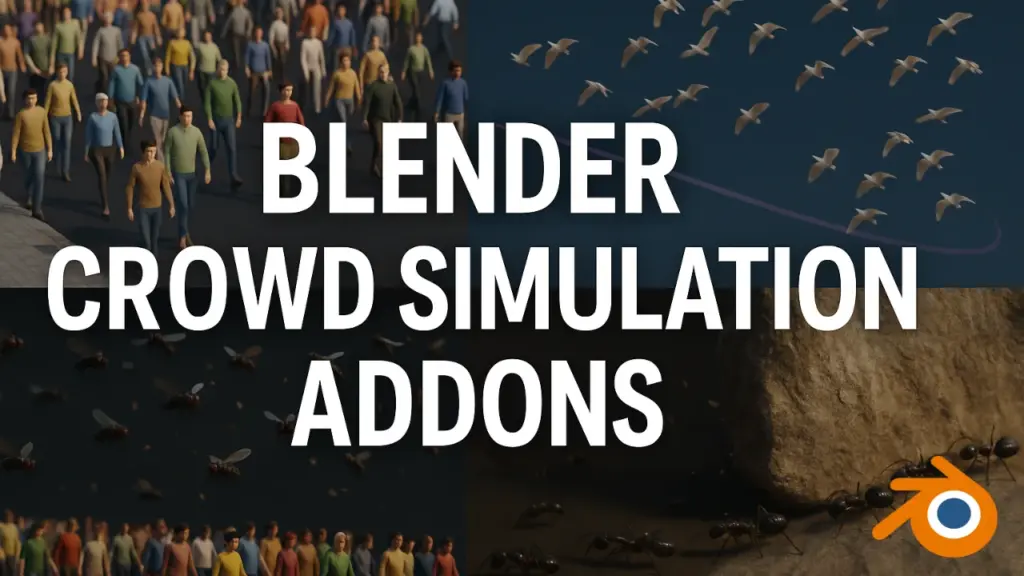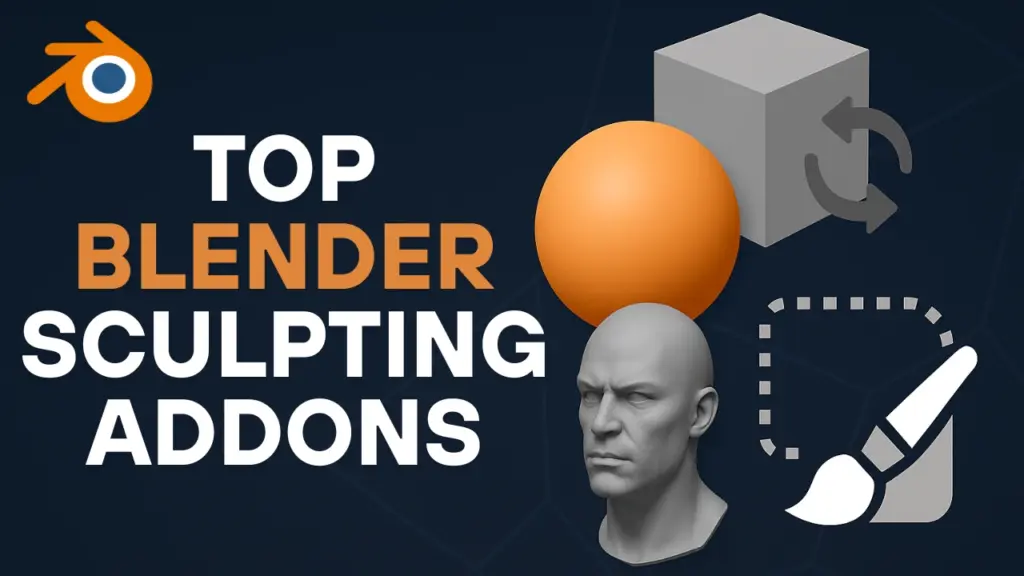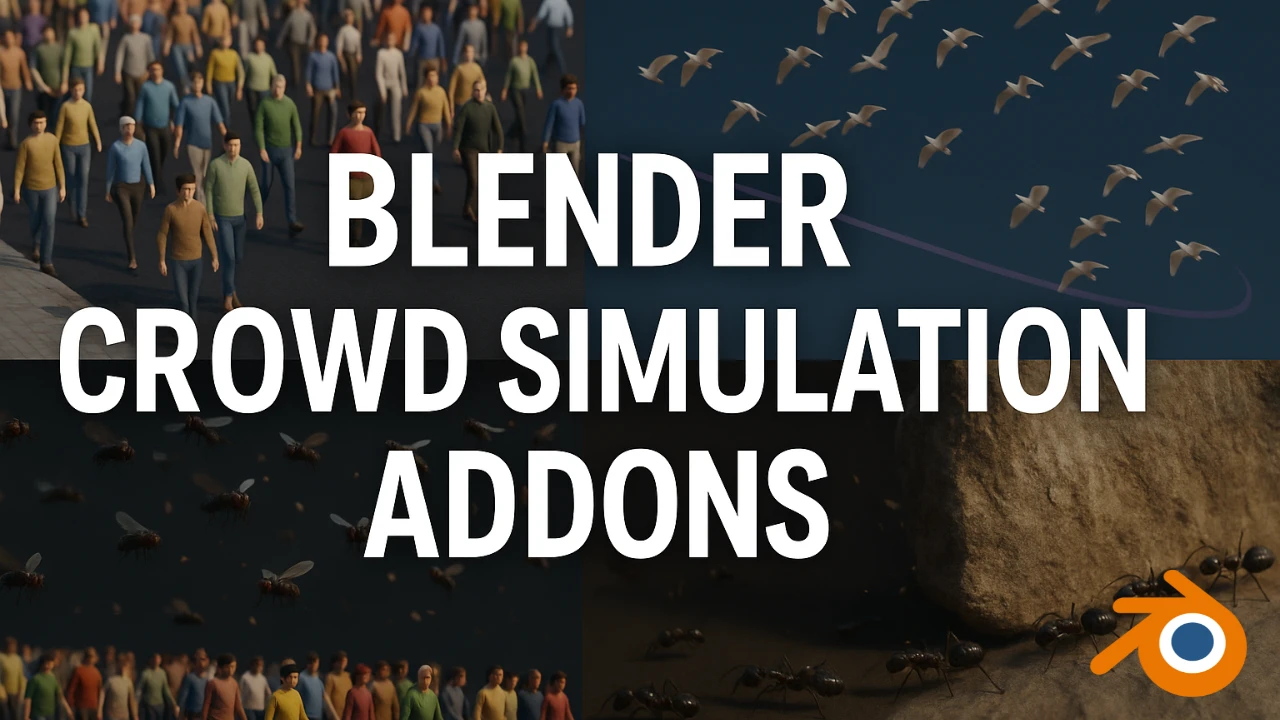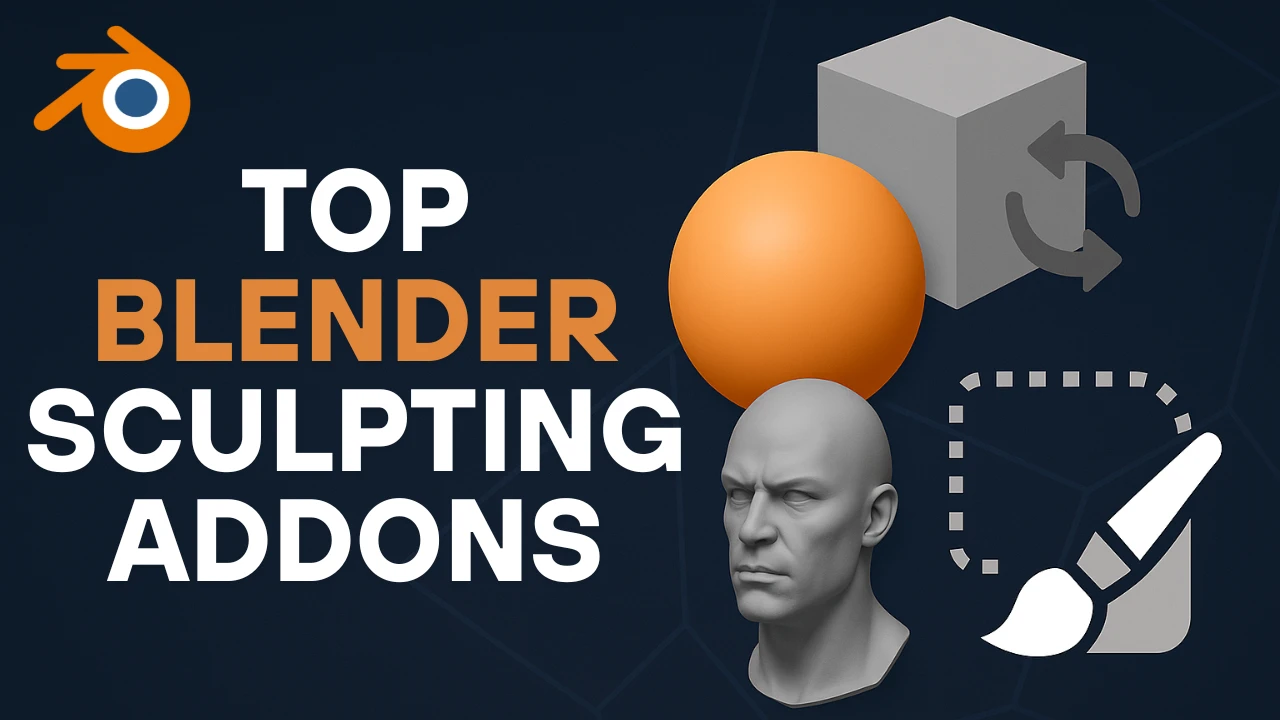Table of Contents
Texturing in Blender can take a lot of time but blender texture addons can make the process much smoother. Some help with applying materials, others improve UV handling, and some add wear and tear effects without manual painting. Several also assist with texture painting. This article covers free blender texture addons that support these workflows, including free versions of paid tools. These tools enhance texturing in Blender while maintaining efficiency and quality.
Sanctus Library
Sanctus Library is a really popular blender texture addon. It brings a full collection of procedural materials and assets into Blender, making it easy to apply textures without setting up complex node trees.
Features and Compatibility
It includes a mix of materials, decals, and procedural generators which can help you tweak in real-time. The addon works seamlessly with Blender’s Asset Browser and the viewport panel. Everything is accessible without breaking your workflow. This is a paid addon, but the free or light version includes:
- 62 materials
- 13 generators
- 35 decals
The addon supports both Cycles and Eevee, with indicators showing which materials work best in each engine. Regular updates bring new assets for those using the full version.
Download Sanctus Library:
https://gumroad.com/a/632791219/fogcj
Cavity Pass
The next blender texture plugin is called Cavity Pass, which at the time of writing is completely free.
Enhancing Surface Detail
Sometimes you need extra shading effects to bring out depth in textures. Cavity Pass helps generate a cavity map that enhances surface details, focusing on small crevices instead of large-scale shading. The addon automates the process and lets you adjust cavity distance while previewing the results.
Workflow Benefits
Manually creating a cavity effect can be time-consuming, especially on low-end PCs. This addon applies the effect to the entire render, skipping the need for individual object maps. It also provides a node group for adjusting brightness, contrast, and color. While great for still renders, it is not ideal for animations due to manual frame-by-frame rendering. However, since it works through the compositor, it reduces performance strain.
Download Cavity Pass:
https://gumroad.com/a/632791219/erztz
Quick Roughness Layers
Quick Roughness Layers is another helpful blender texturing addon. It simplifies the process of adding surface imperfections.
Efficient Roughness Workflow
Instead of manually setting up roughness maps, you can select one from a pre-loaded list and apply it instantly. The addon lets you control where the roughness appears using a Z mask. This confines it to specific areas like the top or bottom of an object.
Variation and Control
To avoid repetitive patterns, an anti-tile option introduces slight variations. Balance is important; too much roughness can make materials look exaggerated. This blender texture paint plugin helps create natural imperfections without overdoing it.
Download Quick Roughness Layers:
https://gumroad.com/a/632791219/ziWMw
Transfer Images
Transfer Images is a small but useful blender texture addon. It simplifies transferring textures between UV maps.
UV Workflow Optimization
If you’ve set up a UV map, applied textures, and need to adjust the layout, this addon saves you from rebaking everything manually. You can move textures between UV maps with a few clicks.
Simple Execution
Select your object, choose the image node in the Shader Editor, and open the addon from the N panel. Pick the source and target UV maps. If your model is low-poly, you can enable subdivision to prevent distortion. Once confirmed, the addon bakes textures onto the new UV layout.
Download Transfer Images:
https://gumroad.com/a/632791219/bCOEj
Import As Decal
Import As Decal is a useful blender texture plugin that simplifies the addition of image-based decals.
Streamlined Decal Workflow
Instead of manually setting up a shrinkwrap modifier or adjusting nodes, you can import an image, snap it to a surface, and tweak it instantly. Installed options appear under Shift + A → Image Texture → Import as Decal. Position your image, use the snapping tool to align it, and the addon applies modifiers automatically.
Also Read:
Best Blender UV Addons for Seamless Unwrapping Workflows
Discover the Best Addons for Blender: Node Modifiers & Tools
Adjustable Settings
You can refine contrast, edge bending, scratches, hue, and saturation in the N panel. It relies on modifiers, so high subdivision levels may affect weaker machines. Still, this tool is effective for adding stickers, posters, or weathering effects.
Download Import As Decal:
https://gumroad.com/a/632791219/MOsuI
Grungit
Grungit is another excellent blender texture paint plugin. It adds realistic dirt and wear effects to surfaces.
Procedural Dirt Generation
Grungit works by generating procedural grime using a separate UV channel. It doesn’t interfere with your original texture mapping. You can toggle between different effects, focusing on dirt, grunge, or both.
Flexible Controls
The addon provides control to fine-tune spread and intensity while keeping the process efficient. Instead of manually painting dirt, you get an automated but customizable solution.
Download Grungit:
https://gumroad.com/a/632791219/sCJd
Easy PBR
Easy PBR is a versatile blender texture addon that simplifies working with PBR materials in Blender.
PBR Material Management
Instead of manually setting up shaders, you can browse and download over 1,200 free materials from ambientCG.com. Turn them into an asset library for quick access.
Advanced Layering and Baking
The addon lets you layer and mix shaders, adjust roughness, metalness, bump, and displacement. You can also bake PBR maps for use in other software or apply procedural textures.
Download Easy PBR:
https://gumroad.com/a/632791219/rkejee
Ravage
Ravage is a texture manipulation addon designed to add wear and tear to materials. It enhances realism by simulating chipped, aged, or dirty surfaces.
Automated Damage Effects
Ravage automates the wear-and-tear process. The light version still allows customization for damage, grime, and surface variation to match your desired look. It offers effects from subtle scratches to intense weathering.
Download Ravage:
https://gumroad.com/a/632791219/eTfHK
Simple Normal Tools
Simple Normal Tools is a lightweight blender texturing addon that helps handle normals efficiently.
Normal Editing Tools
The main feature allows selecting an area surrounded by sharp edges and averaging normals to make them flat. This helps clean shading on models with hard-surface details. It also includes options for smoothing and resetting normals.
Download Simple Normal Tools:
https://gumroad.com/a/632791219/bzqab
FAQs About Blender Texture Addons
What are Blender texture addons and why should I use them?
Blender texture addons are plugins that enhance or simplify the texturing process in Blender. They help you apply materials, generate procedural effects, manage UVs, and automate texture painting. These tools save time and provide better control over surface details and realism.
Are Blender texture addons beginner-friendly?
Yes, many Blender texture addons are designed with intuitive interfaces and plug-and-play functionality. Addons like Quick Roughness Layers and Import As Decal are particularly easy to use for beginners.
Do Blender texture addons work with both Cycles and Eevee?
Most Blender texture addons, including Sanctus Library and Grungit, support both Cycles and Eevee. Some provide indicators showing which render engine is best for each material.
Are these Blender texturing addons free?
Several Blender texture addons mentioned in the article are completely free or offer free versions. Examples include Cavity Pass, Transfer Images, and Grungit. Paid addons like Sanctus Library and Ravage also offer free “light” versions with limited but useful features.
How do I install a Blender texture addon?
To install a texture addon:
Download the .zip file from the provided Gumroad links.
Open Blender and go to Edit > Preferences > Add-ons > Install.
Select the .zip file and enable the addon from the list.
What is the best free Blender texture paint plugin?
Cavity Pass and Grungit are highly effective free addons for texture painting and adding surface effects. Ravage Light also offers great functionality for creating weathered looks without manual painting.
Can I use these addons for PBR materials?
Yes. Addons like Easy PBR and Sanctus Library are designed to work with physically based rendering (PBR) materials. They support layering, shader mixing, and exporting maps for other software.
How can I quickly add surface imperfections in Blender?
Quick Roughness Layers allows you to apply imperfections with preloaded maps. You can control area masking and introduce variation using anti-tiling features.
What’s the easiest way to add decals in Blender?
The Import As Decal addon automates decal placement. It sets up shrinkwrap and subdivision modifiers automatically, letting you snap decals to surfaces quickly.
Is it possible to transfer textures between different UV maps?
Yes. The Transfer Images addon enables you to bake and move textures from one UV layout to another with just a few clicks, avoiding the need to rebake everything manually.
Do these addons slow down performance?
While most addons are optimized for performance, some—like Import As Decal—can be heavy on systems with limited resources if high subdivision levels are used. It’s advisable to manage texture resolution and modifier complexity accordingly.
Which Blender texture addon should I start with?
If you’re new to texturing, start with Sanctus Library Light for materials and Quick Roughness Layers for adding imperfections. They are easy to use and offer instant visual feedback.
Can these addons help with realistic rendering?
Yes. Addons like Grungit and Ravage Light introduce dirt, scratches, and weathered details that greatly enhance realism. Easy PBR provides access to high-quality materials for photorealistic results.
How do Blender texture addons improve workflow?
These addons reduce manual tasks like node setup, texture baking, and material layering. By automating key steps, they streamline texturing workflows and speed up asset development.