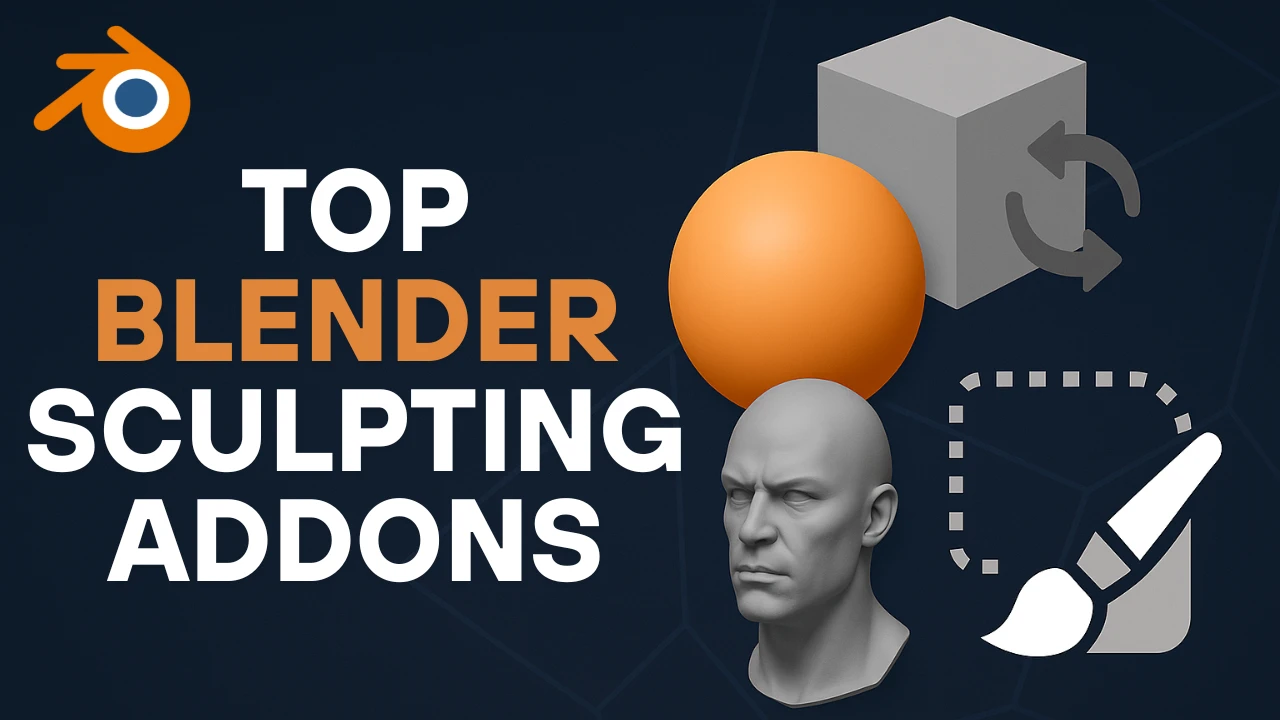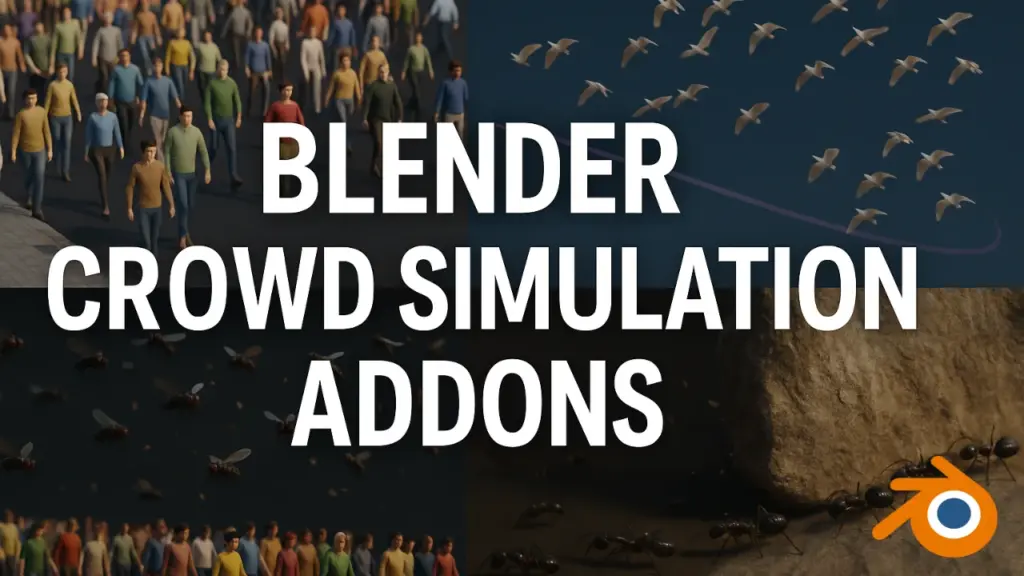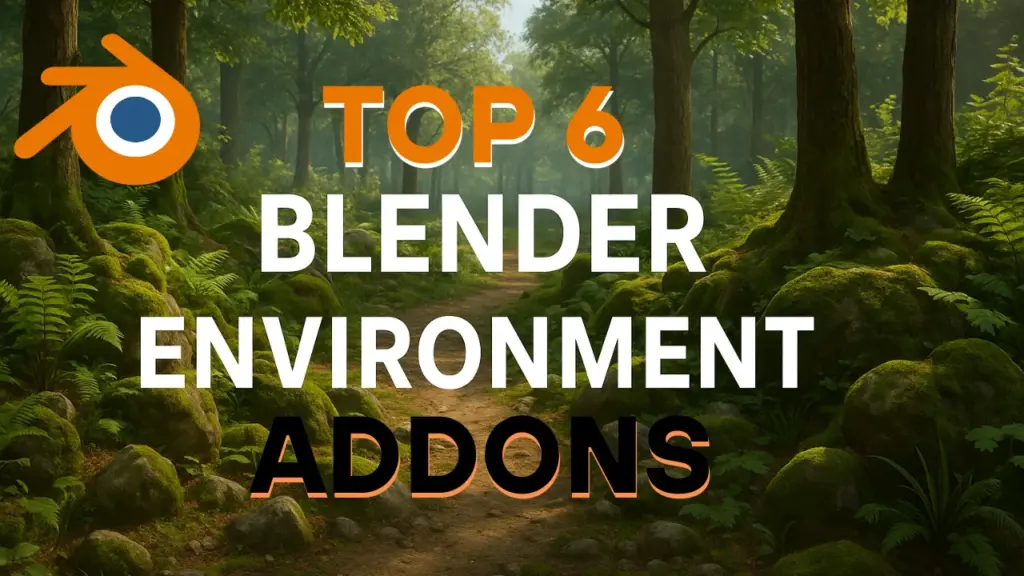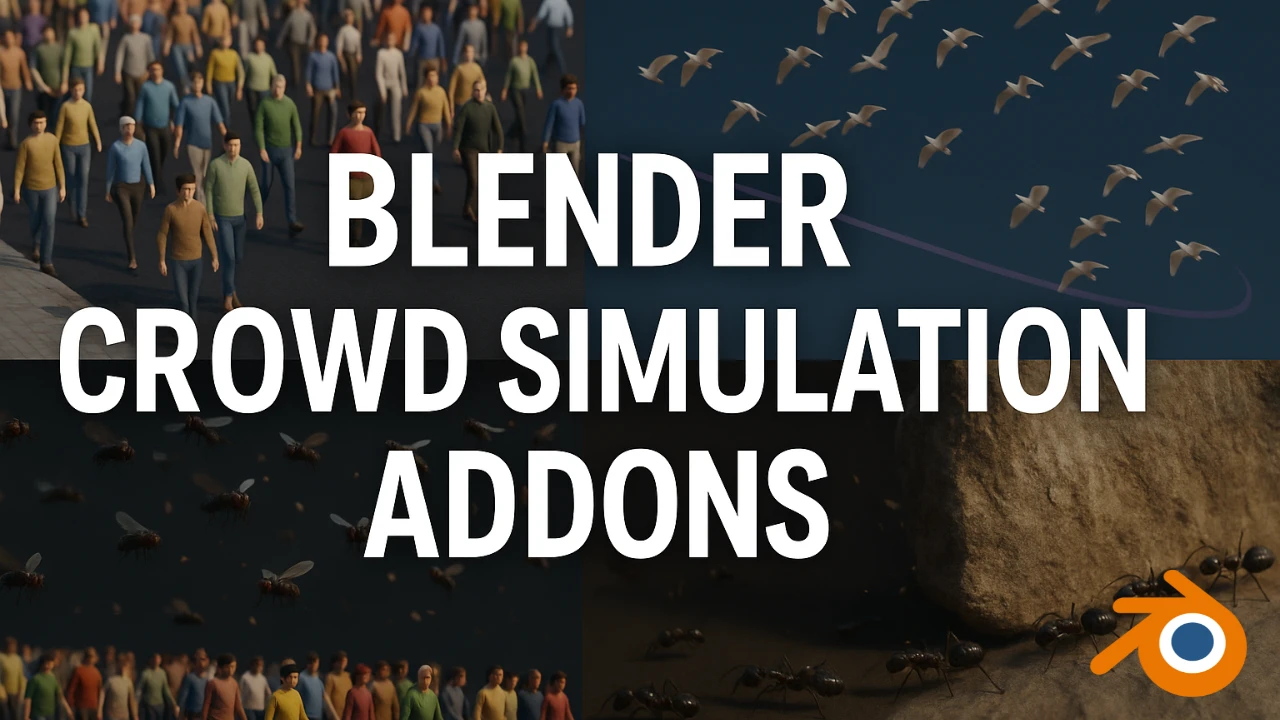Introduction to Blender Sculpting Addons
Blender sculpting addons play a vital role in enhancing the sculpting workflow inside Blender. Sculpting is actually an area of Blender third-party development that is not as active as other areas, but nonetheless, we’re gonna talk about a few addons that you might find useful.
Table of Contents
JSCULPT: Simplify Your Blender Sculpting Workflow
We’re gonna start off with JSCULPT, which is a sculpting addon that simplifies the sculpting process of Blender by adding simple but extremely useful tools and features.
- Add Primitives: Add spheres and cubes directly into sculpt mode automatically aligned with the surface of the sculpting mesh.
- Mirror Modifier: When selecting the mirror axis in the panel, a mirror modifier is directly added.
- Mask Extraction: By painting masks, you can extract a new mesh with parameters like thickness and offset.
- Voxel Remesh: You can remesh everything using voxel remesh.
- Direct Sculpt Mode Access: Select any object and make it active in sculpt mode without switching to object mode.
This addon brings a powerful feature into Blender that already exists in other sculpting software like ZBrush or Mudbox—organizing your sculpting and combining forms or adding details in a non-destructive manner.
You can create a layer of the type needed: add, remove, join, or erase, and sculpt onto your mesh the details before saving them to the new layer. You can hide, copy, delete, or change its influence, position, and type—very handy when trying new things and making decisions.
ALSO READ:
How to Render in Blender: 10 Expert Rendering Secrets
Best Blender Environment Addons for 3D Artists
Top 8 Addons for Blender to Enhance Your Workflow
There is also the ability to import layers from ZBrush into the sculpting layers addon. This makes it easy to migrate projects and streamline the workflow between the two software.
Recent updates include:
- Updated UI
- Use of Geometry Nodes
- Decreased File Size
- Added Subdivide and Subdivide Features
Iron Dust: Grease Pencil Meets 3D Sculpting
This is an addon where you can draw through meshes using the grease pencil. The idea is inspired by traditional sculpting using clay pieces to generate a unified sculpture.
- 7 Unique Pencils: Generate 3D pieces of clay; each pencil has its own specificity.
- Hidden Mesh Behind Stroke: Behind every grease pencil stroke, there’s a 3D mesh.
- Creative Integration: Reveal hidden mesh with your creativity.
This addon combines grease pencil and 3D sculpting for a fresh approach, suitable for:
- Sculpting anatomy
- Organic modeling
- Prototyping
- Concept sketching
Iron Dust is now available for Blender 3 and beyond.
Brick Sculpt: Sculpting LEGO with Bricker
Brick Sculpt is an addon for Bricker, a brick modeling and simulation tool for Blender.
- New Interface & Toolset: Sculpt, paint, and edit LEGO brick sculptures.
- Customization: Change shape, edit construction, and paint new materials.
- Integration with Bricker: Designed to take Bricker’s brick modeling workflow to the next level.
This is one of the best Blender sculpting addons when it comes to LEGO-style modeling and customization.
Sculpt+ Paint Wheel: Visual Tools for Better Sculpting
Sculpt+ Paint Wheel is one of the best addons for navigating and using Blender sculpting and painting tools.
- Style Wheel Pop-up Menu: Icons arranged around the pointer.
- Brush Customization: Outer circle has 14 sculpt brushes, freely rearranged.
- Add Unlimited Brushes: No limit to the number of brushes in the wheel.
- Radius Adjustment: Resize the wheel for better visibility.
- Menu Shortcuts: Includes shortcuts for stroke settings, falloff, and masks.
Paint Wheel offers a pad to adjust:
- Brush size
- Warm color
- Other settings
These features make Blender sculpting more efficient and user-friendly.
Speed Sculpt: Fast and Easy Sculpting Tools
Speed Sculpt is designed to help you sculpt as fast and easy as possible.
- DynoTopo Sculpting Tools: Cut, curves, skin modifier, decimate, masks.
- Stay in Sculpt Mode: Perform operations without switching to object or edit mode.
- Comprehensive Toolset: Tools for simple and complex model creation.
Key features include:
- Add curves, primitives, and body parts from asset library
- Add mirror and auto-parenting
- Use metaballs and combine with mesh
- Convert curves to mesh or skin mesh
- Create bones to form character base quickly
- Use decimate to optimize mesh
- Mask parts to selectively decimate
Though not updated recently, it remains one of the most feature-rich addons for sculpting.
Boomerang’s Sculptor Pencils: Artistic 3D Mesh Drawing
Boomerang’s Sculptor Pencils addon provides a unique approach to sculpting in Blender or concept sketching.
- Seven Pencils: Draw 3D meshes using grease pencil tool.
- Clay Piece Technique: Inspired by traditional sculpture methods.
- Custom Clay Generation: Each pencil has a unique way of generating clay pieces.
Useful for:
- Sculpting anatomy
- Organic modeling
- Concept sketching
- Prototyping
This addon features a non-destructive sculpting workflow and a fast remeshing tool. Pieces can be joined using Boomerang’s simple UI.
Conclusion: Why Blender Sculpting Addons Matter
Blender sculpting addons bring tremendous value to digital artists, allowing them to:
- Improve workflow
- Access specialized sculpting tools
- Bridge gaps with other software (like ZBrush)
- Make sculpting faster, intuitive, and more creative
Whether you’re a beginner learning how to sculpt in Blender, or an experienced artist needing professional features like how to mirror sculpt in Blender, these sculpting addons Blender offers can transform your modeling experience.
Final Thoughts
If you are interested in one of these addons, you will find the necessary links online. These addons provide an enhanced experience, combining traditional techniques with modern digital tools, making Blender sculpting not only accessible but also powerful.
Thank you very much for reading!
FAQs About Blender Sculpting Addons
What are Blender sculpting addons?
Blender sculpting addons are third-party tools that enhance and extend Blender’s native sculpting capabilities, offering features like custom brushes, dynamic remeshing, grease pencil integration, and streamlined workflows for organic modeling and concept sculpting.
How do I install sculpting addons in Blender?
You can install sculpting addons by going to Edit > Preferences > Addons > Install in Blender, then selecting the .zip file of the addon. Once installed, enable it from the list.
What is the best addon for sculpting in Blender?
Some of the top Blender sculpting addons include JSCULPT, Iron Dust, Speed Sculpt, Sculpt+ Paint Wheel, and Brick Sculpt—each tailored to different sculpting needs like character design, LEGO-style builds, and grease pencil mesh generation.
Can I mirror sculpt in Blender using these addons?
Yes, many sculpting addons such as JSCULPT and Speed Sculpt include tools to mirror sculpt in Blender, allowing symmetrical sculpting without complex setup.
Are Blender sculpting addons beginner-friendly?
Yes, many addons like Sculpt+ and Speed Sculpt are designed with intuitive UIs and workflows that even beginners can quickly adapt to while learning how to sculpt in Blender.
Do these addons work with Blender 3 and later versions?
Yes, all the mentioned Blender sculpting addons such as Iron Dust and Boomerang’s Sculptor Pencils are compatible with Blender 3 and later versions.
What are the advantages of using addons for sculpting in Blender?
Using addons can drastically speed up your workflow, offer more sculpting options, enable non-destructive editing, and integrate traditional artistic techniques into your 3D projects.