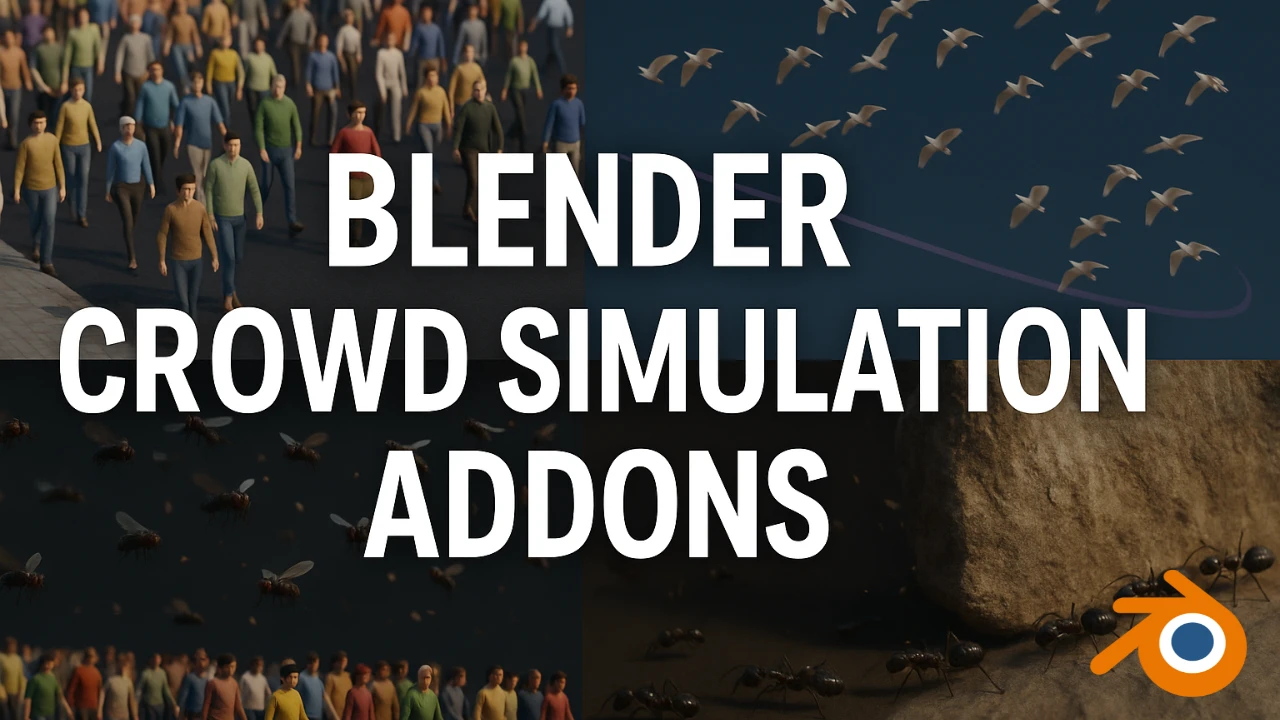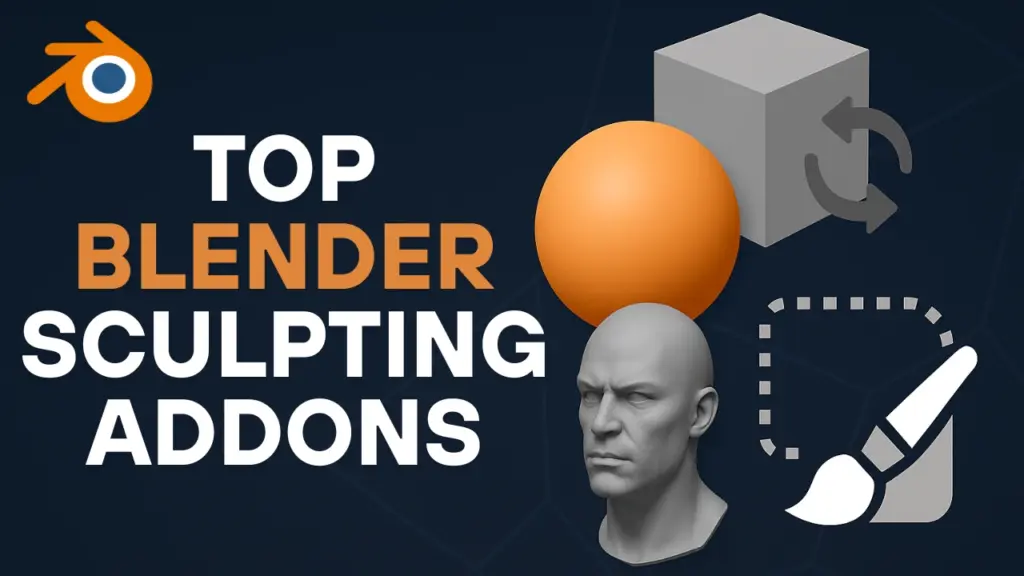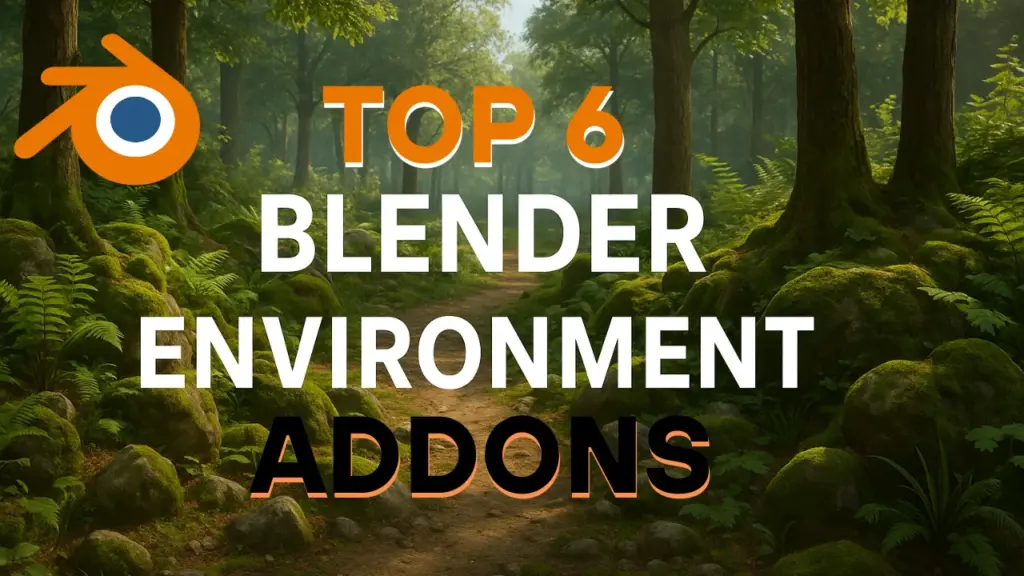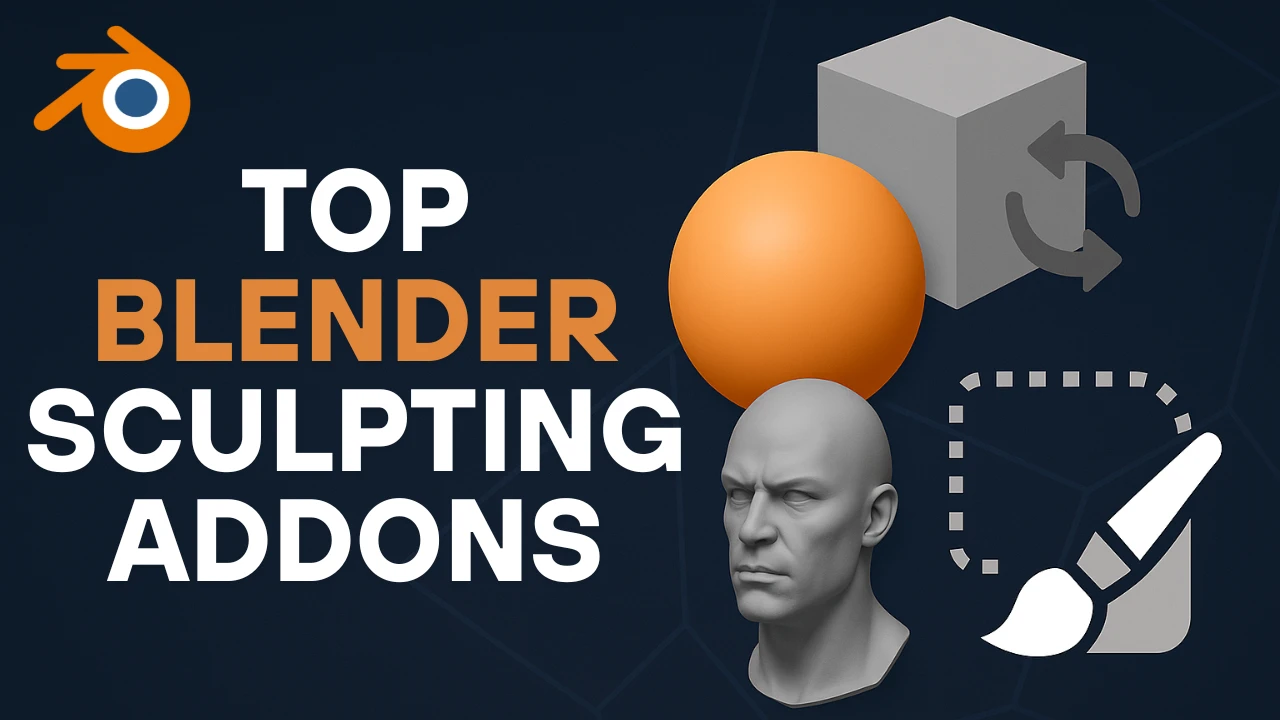Blender crowd simulation addons are essential tools for artists looking to fill their scenes with crowds, insects, birds, and swarms of all kinds. These tools use geometry nodes to give you precise control over movement, behavior, and placement. They require no simulation, no baking, and they provide fast, editable motion that reacts the way you want.
Table of Contents
Procedural Crowds – The All-in-One Crowd Generator for Blender
If you ever needed to fill up a street, stadium, concert, or even a battlefield with animated people—but didn’t want your project to become a mess filled with keyframes and menu placements—then this is your answer.
Procedural Crowds addon is developed by the creators of Procedure Alleys and utilizes geometry nodes to fully automate crowd systems. The result is a modular, optimized, and super customizable tool.
You get six different crowd types to start with:
- Linear audience
- Circle layout
- Marching formations
- Curve-following crowds
- Stadium setups
- Randomized wandering types
Each type can follow terrain, avoid obstacles, or look at specific targets. The curve-following and random walker types are especially fun—you simply draw a curve, drop a crowd on it, and they animate automatically.
Whether you want characters strolling through a market street or running through a park, you can achieve that easily. The pack comes with over 30 high-quality variations based on 20 scanned human models, including different textures and accessories.
Animations change depending on the crowd type: idle, standing, walking, cheering, or more, based on the context. You can even place individual characters manually and assign them unique animations—perfect for scenes where you want to focus on certain characters while maintaining a full crowd in the background.
Insect Swarm – For Insects, Crawling Bugs, and Flying Creatures
If you’re tired of animating insects in Blender—especially swarms or crawling bugs—this addon offers the perfect solution.
ALSO READ:
Top Blender Sculpting Addons for Better Workflow
How to Render in Blender: 10 Expert Rendering Secrets
Best Blender Environment Addons for 3D Artists
Modeling, rigging, and animating creatures is time-consuming, but Insect Swarm gives you a fully procedural system for animating insect swarms. It comes with 21 animated low-poly insects, including:
- Flying insects
- Crawling insects
- A segmented centipede with its own unique movement
Once added to a collection, insects can be assigned to either a flying or crawling swarm. They respond to:
- Attraction points
- Avoidance zones
- Curved paths you draw in the scene
You can guide a swarm of moths through a cave or make ants trail along a wall seamlessly.
Additional controls include:
- Scale
- Spread
- Speed
- Randomization
- Movement behavior
Whether you want a random or controlled swarm, this addon gives you full flexibility. You can use a guide curve to make the swarm follow a perfect flow.
GeoSwarm – Dynamic and Realistic Swarm Behavior in Blender
GeoSwarm is among the most flexible creature simulation tools in Blender. It’s designed to spawn large groups of animated creatures—bugs, birds, fish, rats—moving in realistic and dynamic ways using geometry nodes.
There are two versions:
- Standard: Comes with the base system and essential assets.
- Premium: Unlocks over 50 rigged and animated creatures, all clean, looped, and ready to use.
What makes GeoSwarm unique is its swarming logic. Each swarm ties to a surface, so the creatures naturally respect terrain, slopes, and elevations.
Switch the creature type, hit play, and you can simulate:
- Birds flocking through space
- Fish swimming in loops
- Bugs crawling over any geometry
Other supported features:
- Curve-based path following
- Attraction and avoidance collections
- Barriers creatures can pass through
- Speed, size, and direction randomization
Ideal for fantasy, horror, nature, or sci-fi scenes, GeoSwarm is a versatile tool in any Blender artist’s kit.
Flock Generator – For Cinematic Bird Flocks and Nature Scenes
Flock Generator is one of the cleanest and most efficient ways to simulate flocks of birds flying through your Blender scenes. It focuses on streamlined usability without overwhelming you with menus.
Built with geometry nodes, the addon offers procedural movement with full creative control.
Key features:
- Pre-built bird flocks ready to use via the asset browser
- Curve-based flight path definition
- Adjustable speed, count, randomness, and loop settings
The system allows birds to fly in tight or loose formations, depending on your preferences. You can fine-tune:
- Width
- Intensity
- Chaos level of flight
Each bird’s start time and position are offset for realism. Real-time path adjustments are supported, maintaining a balance between detail and performance.
It can handle thousands of birds efficiently, making it perfect for:
- Cinematic flythroughs
- Stylized natural environments
- Horror scenes with circling crows or vultures
Fly Swarm – Add Atmospheric Realism with Ease
Fly Swarm is ideal for adding subtle realism or discomfort to your scenes. Think grimy dumpsters, rotting monsters, or hot forests buzzing with life.
The tool uses procedural methods with geometry nodes—no complex simulations or particle systems involved.
You can control:
- Fly count
- Swarm tightness
- Speed
- Motion randomness
The effect is surprisingly detailed and efficient. It’s especially valuable for horror, post-apocalyptic, or immersive nature scenes.
Why Use Blender Crowd Simulation Addons?
These Blender crowd simulation addons give you:
- Complete control over movement and placement
- High-quality animated assets ready to use
- Realistic behaviors for crowd, insect, bird, and swarm simulations
- Optimized performance for large scenes
Whether you’re using a blender crowd simulation addon for city scenes or a crowd generator blender tool for fantasy armies, these tools simplify your workflow and enhance realism.
For anyone working with blender 3d crowd simulation, handling crowd in blender has never been easier or more efficient.
Final Thoughts on Blender Crowd Simulation Addons
Blender is a powerhouse, but handling crowds and swarms has traditionally been a challenge. Thanks to these blender crowd simulation addons, you now have the tools to fill your environments with life—quickly and convincingly.
Whether you need a stadium full of people, a swarm of insects, a flock of birds, or creepy fly clouds in horror shots, there’s an addon tailored for your needs.
Add these to your Blender toolkit, and you’ll never look back.
FAQs about Blender Crowd Simulation Addons
What are Blender crowd simulation addons?
Blender crowd simulation addons are tools or plugins that allow users to create and animate large groups of characters, insects, birds, or creatures using geometry nodes. These addons automate motion, behavior, and placement without the need for traditional keyframing or simulation baking.
Which is the best addon for simulating human crowds in Blender?
The procedural crowds addon is one of the best for simulating animated people in Blender. It includes six crowd types, over 30 model variations, and full terrain and behavior customization.
Can I use these addons for insect or bird swarms?
Yes. Addons like Insect Swarm, GeoSwarm, and Flock Generator are specifically designed to simulate flying insects, crawling bugs, flocks of birds, and even fish. They include animated assets and path-following logic for natural movement.
Do these addons require baking or simulations?
No. These addons use procedural methods with Blender’s geometry nodes system, allowing real-time motion that can be adjusted instantly—no baking, caching, or heavy simulations required.
Are these crowd simulation addons performance-friendly?
Yes. Most addons like Flock Generator and GeoSwarm are optimized for performance and can handle thousands of agents without slowing down your scene, especially when using low-poly or instanced assets.
Can I customize individual characters in a crowd?
Absolutely. You can manually place individual characters and assign custom animations, which is ideal for storytelling scenes where you need certain characters to stand out from the crowd.
Do I need advanced knowledge of geometry nodes to use these addons?
Not at all. These addons are user-friendly, often drag-and-drop ready via Blender’s asset browser. They come with built-in presets and easy-to-adjust sliders for quick results without digging into node trees.
Are these addons suitable for professional or cinematic work?
Yes. These addons are highly suitable for professional projects, including cinematic shots, game environments, animated films, and VFX, thanks to their modularity, realism, and control.