Table of Contents
Today you’ll learn what Blender can do, both what it’s really good at and the areas it is basically useless. I’m a Blender user of 3 years who has worked on multiple projects. From my experience, there are three things you need to understand before you even consider learning Blender:
- The Results – What can you make with Blender?
- The Process – What are the actual technical steps we need to take to get to those results?
- The Alternatives – Is Blender even the best option?
It’s famous, but there are tons of other programs that each do specific unique things. So we’ll go through a few of those so you can decide which one is best aligned to your goals.
What Blender Can Do
Blender is a 3D program that allows you to create models, texture those models, animate them however you like, and then render it out. You can either track them into already existing footage or not even use real footage and just place them in a completely CG digital environment.
Because of that, the limitations of Blender really only come down to three things: your skill level, time, and computing power. That’s why on a feature film production, when you have thousands of artists each equipped with a powerful machine, you can create almost anything.
Blender is great for product animation and other smaller scale projects, but if you have the time, you can create massive, expansive environments as well. It has a powerful sculpting suite that’s perfect for character creation, it’s fantastic at animation, it’s good at modeling, it’s adequate at texturing, and it does all this while being free.
So there has to be some sort of catch, right?
Blender’s Weaknesses
We need to talk about some of its weaknesses, but the main thing I want you to understand is that these weaknesses typically only hinder you when you have more experience.
For example, I play pickleball and I feel like my paddle is perfect for my play style. I do better whenever I’m playing with it. But if I were to give somebody my old paddle, and it’s their first time playing or even probably their first few months, their limiting factor is not going to be this paddle. It’s simply not that big of a difference. They have a lot of other things to improve before a new paddle will even make a difference at all.
It’s the exact same thing with Blender. A veteran 3D artist may want a more advanced simulation system and more modeling tools. But to a newer user, those tools aren’t going to make a difference. Becoming a master of the fundamental tools that they already have access to is going to be way more beneficial.
Toolset Breakdown
Modeling
Modeling is essentially the backbone of any render. Blender has both hard surface and organic modeling tools. You can loop cut, bevel, extrude, and subdivide easily inside Blender. Blender also has an amazing sculpting system which competes in many ways with ZBrush, the industry standard sculpting software.
Blender also has curves and NURBS (Non-Uniform Rational B-Splines). NURBS are very similar to curves, but they combine curves and standard geometry together, making them great for modeling things like cars and planes with sinuous flow.
All together, modeling is one of Blender’s strongest areas. In many ways, it combines two industry standard modeling programs—3ds Max and ZBrush—into one. Blender is obviously not as good as both combined, but it does 95% of what they can do for free.
Grade: A
Texturing
There are two major methods of texturing in Blender: UV and procedural textures. UV textures use images that are projected onto the mesh, often giving you imperfections like scratches and dust for free. Procedural textures are math-based.
Blender has a built-in node system that allows you to create whatever texture you want using mathematical functions. The team has expressed interest in developing the texture painting system further, meaning it only stands to improve.
The industry standard is Adobe Substance Painter, which has more functionality. Blender, being a jack-of-all-trades program, lets you do almost everything in the 3D pipeline, but you can also supplement it with other software like Substance Painter.
Grade: B-
Animation
Blender uses a keyframe animation system, where you set an object’s location and orientation on different frames. Blender also has a graph editor that allows you to smooth out animations or change interpolation modes.
While the industry standard is Maya, Blender is very competitive. At the highest degree of animation and rigging, Maya is better. But overall, Blender does a really good job.
Grade: B+
Rendering
Blender has two major render engines: Cycles (ray-traced) and Eevee (real-time). Ray-traced engines are slower but more realistic. Real-time engines are faster but cut corners in quality.
Eevee can render in about 2 seconds per frame, while Cycles might take 45 seconds. Other render engines like Arnold or Octane might be better or faster, but they often cost extra. Some are compatible with Blender, but again, at a cost.
Grade: B
Learning Curve
Since the release of Blender 2.8, it has become known for its user-friendly interface and gradual learning curve. Blender’s large community makes it much easier to learn quickly.
Blender is by far the largest 3D program in terms of community size. That means thousands of creators who can teach you almost anything. Just type in what you’re trying to do, and you’ll likely find a solution quickly.
Grade: A+
Alternatives
Blender is a jack of all trades, but here are some alternatives that can either supplement Blender or replace it depending on your needs:
- Plasticity – A CAD program great for NURBS modeling. $150 one-time cost.
- Unreal Engine – Free and great for game design, environment design, and virtual production. Includes access to the Quixel Megascans library.
- Maya – Industry standard for animation. Expensive but has discounts for students and indie users.
- 3ds Max – Used for hard surface modeling. Also expensive.
- Cinema 4D – Great for product animation and simulations.
- Houdini – King of simulations. Hard to learn, but extremely powerful.
- Substance Painter – Industry standard for texturing.
- ZBrush – Industry standard for sculpting.
Final Thoughts
There are lots of other niche programs, but these are the main 3D programs used in the industry. Whether you’re a hobbyist or a professional, Blender can be a fantastic choice.





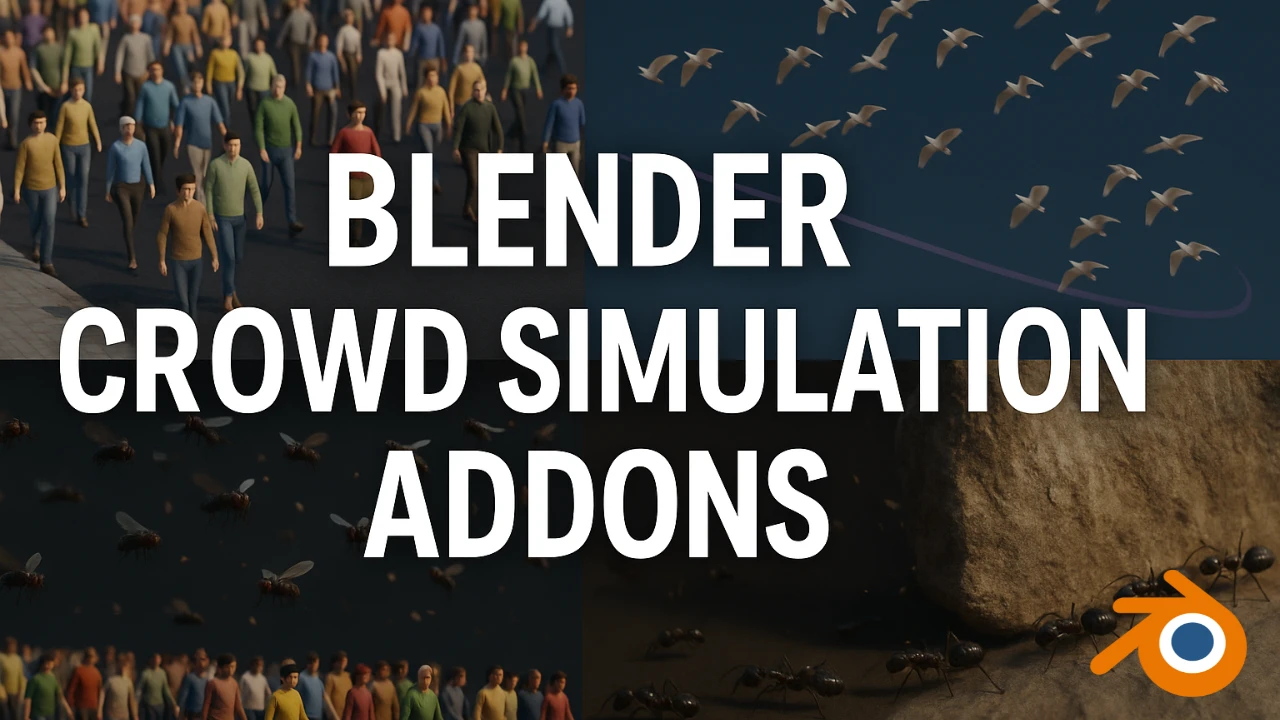
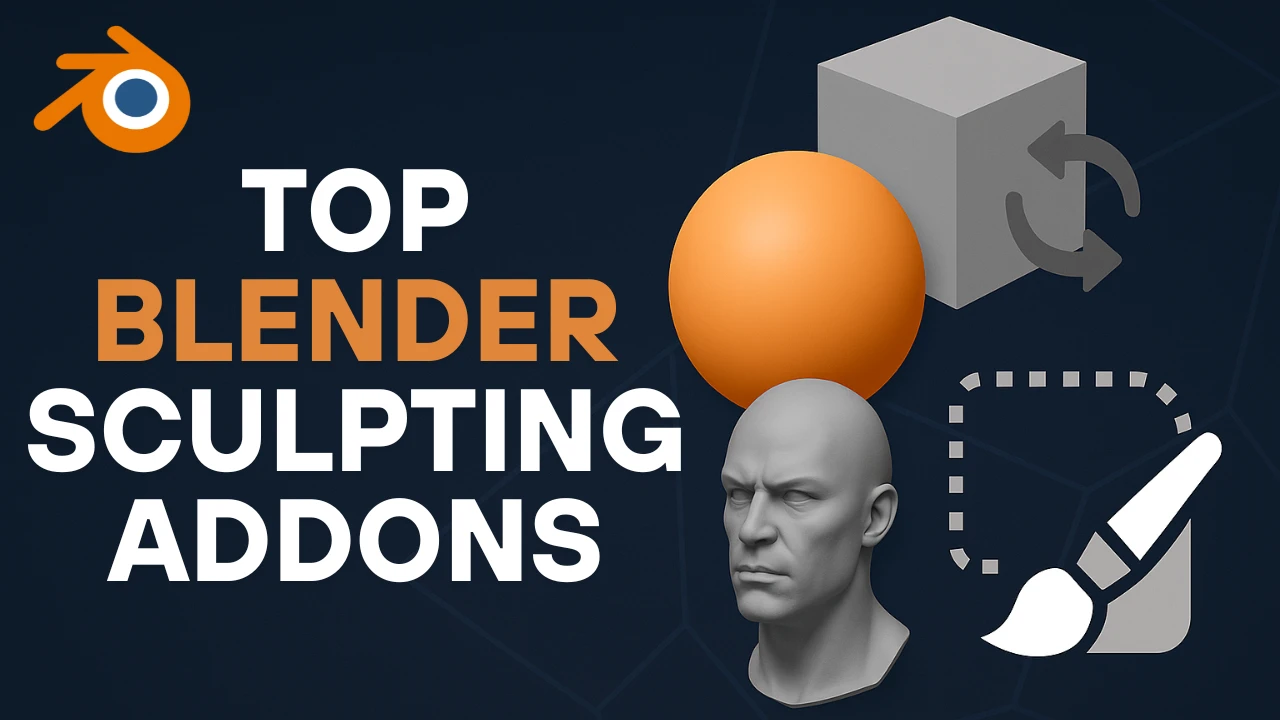


this is damn good!