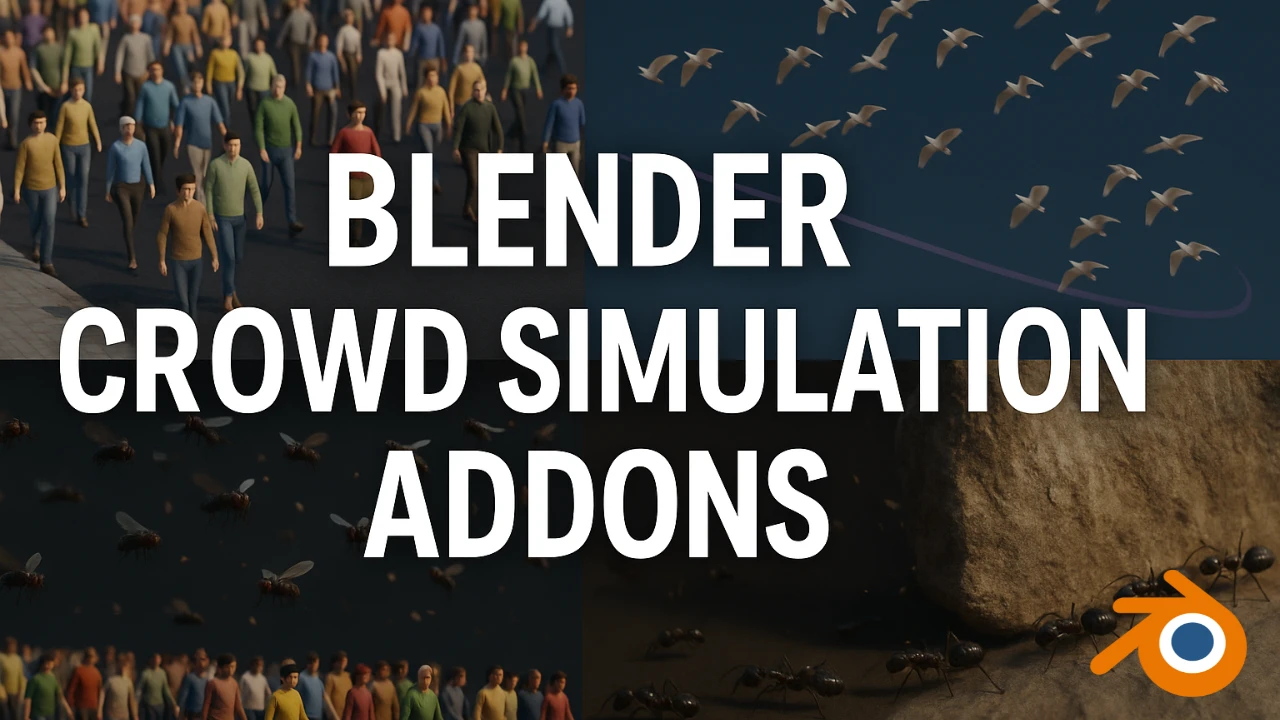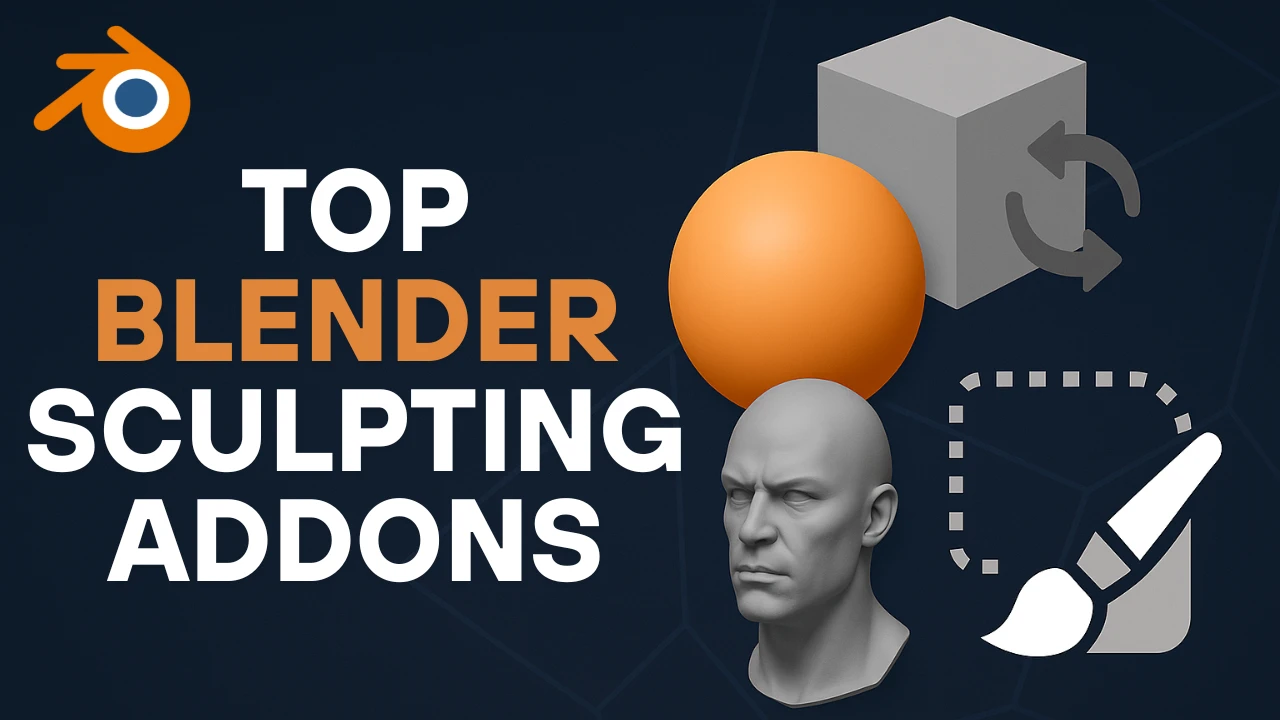Table of Contents
Blender vs Unreal Engine. These are two incredibly powerful programs with almost limitless potential. But only one can be crowned champion.
Which one can bring your wildest imagination to life? Which one can realize your creative vision?
Each of these programs bring a variety of different advantages to the table. So today, I want to examine the categories that I have found to be most important, and either award a point to Unreal or Blender. Through this process, we’ll see which is the more capable tool.
Clarifying the Comparison
Before we get started, we need to get something out of the way: both Blender and Unreal Engine were created with completely different purposes in mind. However, a lot of the stuff that they can do overlaps. So today, we’re going to look at them from the standpoint of content creation.
If you’re wanting to create a game, Unreal Engine is going to be the clear winner.
Both of these are free to use, so figuring out which one is going to be best for you is going to save you a ton of time and help to streamline your entire 3D workflow.
Okay, let’s go ahead and get started with our first category.
Learning Curve
This is a tricky one because Unreal Engine is really easy to get started with—but it’s also very hard to master. Let me explain.
When you first open up Unreal, you can navigate to the Quixel Bridge tab and start placing in assets using Quixel. It’s super easy to create an amazing environment. I mean, look at how good this looks. This just took me like five minutes to make.
But when you’re adding in characters, objects to interact with, rigging, and all the other stuff you’re going to need for game design, Unreal quickly becomes very complicated. Not that it’s not worth it—but it’s difficult to learn.
Blender, on the other hand, doesn’t have a built-in library system like Quixel. I personally gravitate towards the UI of Blender—it’s super easy and beginner friendly, and it’s easy to get started and progress along your Blender journey.
So while it doesn’t have a big old boost right when you get started with Blender, it’s a lot easier to master the program.
Point goes to: Blender
Community
This is a category that you would a lot of times think isn’t that important. But if you have an expansive community that’s built out around a program, it’s much easier to learn. And any questions that you have that are more like detail-oriented once they’re in a project—you can find specific tutorials to help you through that process.
It’s difficult to pick a winner in this category because both of these two programs have expansive communities that have grown around them. So it’s easy to find specific tutorials for whatever you need.
But if I have to pick a winner, I would still pick Blender. It’s been more mainstream for a while. A lot of people use it for article production purposes, unlike Unreal which has really started to pick up its article production side just in the past few years.
I think that generally the Blender community is a little bit more expansive and has more information to offer. But really, it’s a close call—you’re not going to go wrong with the community in either of these two programs.
Point goes to: Blender
Assets
This is a really important one.
One of the major advantages to Unreal is its massive asset library that comes built-in, pre-installed, and free to use. I’ve never found an asset library that’s quite as expansive and high quality as Quixel. And in Unreal, it’s completely free to use, which is huge.
Now obviously, inside of Blender, there are amazing add-ons with asset libraries like Kitbash 3D. BlenderKit is one that’s amazing, and it’s free—at least partially—to use. But they really don’t compare to Quixel.
Quixel is just more expansive. It has more scans. It just has more stuff involved in it.
Point goes to: Unreal
Rendering
This is a very important category, and I think there is a clear winner—even though it’s somewhat debatable.
Blender has an amazing photoreal engine and the Cycles Render engine. But when you compare that with Unreal, it’s very slow. And even though you’re going to get amazing results, sometimes the frames can take two or three or four minutes to roll in—depending on the level of your graphics card and the complexity of your scene.
Well, for most of the same scene—if you have that in Unreal—it’s going to be rendering that in real time, which is very difficult to keep up with.
Blender does have Eevee, which is a real-time render engine, but it doesn’t really hold a candle to what Unreal is able to do.
Unreal, on the other hand, uses a game engine style of rendering. It has Lumen and Nanite built into it, which vastly speeds up the process and lets you render way faster.
So even though for quality—if you’re doing Cycles versus the Unreal render engine—they’re probably going to be about the same (maybe Cycles is a little bit better), Unreal just renders so quickly.
If you’re rendering mostly smaller animations and stuff like that, they’re both going to work for you.
Point goes to: Unreal (by a landslide)
Features and Capabilities
What they can do. What their specialties are.
This is the category that it all comes down to. Because all the stuff we’ve talked about that’s leading up to this point—they’re all important and they’ll help you to make an informed decision. But ultimately, this is the category that it comes down to. This is why you’re going to pick a 3D program—because by their very nature, each of these two programs is very different.
Blender’s Capabilities
So, let’s go through Blender first.
First of all, Blender—as opposed to Unreal Engine—has the amazing ability to model. Unreal just doesn’t really have that capability. And while Unreal does have some rudimentary modeling systems (like you can scale and do different things like that), it just really does not compare to what you can do inside Blender.
Blender has all kinds of different tools, as well as an almost infinite variety of add-ons that you can add into Blender to make your modeling system even better, more streamlined, and personalized to you.
Essentially, Blender has—for free—the same sort of modeling system that you’re going to get in an industry-standard program like Maya. Now, Maya does have some advantages. It is a little bit more developed. But for free, Blender is amazing at modeling. And Unreal just doesn’t really compete there.
Blender also has the upper hand when it comes to animation. There are obviously tons of different things that you can do with animation inside of Unreal, but when it comes to complex character and product animation, Blender is just the way to go. It’s just going to be better for that sort of stuff.
So if that’s what you’re looking to do, then Blender is going to win that category.
Essentially, if you were wanting to do work where you create all the assets, you’re the one that’s able to model anything—Blender is the program for you. You can make pretty much anything you can imagine, if you put enough time into the process.
Unreal really can’t do that.
Unreal’s Capabilities
But Unreal has some amazing advantages as well—don’t just write it off.
Unlike Blender, Unreal has an extremely sophisticated real-time render engine. So while it might take 15 seconds to render a frame of the same scene inside Blender, Unreal can probably render that same scene at 30 frames per second—which is crazy and opens up all kinds of different possibilities with virtual production.
(It won’t get into all of that in this article.)
But essentially, it’s just streamlining the compositing process, making it way faster, and making it look way better.
Because Unreal has Nanite and Lumen and all of these other efficient tools, it’s able to render larger scenes. So if you’re wanting to render a scene with millions of polygons in Blender, you’re gonna get bogged down after a little while.
But Unreal—because of mostly Nanite—you’re able to do that with ease, and you can create vast environments that are basically just down-samples that your computer can process.
Final Verdict: Personal Preference
With that last category where we talked about all the different special things that each of these programs can do, I’m not really going to award a winner. It’s really up to you which one of those you think won that category.
But the last one here is just your personal preference—which one is going to work best for you?
If we look at the scores, it’s tied right now: 2–2, if we’re discounting the last category.
They’re both amazing and well-qualified programs. But hopefully, you’re learning more in this article about which one’s going to best fit your needs. Which one’s going to be best for you, help you to accomplish your goals.