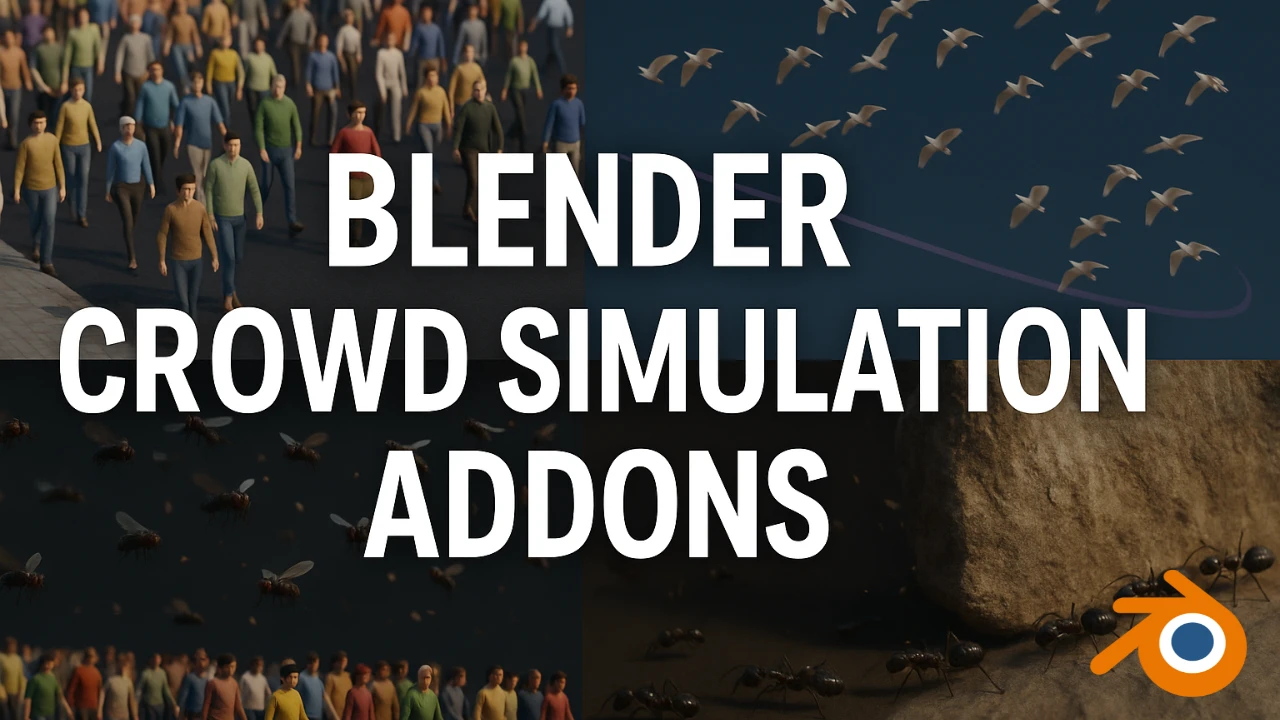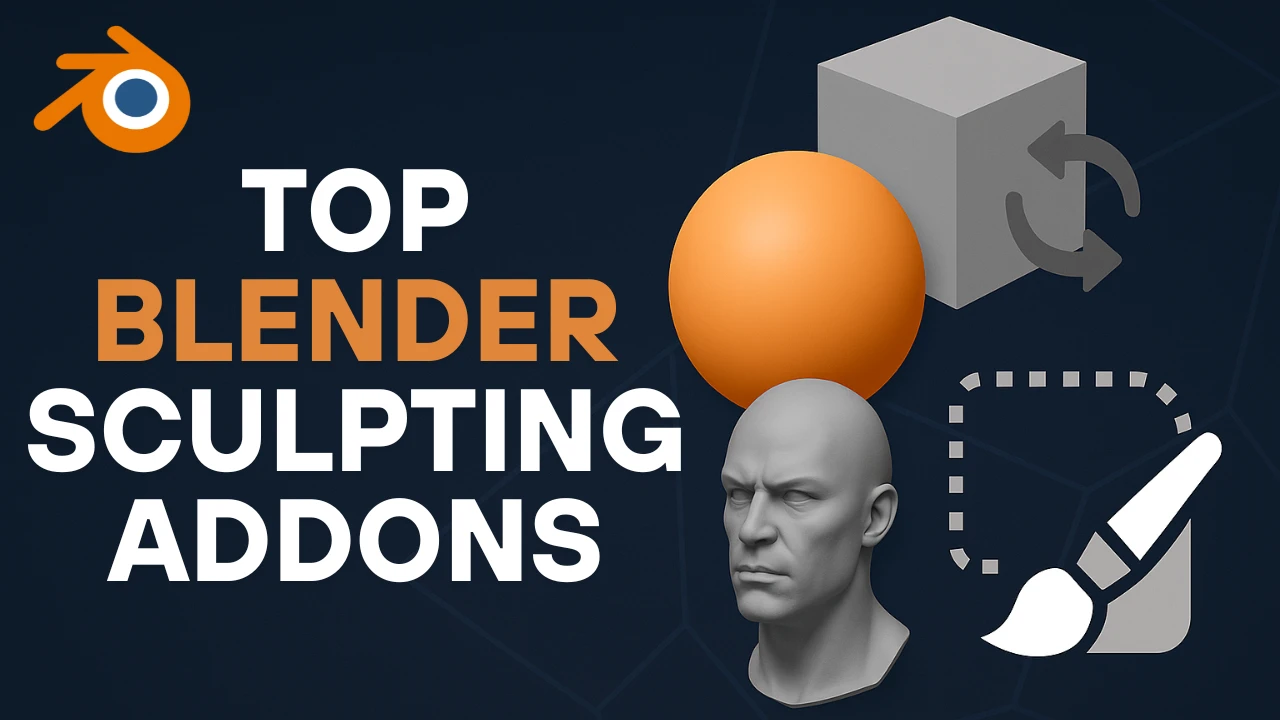Table of Contents
Blender vs 3ds Max — these are two of the most versatile 3D programs. But which one is better? Discovering which program is specifically best for you gives you a huge advantage over the competition.
So today, we’re going to examine the most important categories and either award a point to Blender or 3ds Max to give you all the information you need to make an informed decision and ultimately answer the question:
Which one is better?
Learning Curve
This is an interesting one. If a program is easier to master, that means you automatically have an advantage over the competition just by using that program — and it could potentially save you hundreds of hours of trial and error.
Since the release of Blender 2.8, it has become widely known for its user-friendly interface and gradual learning curve. While 3ds Max is an industry-standard software that fits into a specific part of a complex pipeline.
Now that doesn’t mean that you can’t learn 3ds Max, but for the vast majority of people, Blender is easier to pick up. It’s more intuitive to new users while still having the ability to perform complex tasks.
So for that reason, Blender wins this category. Its learning curve is more gradual.
Community
This one is often overlooked. But without an expansive community, it’s very difficult to learn anything new without hundreds of hours of trial and error — especially when you’re first starting out.
Even though both of these programs have a large community, there is a clear winner right now.
Blender is the most used 3D program, and while the Autodesk Suite of 3ds Max and Maya is a close second, Blender’s community is simply larger — which means it’s much easier to find a solution to any barriers you run into while working in Blender.
While there are many great 3ds Max teachers and tutorials, the sheer amount of Blender users is ultimately what wins it this category.
Editability
This is a crucial part of any 3D program because having a well-developed set of add-ons or plugins helps to improve both your speed and quality of work.
First of all, there is a difference in the way each of these programs is modified. Blender uses add-ons, while 3ds Max uses plugins. In most cases, they accomplish essentially the same thing, but they are fundamentally different.
Add-ons simply add functionality to the program, but they don’t change the actual program itself. While plugins are a type of add-on that integrate into an existing software and extend its functionality.
Both Blender and 3ds Max have tons of amazing add-ons and plugins respectively — but there is a clear winner for this category.
Blender has access to a ton of awesome add-ons like Hard Ops, Box Cutter, Flip Fluids, and Geo Scatter, but it doesn’t have access to industry-standard plugins like Zea, Thinking Particles, and Real Flow.
3ds Max, on the other hand, does have access to those plugins. The access to these plugins alone sets 3ds Max apart from Blender in regards to editability, because while Blender’s add-on system is excellent, the industry-grade plugins that 3ds Max has access to are simply more refined and have been used on feature films like Immortals and Resident Evil.
So for all those reasons, 3ds Max wins this category.
However — and this is extremely important — you need to understand why it wins this category, and if it even wins for you.
The industry-grade plugins that 3ds Max has access to are not free. They don’t come pre-installed inside of Max. Building out 3ds Max with a powerful suite of plugins like Zea, Thinking Particles, and Real Flow will cost thousands.
So if you’re a hobbyist or freelancer that doesn’t want to pursue a job in the industry, then for you, Blender wins this category. You don’t need to have access to those industry-grade plugins to be able to get your job done. You would just be spending extra money on plugins that you don’t necessarily need.
But if you want to work in a studio making movies or games, and you don’t care about the cost of the program — you just want the best tool — then 3ds Max definitely wins this category.
Modeling
Modeling is essentially the backbone of any render, so having a robust toolset that allows you to create anything you can imagine is super important.
This is a very competitive category. Both of these programs excel at this — but there definitely is still a winner.
3ds Max was created in 1996 and from then on it’s been considered one of the best 3D modeling programs. But in the last 10 years, it’s slowed down a good bit.
Blender, on the other hand, is newer. It has only recently become competitive with professional-grade visual effects work. But Blender is progressing rapidly.
Because of this, many veteran 3ds Max users have jumped ship to Blender. This has really forced Autodesk to start reinvesting resources back into 3ds Max’s development again — and considering the price of Max, this is really something that they should have been doing all along.
Yet even with all of that, both of these programs are at the cutting edge of modeling capability.
Both Blender and 3ds Max have quite similar hard surface modeling systems. Different tools and shortcuts have different names, but basic tools like Loop Cut, Bridge, Extrude, and Fill exist in both of these two programs.
On top of this, both of these programs are very modular. You can add plugins to Max or add-ons to Blender to specifically refine the modeling systems to your specific needs.
Yet while both of these two programs have similar hard surface modeling systems, 3ds Max has access to an advanced NURBS system (which stands for Non-Uniform Rational B-Splines).
This is somewhat similar to the curves or the NURBS system that you can find in Blender, but it adds much more functionality — and it’s very similar to Fusion 360, a powerful CAD program also owned by Autodesk.
This creates a much more organic modeling experience that aids in the creation of things like cars and planes that have sinuous organic flow.
Now, Blender has its own curve system as well as its own NURBS system — but the functionality just does not quite compare to what you can do inside of 3ds Max.
However, Blender also has an advanced sculpting system that is — in many ways — akin to what you would find inside of ZBrush, the industry-standard sculpting software.
3ds Max does have some basic sculpting features, but Blender has much more functionality.
With all of those things considered, 3ds Max wins this category. Its modeling prowess through all the different 3D disciplines like ArchViz, hard surface, CAD-style, NURBS modeling, and many more — is just better than Blender.
The only edge that Blender has over 3ds Max when it comes to modeling is its well-developed sculpting system — but other than that, 3ds Max is just the better choice when it comes to modeling.
Animation
This is one of the most important categories because having a streamlined animation system allows you to bring your vision to life.
3ds Max is owned by another parent company called Autodesk that also owns Maya. Now Maya’s specialty as a software is animation, and it’s been used as the software of choice by animators for years.
So while 3ds Max was able to inherit some of its systems from Maya, it’s still very different.
It has two major animation systems built into it for animating characters and objects: Character Studio and CAT, as well as Populate for animating crowd simulations.
Between Character Studio and CAT, you can animate efficiently and precisely.
Just like Blender, 3ds Max has a Dope Sheet, Graph Editor, and keyframe system with basic interpolation.
However, Blender also has a powerful suite of animation tools. It matches what you can do with 3ds Max while giving extra flexibility.
On top of all this, Blender has tons of both free and paid add-ons that help to speed up your animation workflow that 3ds Max users don’t have access to.
Many artists find rigging easier inside of Blender. And to help with that, there are tons of awesome add-ons like Rigify that help to add IK and FK constraints to your rigs with control bones — and just sets it up automatically to save you extra time.
All things considered, Blender wins this category. Its rigging and animation tools are more advanced.
But that doesn’t really come as a surprise — because 3ds Max is not usually used in the animation pipeline.
Rendering
This is an extremely important category because without a fast and realistic render engine, both your efficiency and quality of work will tank.
So for this comparison, we’re going to be looking at Cycles vs. Arnold.
Blender obviously has Eevee built into it as well, but Eevee is a real-time render engine, while both Cycles and Arnold are ray-traced.
Ray-traced render engines are generally slower, but that’s because they aren’t cutting any corners. They’re tracing the rays of light from the camera to give the most realistic result.
Both Arnold and Cycles are excellent render engines.
While both of these two maintain great quality, there is a small speed difference. Cycles is GPU-based, while Arnold is CPU-based.
Now, you can render with a GPU inside of Arnold as of the 2020 release — but it’s not as refined as Blender’s GPU system.
For larger projects, it’s best to use both GPU and CPU rendering — because while the GPU is faster, it’s also limited by VRAM, while CPU can tap directly into the system RAM to help load larger projects.
This is now possible in Arnold through the XPU mode, and in Blender through setting the CPU + GPU in the render settings.
So basically, Blender’s Cycles has a more refined GPU system as of Cycles X (introduced in Blender 3.0), and it’ll generally be faster at rendering smaller scenes.
While Arnold has more efficient CPU-based rendering that will be faster in larger scenes because it can tap directly into system RAM.
And this is exactly what you’d expect — because Arnold is more of an industry-standard render engine that is generally used on larger projects, while Cycles is not industry-standard and is typically used on smaller freelance projects.
So it very much depends on what kinds of scenes you’re going to be rendering.
Because of that, I’m going to call this one a draw.
Industry Use
This one is going to be super important for those of you that want to work in a studio.
So let’s just get this out of the way real quick: 3ds Max is industry-standard software, and Blender is not.
What that means is, while Blender is growing in popularity, most studios have not switched their pipelines over to Blender. And because of that, it’s harder to get a job using Blender.
That doesn’t mean it’s impossible — but most industry jobs will require you to use Maya or 3ds Max, because they were built to fit into a pipeline, whereas Blender wasn’t.
Because of this, you’ll often find that 3ds Max is used in conjunction with other industry software like Maya, Houdini, and ZBrush to complete the pipeline.
So if your goal is to work at a studio, 3ds Max is your best choice — hands down. It wins this category.
Price
This is where things really start to shift in Blender’s favor. Blender is 100% free and open source. You can download it right now and never pay a single dollar.
3ds Max, on the other hand, is $255/month or $2045/year. This is a huge expense.
Especially considering the fact that to get the best experience in 3ds Max, you’ll likely need to purchase extra plugins like Zea, Thinking Particles, or Real Flow — which will cost hundreds or even thousands of dollars extra.
And yes, there is a free trial — and yes, there is an educational version available if you’re in school — but at the end of the day, 3ds Max is still extremely expensive.
And if you want to use it after your education, you’ll have to pay for it. Because of that, Blender wins this category.
It is the most powerful free 3D program available. And for a lot of people, that’s all they really need.
Conclusion
So let’s tally up the points.
- Learning Curve goes to Blender
- Community goes to Blender
- Editability goes to 3ds Max
- Modeling goes to 3ds Max
- Animation goes to Blender
- Rendering is a draw
- Industry Use goes to 3ds Max
- Price goes to Blender
Final Score: Blender — 4, 3ds Max — 3, with 1 draw
So the question remains:
Which one is better?
Well, if you’re a freelancer, hobbyist, or small team, then Blender is likely the better option for you. It’s powerful, versatile, and most importantly — free.
But if you’re looking to work at a studio in the professional film or game industry, then you’re going to want to learn 3ds Max — because that’s the tool they already use.
At the end of the day, you can create stunning work in either of these programs.
They’re both amazing tools. It just depends on what you want to do with them.