Table of Contents
Introduction
What did you learn after making the donut? Because everyone starts with a donut. But often after finishing it, you just find yourself bouncing from random video to video. You may pick up some useful tips here and there, but there is no structure—which means you waste a lot of time.
There is the obvious solution to buy a course. But there is something better—and it’s free. Here is a compiled list of the 36 best Blender software tutorials on YouTube that will take you through each of the major disciplines of Blender.
These recommendations follow the 80/20 rule—basically 80% of your work will be accomplished by 20% of your skill set. So these tutorials focus on helping you master the 20% of your skill set that really matters. Once that’s done, it becomes easier to choose your specialty because you’ll have a feel for what you like and don’t like.
A Structured Learning Journey
For each major skill, three different levels of tutorials are recommended:
- Level 1 – Beginner
- Level 2 – Intermediate
- Level 3 – Advanced
This structure ensures that you can continue learning as you improve. These tutorials are designed to build on each other like a course, though it’s not perfect. If any tutorials or courses have been left out, suggestions in the comments are welcome so others can benefit too.
Skill 1: Modeling
Modeling is an exciting skill in Blender. There are 10 different modeling tutorials here, aimed at teaching both the technical side and the artistic approach.
Level 1 – Beginner Modeling Tutorials
All beginner tutorials in this level are by Polygon Runway:
- Five Blender Models in 7 Minutes
Teaches basics of circular modeling and the simple functions of the modifier stack. - Learn Blender Hard Surface Modeling in 5 Minutes
A perfect introduction to hard surface modeling, forming the foundation for future skills. - Bicycle Modeling Tutorial
Reinforces everything learned and allows the creation of something visually impressive.
Level 2 – Intermediate Modeling Tutorials
- Theory Tutorial by Josh Gambrell
Introduces modeling concepts like the 70/30 rule, helping to balance detail and simplicity. - Become a Boolean Pro in Blender – Josh Gambrell
Focuses on booleans and offers crucial advice for hard surface modeling. - Modeling Strategies by CG Boost
Covers efficient strategies and tools to save time in the modeling process.
Level 3 – Advanced Modeling Tutorials
- Mini-Course by Curtis Holt: Robotic Design
Models two robotic arms—one “form over function”, the other “function over form”. It emphasizes thinking differently depending on the design purpose.
Skill 2: Texturing
There are 8 texturing tutorials that cover both UV mapping and procedural workflows.
Level 1 – Beginner Texturing Tutorials
- Blender Texturing for Beginners – Blender Guru
A mini-course in one video, nearly 2 hours of high-quality content from beginner to advanced. - Worn Metal Procedural Texture – Ryan King Art
Explains how to create a realistic worn metal painted material using procedural nodes. - Product Texturing in Blender
Provides a free model, 6K textures, and guides through the complete texturing process.
Level 2 – Intermediate Texturing Tutorials
- Image Textures for Environments – CG Boost
Demonstrates how to create high-quality images perfect for environment scenes. - Realistic Procedural Materials – Jamie Dunbar
Emphasizes adding imperfections for realism. - Edge Masks – Riley B3D
A concise tutorial on edge masking, put together like a feature film. A must-watch.
Level 3 – Advanced Texturing Tutorials
- Edge Wear & Grunge – Max Hay
Uses edge masks for realism, teaching key concepts in material imperfections. - Mapping and Edge Wear – Ryan King Art
Combines edge wear with procedural workflows for professional-quality texturing.
Skill 3: Animation
Eight animation tutorials are selected here, categorized into beginner, intermediate, and advanced levels.
Level 1 – Beginner Animation Tutorials
- Beginner Animation – Ryan King Art
Covers the basics and explains key animation principles clearly. - Beginner Animation – C Bailey Film
An underrated gem that explains core animation concepts with clarity.
Level 2 – Intermediate Animation Tutorials
- Create Your Own Animation – C Bailey Film
Applies beginner skills to a more complex animation. - Simple Rigging Workflow – Polyfjord
Simplifies rigging into an easy-to-understand process. - Fundamentals of Character Animation – Polyfjord
Great follow-up after the donut, perfect for diving into character animation.
Level 3 – Advanced Animation Tutorial
- Spider-Man Animation Series – Peter France
A 3-part series that simplifies a complex animation. Great for rekindling passion when feeling burnt out.
Skill 4: Environment Design
Four excellent tutorials cover theory and tools for creating immersive environments.
- 10 Principles of Environment Design – CG Boost
Key concepts often overlooked even by experienced artists. - Large Scale Environment Creation – CG Boost
Walkthrough of professional workflows and techniques. - Creating Depth – Max Hay
Focuses on how to create depth, a crucial aspect for environment realism. - Environment Theory – Max Hay
A staple Blender tutorial, explaining core ideas behind compelling environments.
Must-Watch Blender Staples
Six additional videos are considered essentials for any Blender artist.
- Color in Blender – Blender Guru
Packs deep insights into color theory in just 20 minutes. - Realism Philosophy Talk – Blender Guru
Not a tutorial, but a deep dive into the mindset and theory of achieving realism.
Bonus: Geometry Nodes and VFX
Geometry Nodes
- Hexagon World – Arendelle
A popular tutorial that makes learning geometry nodes fun and insightful. - Endless Flight Loop – Arendelle
A creative look at creating loops with only geometry nodes. - 34-Tutorial Playlist – Ducky 3D
A beginner-friendly series perfect for starting out with geometry nodes.
Visual Effects (VFX)
- Motion Tracking – Ian Hubert
Explains motion tracking better than any other tutorial out there. - Green Screen Techniques – Ian Hubert
Unique green screen approaches, used in his Dynamo Dream series.
For Advanced Artists
A final recommendation is the Advanced 3D Artist Tutorial Compilation by Robin Squares. This inspired the entire tutorial roadmap. Although this guide focuses on newer users, Robin’s video is essential for anyone wanting a long-term game plan.
FAQs About Blender Software Tutorials
What is the purpose of this Blender tutorial list?
This structured tutorial list helps beginners build essential Blender skills step by step across modeling, texturing, animation, environment design, geometry nodes, and VFX.
Why are tutorials divided into three levels?
The tutorials are organized into beginner, intermediate, and advanced levels to create a natural progression and make it easier to follow as you grow in skill.
Are these tutorials suitable for complete beginners?
Yes. Many of the Level 1 tutorials assume no prior experience beyond the basic “donut” tutorial, making them perfect for new Blender users.
Can these tutorials replace a paid course?
They offer a free and structured alternative to paid Blender courses, covering all major skills and disciplines using high-quality YouTube content.




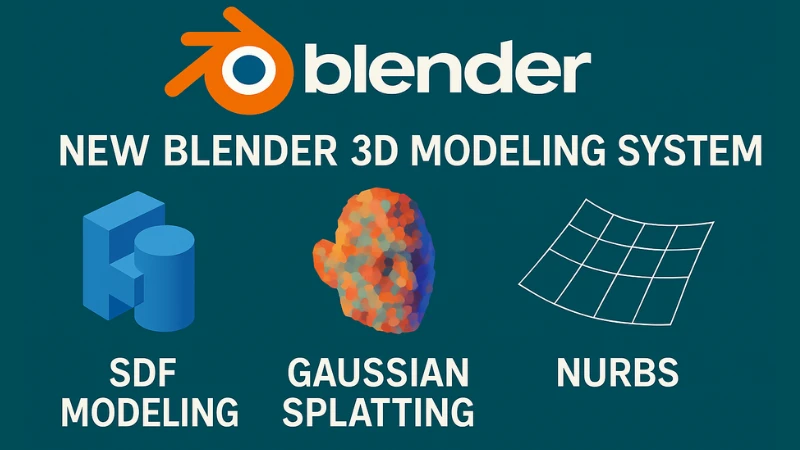

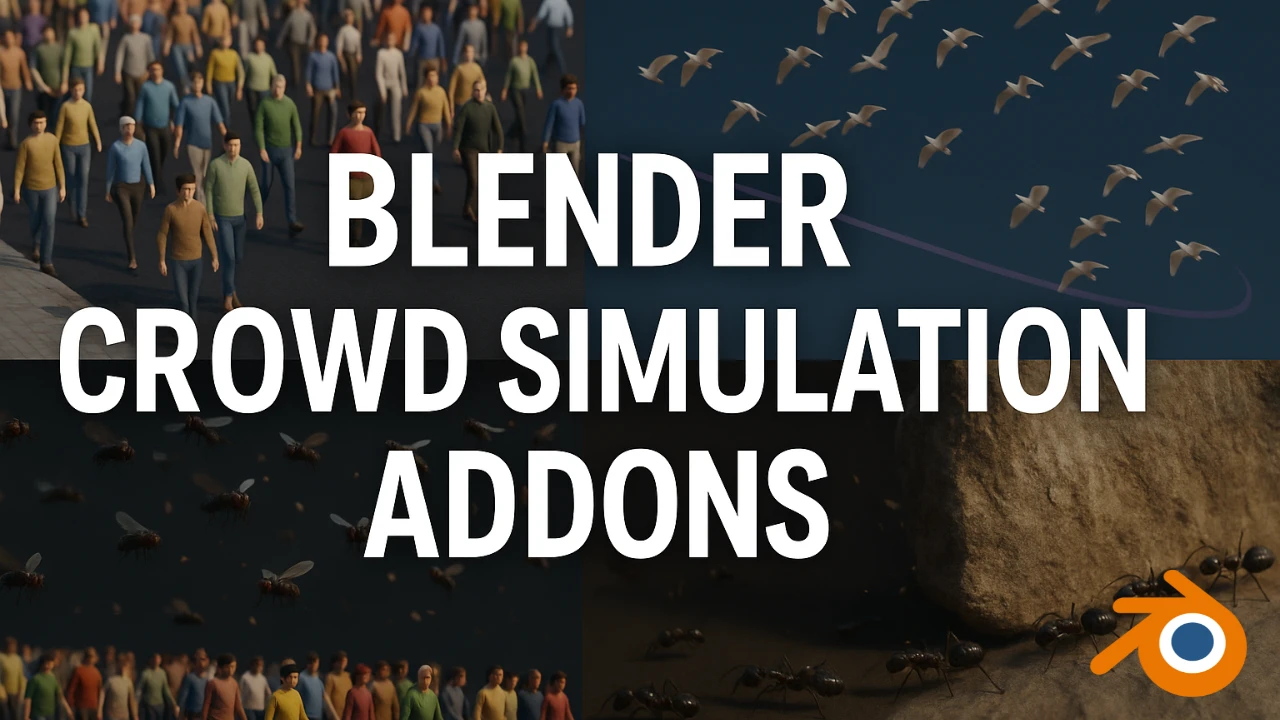
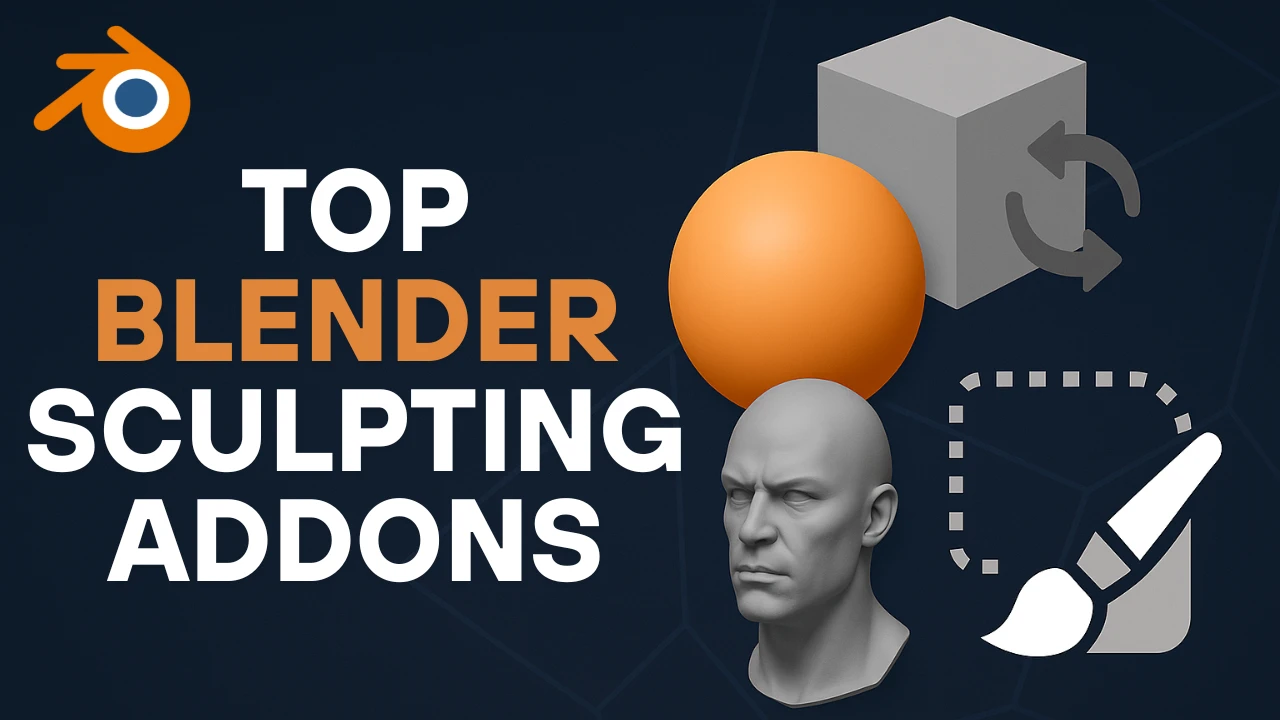


hi