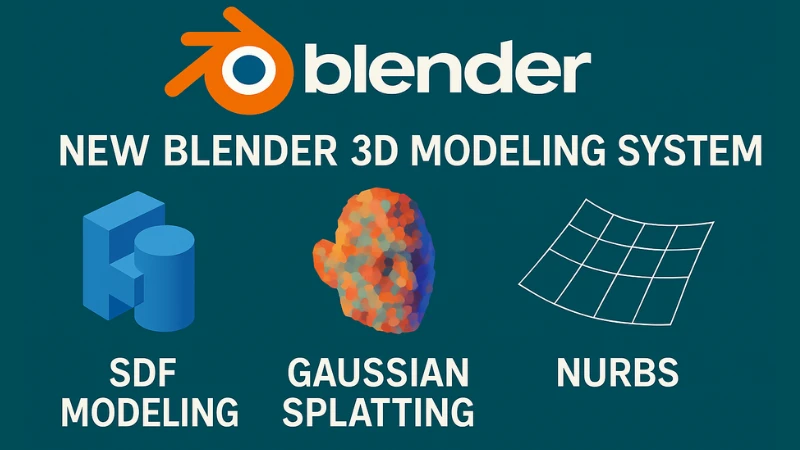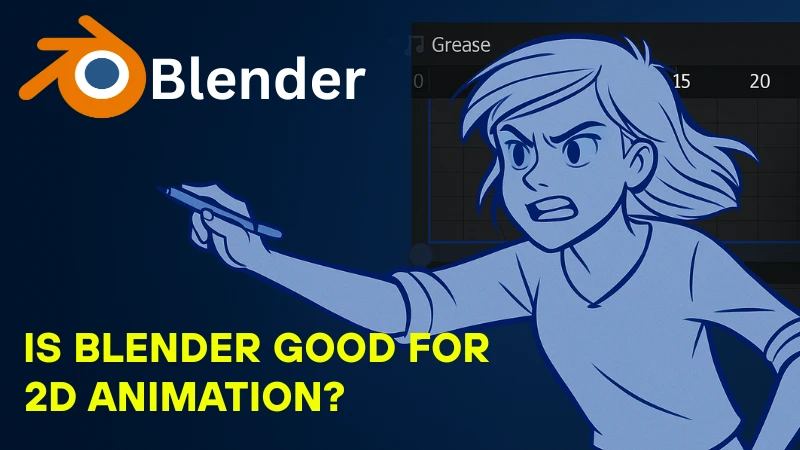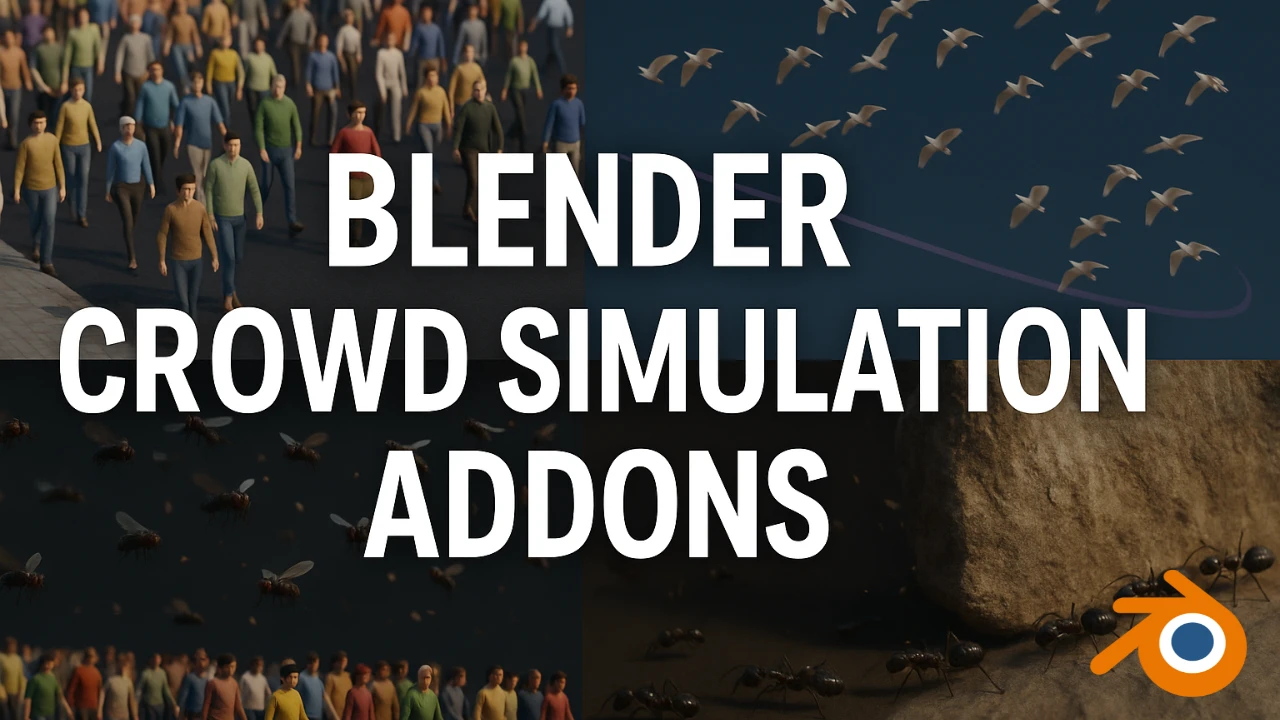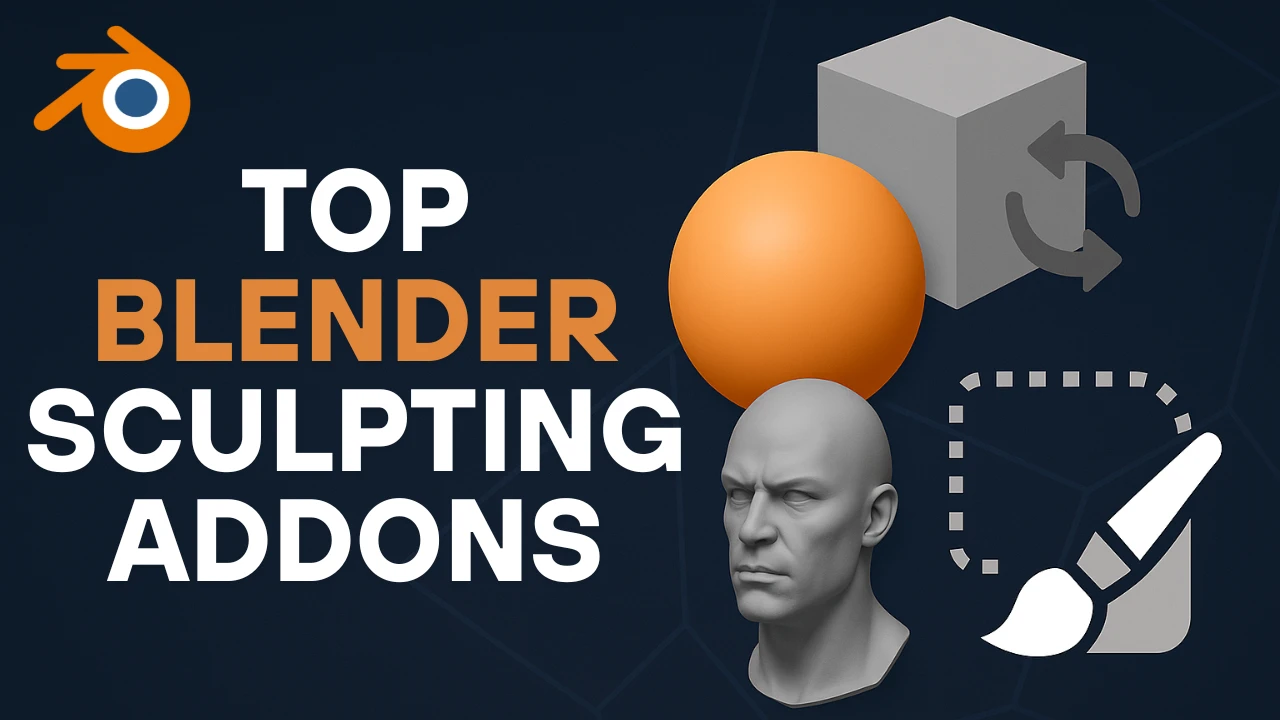Introduction: What Is Grease Pencil in Maya and Blender?
If you’ve worked in Blender, you’ve probably seen or heard about the grease pencil, which is one of the most unique tools that Blender offers—a 2D animation tool that lives inside a 3D software. But not everyone knows this.
Table of Contents
Maya actually had a similar tool for years, and it is called the Grease Pencil 2. But it never got much attention until some recent updates in the last couple of years. So, what does the grease pencil in Maya do and how does it compare to its counterpart in Blender?
Background: The Origin of Maya Grease Pencil
The 2D sketching feature in Maya isn’t new. It started as a third-party plug-in more than a decade ago.
Originally, it was created by Chris Zerrig and the plug-in was called Blue Pencil. It was designed to let animators quickly sketch notes, timing arcs, thumbnails, and draw overs directly in the viewport.
But It wasn’t built for final animation. It was meant as a communication and planning tool.
Eventually, Autodesk added its own grease pencil tool into Maya. This version was basic—with limited brushes, no layers, and no serious animation support. It existed as a simple annotation tool.
Blue Pencil Evolution in Maya
In May 2023, Autodesk retired that implementation and integrated a new system under the name of Blue Pencil.
This new version was a re-imagined and cleaned-up version of the original plug-in. It is now officially part of Maya’s tool set.
Despite updates, the tool’s purpose remains largely the same. Blue Pencil is designed for sketching on top of scenes, marking up animations, reviewing poses, or communicating with a team.
It is still not meant for polished 2D animations or illustrations. Its features include basic drawing tools, layer management, a timeline for frame-based sketching, and better integration into Maya’s workspace.
But there is no vector editing, no effect system, and no advanced deformation or compositing.
Blender Grease Pencil: A Complete 2D Animation System
Blender’s grease pencil, on the other hand, is a completely different tool.
What began as a simple annotation tool in early Blender versions evolved into a complete 2D animation system. Major changes came with version 2.8, turning it into something much bigger.
Today, grease pencil allows you to create 2D animations directly in the 3D viewport. Strokes are made of editable geometry. That means they can be sculpted, animated, lit, and even rigged.
A grease pencil object in Blender is treated like any other object in the scene. You can move it in 3D space, parent it to bones, attach modifiers, and render it with lighting and shaders.
This tool gives you as an artist flexibility in how you approach animation. You can create traditional 2D animations while maintaining 3D depth.
This makes it ideal for 2.5D effects, animated cutscenes, or stylized animation where 2D characters interact with 3D environments.
Interface and Workflow Differences
The differences in how each tool is used are immediately noticeable in the interface and workflow.
Blue Pencil is built for simplicity. You open it, pick a brush, and sketch directly in the viewport. It works like a classic 2D drawing layer—timeline at the bottom, a few basic brushes, and layers for organizing ideas.
It is fast, direct, and stays in the 2D space. You don’t have to set up an object or navigate extra menus. This makes it ideal for quick planning, sketching poses, mapping out arcs, or making notes during animation reviews.
But Blender’s grease pencil goes deeper. It is actually a 2D animation system living inside 3D space.
Instead of drawing directly in the viewport, you add a grease pencil object to your scene. This object becomes part of the 3D hierarchy.
You can parent it to bones, place it in 3D space, or have it follow cameras and geometry. The workflow is modular and layered.
Draw mode lets you sketch freehand, but this is just the start. Edit mode gives control over individual points and strokes. Sculpt mode allows shaping and deforming drawings.
Weight paint mode prepares strokes for rigging, enabling puppet-style animations.
Layer and Modifier System in Blender
Layers act like independent timelines. You can animate a background layer separately from character drawings. Each has its own blend modes, onion skinning, and modifiers.
What changes the experience is how tightly grease pencil connects to the rest of Blender. You can use constraints, modifiers, shaders, and drivers.
It behaves more like a 3D-native asset than a drawing overlay. Whether animating a 2D character walking through a 3D environment or designing dynamic UI elements, the tool scales from sketching to full production.
Animation Capabilities Compared
Animation is where the difference becomes more apparent.
Blue Pencil in Maya offers basic animation capabilities. You can draw across multiple frames, flip through them, and make timing adjustments on a simple timeline.
This is useful for rough planning and timing. But it is limited when it comes to full-scale production. There is no interpolation system, no complex onion skinning, and limited ways to manipulate or reuse drawings.
It is great for planning out scenes but not meant for high-level animation work.
Blender’s grease pencil is a full animation system. Strokes are 3D-editable geometry. You can animate them using keyframes, interpolation, or rigging.
You can tween between poses, apply modifiers, and combine hand-drawn and puppet-style animation in one project. Each layer has its own timeline.
Onion skinning is fully customizable. You can use Blender’s standard animation editors like the dope sheet, graph editor, and NLA.
These tools manage grease pencil scenes alongside 3D elements.
Grease pencil is tightly integrated into Blender, letting you animate characters in sync with camera moves and combine drawings with lighting or effects in the same environment.
Use Case Scenarios in Production
The core differences between the two tools are reflected in how artists use them.
Blue Pencil is best suited for storyboarding and plotting. It is great for animators who need to visualize arcs, mark up scenes, or leave notes during feedback sessions.
It doesn’t try to do more than that, keeping the process fast and efficient. Its role in production is mostly for previsualization, helping teams communicate ideas quickly.
The grease pencil in Blender offers a much wider range of creative possibilities. It is used not only for sketching and annotating but also for full scene creation.
You’ll find it in 2D animation shorts, anime-style sequences, hybrid 2D and 3D films, stylized cinematic cutscenes, and concept art pipelines.
Artists animate entire characters, composite effects, or draw environment elements blending with 3D geometry. In some cases, it replaces traditional 2D animation software.
This is especially helpful when teams want to keep everything inside Blender.
3D Integration and Stylized Animation
Because grease pencil exists in 3D space, you can animate a character turning around a scene, match 2D elements to camera motion, or add line work to a sculpted model.
It is valuable for stylized visual development. Artists combine cell-shaded 3D characters with hand-drawn outlines, texture overlays, or animated effects like smoke, sparks, or wind lines.
This level of integration is hard to replicate outside Blender without exporting assets across multiple programs. It shows how powerful the tool is.
Previsualization and Design Workflows
Usability also extends to previsualization and design integration. Some artists sketch scenes directly on 3D assets, refining composition or movement with quick drawings before committing to final models or animations.
Other use cases include animated breakdowns, cleanup on rendered sequences, and layering frame-by-frame embellishments like facial expressions, outlines, or stylized motion blur.
Performance and Responsiveness
When it comes to performance, both tools are light and responsive.
Blue Pencil doesn’t interact much with Maya’s deeper systems. It stays fast even in complex scenes. It is stable and works well for quick sketching or markup.
Grease Pencil in Blender is also smooth in most cases. Performance varies depending on hardware and scene complexity. Large scenes with high-res strokes or many layers and modifiers may slow down, but this is rare.
Blender lets you mix grease pencil with other 3D tools like simulations, shaders, and compositing. You can start with a line drawing and end with a layered, lit, animated shot—all without switching software.
Conclusion
There you have it.
The comparison between grease pencil in Maya and blender grease pencil shows two tools with very different goals. Maya’s Blue Pencil remains focused on planning and communication, while Blender’s grease pencil evolves as a full animation solution.
If you’re looking for fast annotation inside Maya, Blue Pencil is ideal. If you want to produce full-scale 2D animation inside a 3D space, Blender grease pencil is unmatched.
FAQs
What is the difference between Blender Grease Pencil and Maya Grease Pencil?
Blender Grease Pencil is a full 2D animation system within a 3D space, while Maya Grease Pencil (Blue Pencil) is primarily for sketching, planning, and annotations.
Can you animate with the Maya Grease Pencil?
Yes, but only for basic frame-based sketches and timing adjustments. It is not intended for final or full production 2D animation.
Is Blender Grease Pencil good for professional 2D animation?
Yes, Blender Grease Pencil is widely used for professional 2D animations, hybrid 2D/3D projects, and stylized cinematic sequences.
What are common use cases for Maya’s Grease Pencil?
Maya’s Grease Pencil is used for scene markup, pose review, animation planning, and feedback—not final animation or effects creation.
What is Blue Pencil in Maya?
Blue Pencil is Maya’s version of the Grease Pencil tool, redesigned for sketching, planning animations, and communication between teams.
Does Blender Grease Pencil support 3D space interaction?
Yes, Blender Grease Pencil strokes are editable 3D geometry that can be rigged, lit, animated, and composited directly within the 3D space.
Is Maya Grease Pencil suitable for final 2D output?
No, Maya Grease Pencil is more of a planning and annotation tool without vector editing, effects, or advanced animation capabilities.
Can Blender Grease Pencil be used for storyboarding?
Yes, it can be used for storyboarding, concept art, and full scene creation with multiple layers, modifiers, and camera integration.
Does Maya Grease Pencil support layers and timeline editing?
Yes, the Blue Pencil in Maya includes layers and a basic timeline for sketching across frames but lacks advanced features found in Blender.
Is Blender Grease Pencil better than Maya Grease Pencil?
For full 2D animation workflows and integration in 3D scenes, Blender Grease Pencil is more powerful and versatile than Maya’s tool.