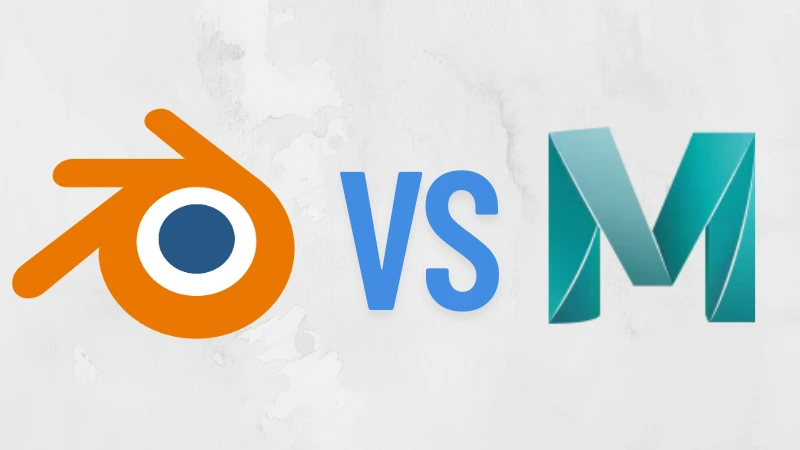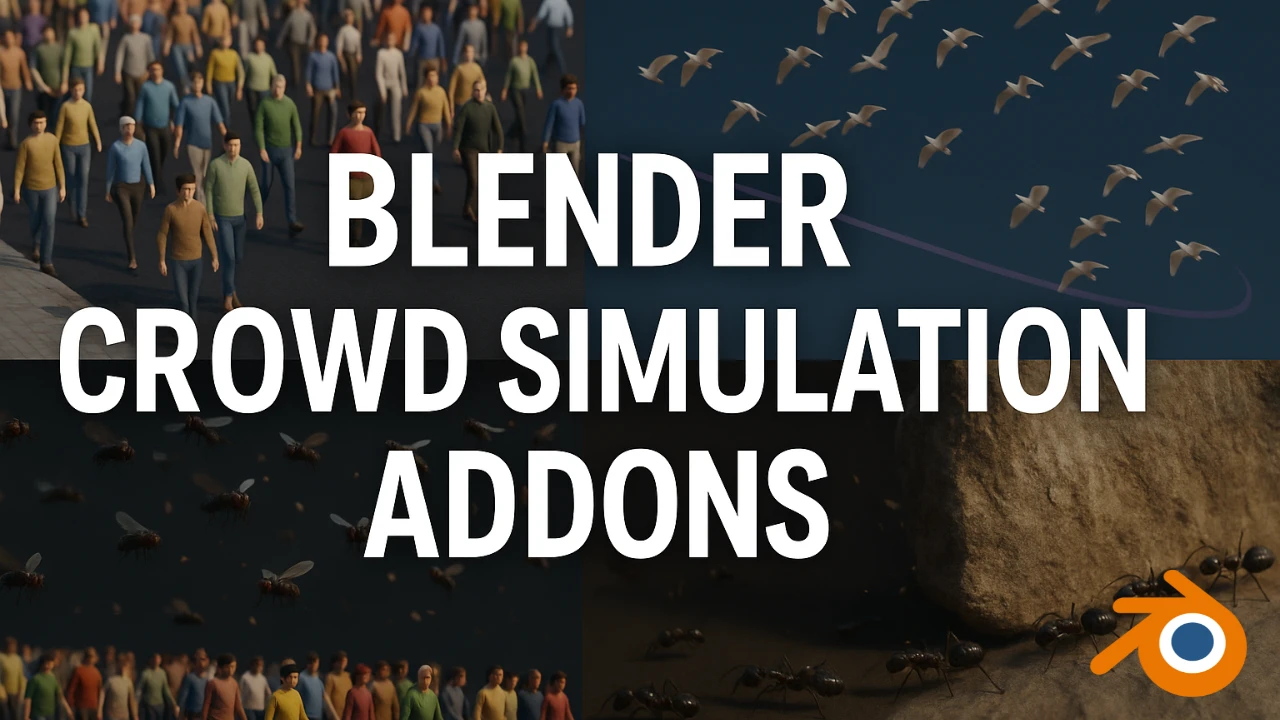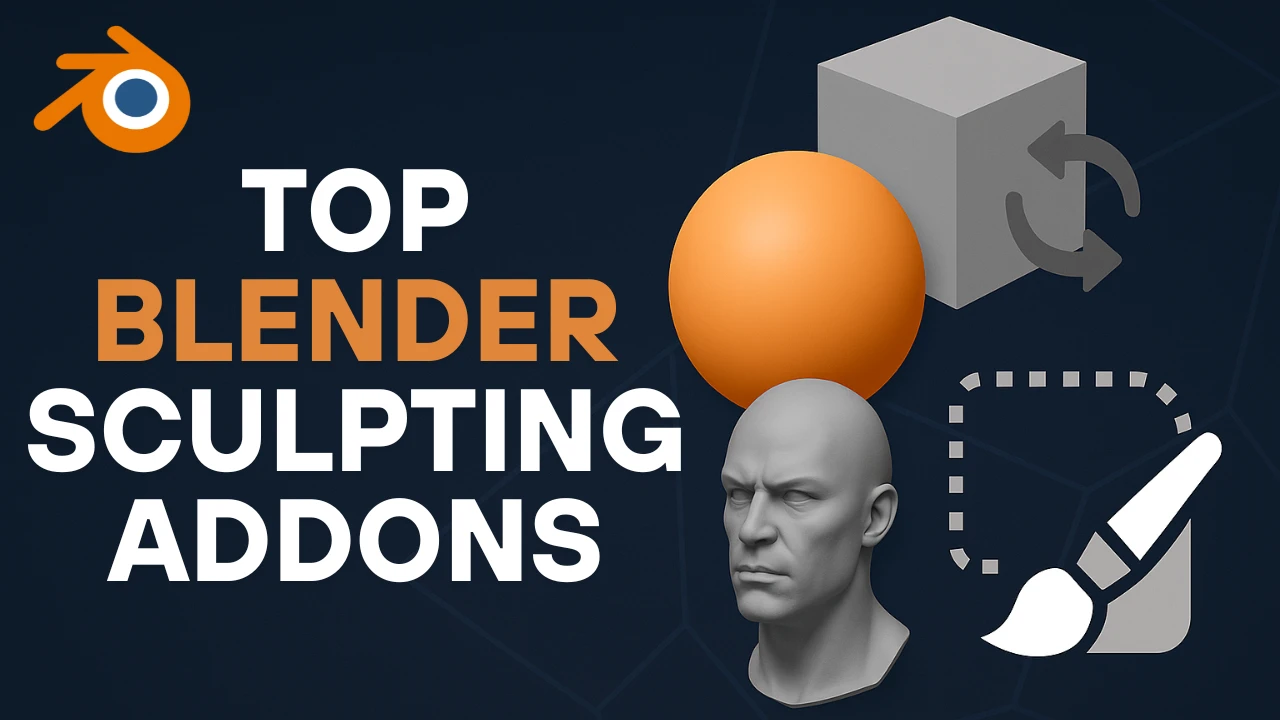3D modeling and animation software are used to create three-dimensional models and animations in the digital world. These softwares are the basic tools for graphic designers, animators, and game developers that help in creating virtual environments and characters. When comparing popular options, Blender 3D vs Maya often comes up, as both offer powerful features suited for different types of users and projects.
There are several softwares available in this field, but the two most prominent and popular softwares are ‘Blender’ and ‘Maya’. Blender is a free and open source software that provides a variety of features such as modeling, animation, rendering, and compositing. Due to its free availability and extensive community support, it is popular among both new and experienced users. On the other hand, Maya is a professional and industry standard software that provides advanced tools for modeling, texturing, rigging, and animation. This software is widely used in the production of films, TV shows, and games.
The aim of this article is to help readers choose the right software according to their needs. We will review the features, advantages, and potential weaknesses of Blender and Maya so you can make an informed decision about which software is best suited for your needs.
Overview of Blender 3D and Maya
Blender: It is a free and open source software that provides users with a variety of features such as modeling, animation, visual effects, and video editing. Its greatest advantage is its community-driven nature; developers and artists from all over the world participate in its development, which keeps the software constantly improving. Blender’s free availability and extensive features make it popular with both new and experienced users.
Maya: Developed by Autodesk, this software is considered the industry standard tool. Maya is widely used in professional studios due to its powerful features and flexible toolset. It is used in the production of films, TV shows, and video games, where complex animations and visual effects are required. Maya’s popularity is due to its continuous development and updates to meet industry needs.
Key Features Comparison
Blender and Maya are two well-known software in the world of 3D modeling and animation. Below is a comparison of their key features:
a) User interface and learning complexity
Blender’s user interface is modern and customizable, allowing users to customize it to their needs. However, its interface differs from industry standards, which may take some time for new users to get used to.
Maya’s interface is traditional and complex, popular with professional studios. Its complexity can make the learning process difficult, but its widespread use in the industry makes it the standard.
b) Modeling capabilities
Blender: Blender provides robust tools for modeling, suitable for beginners and freelancers. It includes polygon modeling and sculpting features.
Maya: Maya has advanced modeling features, which are perfect for high-quality projects. It is capable of creating complex models with polygon and NURBS modeling.
c) Animation and Rigging
Blender: Blender has powerful rigging tools and also provides 2D animation facilities through ‘Grace Pencil’.
Maya: Maya’s animation system is considered the best in the industry and is used in large productions. Its rigging and animation features are helpful in creating complex characters.
d) Rendering and Performance
Blender: Blender provides the ‘Cycles’ and ‘Evie’ render engines, which are capable of real-time rendering.
Maya: Maya comes with the ‘Arnold’ renderer, which is suitable for large-scale projects and provides high-quality rendering.
e) Scripting and Customization
Blender: Blender has a Python-based scripting facility, which is useful for automation.
Maya: Maya supports both MEL and Python, which makes it highly customizable for studios.
f) Pricing and Licensing
Blender: Blender is completely free and open source software, which is ideal for budget-conscious users.
Maya: Maya is based on an expensive subscription model, which costs around $1,785 per year. However, a free version is available for students.
Based on this information, you can choose the appropriate software according to your needs and budget.
Use Cases: Which One Should You Choose?
Both Blender and Maya can be used for 3D modeling and animation according to different users and projects. Below are suggestions for their use according to different situations:
For beginners and amateur users:
If you are new to 3D modeling and animation or want to take it up as a hobby, Blender is a great choice. It is completely free and open source software, which provides easy access to learn and experiment.
For freelancers and indie developers:
Blender is a suitable choice for freelancers and indie developers because it provides robust features at no cost. Its open source nature and extensive community support make it ideal for small projects and limited budgets.
For professional studio work:
If you plan to work in large and professional studios, Maya will be a suitable choice. It is the industry standard software and is widely used in major production houses.
For Game Development:
Both softwares are usable in game development. ‘Maya’ is preferred by major studios due to its integration with Autodesk tools, while ‘Blender’ is gaining popularity among indie developers and small studios due to its free availability and robust features.
For Animation and Visual Effects:
‘Maya’ is preferred for high-quality animation and visual effects. Its powerful animation system and extensive features make it the standard for use in films and TV productions. Finally, choose the appropriate software according to your needs, budget, and the nature of the project.
Community & Support
Both Blender and Maya are known for their strong community support and resources, but there are some differences in their nature and accessibility.
Blender:
Community and Resources: Blender is free and open source software, which means it has a large and vibrant community. There are active communities available for users, including forums, Discord servers, and social media groups like Reddit, where you can ask questions and share experiences. Additionally, Blender’s official website has Support Resources, including Blender Stack Exchange and Blender Artists Forum. These resources help new users learn quickly and find solutions to problems.
Maya:
Community and Resources: Maya, which is commercial software, provides Official Support offered by Autodesk, which includes support and updates for technical issues. In a professional environment, Maya users have access to Maya Forums where they can share experiences and discuss issues. However, Maya’s community can be less active than Blender’s, especially for new users.
In short, if you’re looking for an active and extensive community where you can learn and get support for free, Blender may be a great choice. On the other hand, if you prefer professional support and official resources, Maya may be a good fit.
Summary:
Both ‘Blender’ and ‘Maya’ software are prominent in the field of 3D modeling and animation, but there are some important differences between them:
Blender: is free and open source software, ideal for small studios, freelancers, and hobbyists. Its extensive community support and free availability make it easy to learn and use.
Maya: is professional and industry standard software, suitable for large studios and complex productions. Its powerful animation and modeling features make it the best choice for large projects.
According to your needs and budget, it may be useful to experiment with both software. If you plan to work in a professional environment, learning Maya will be beneficial, while Blender is the best choice if you are looking for a free and flexible solution.
Final Recommendation:
Blender: Best for small projects and learning due to its flexibility and free availability. Maya: Industry standard software for professional use and large projects.