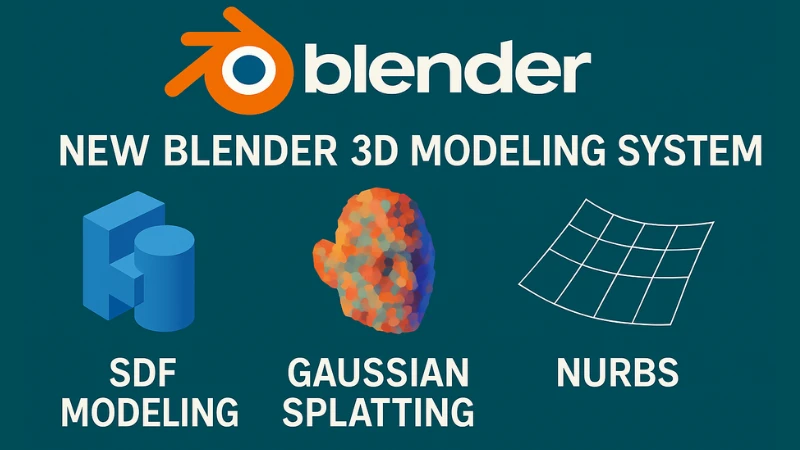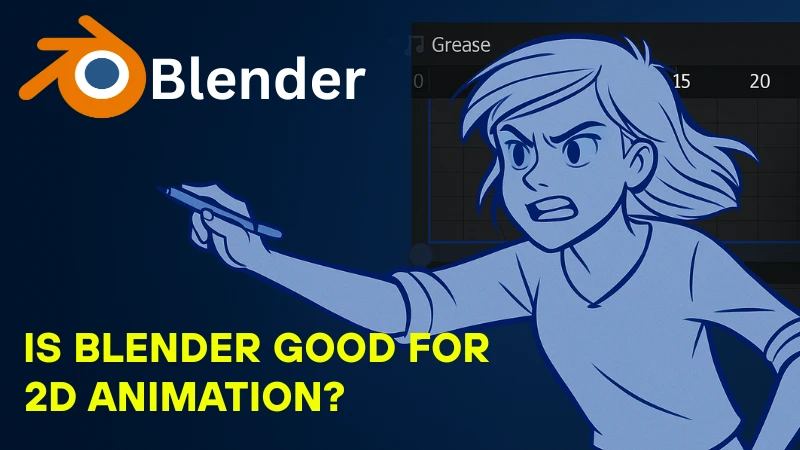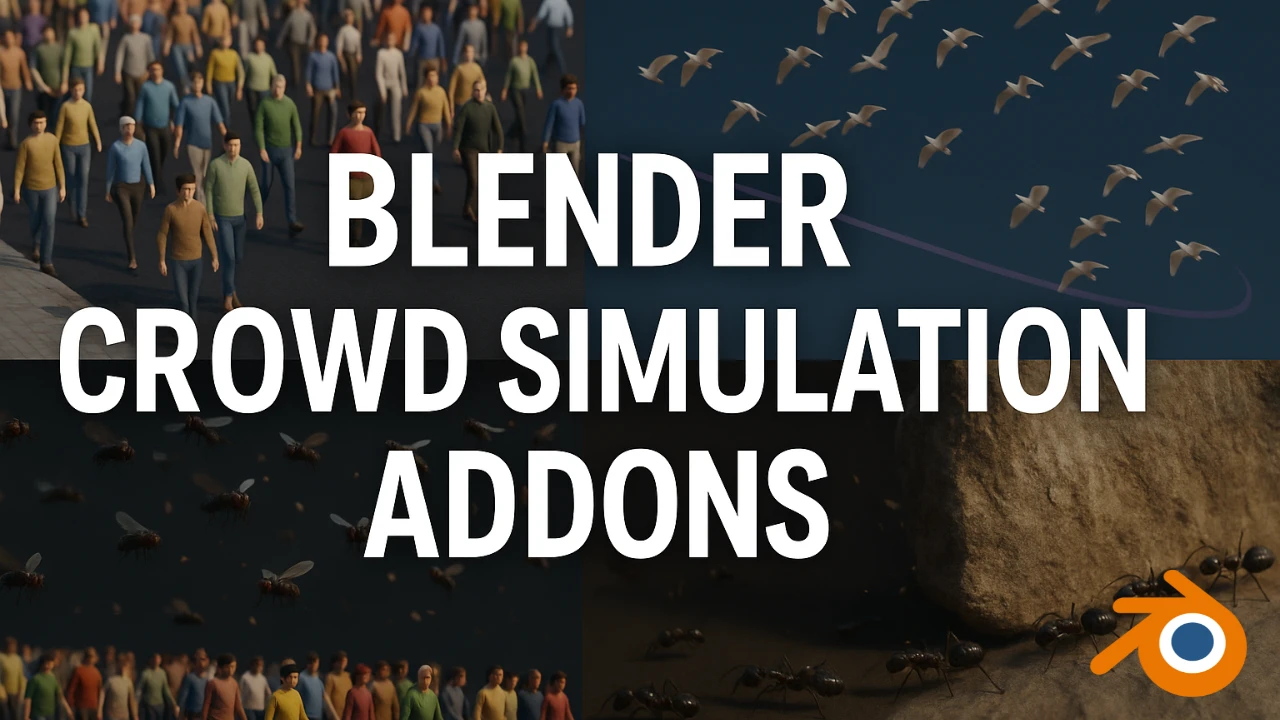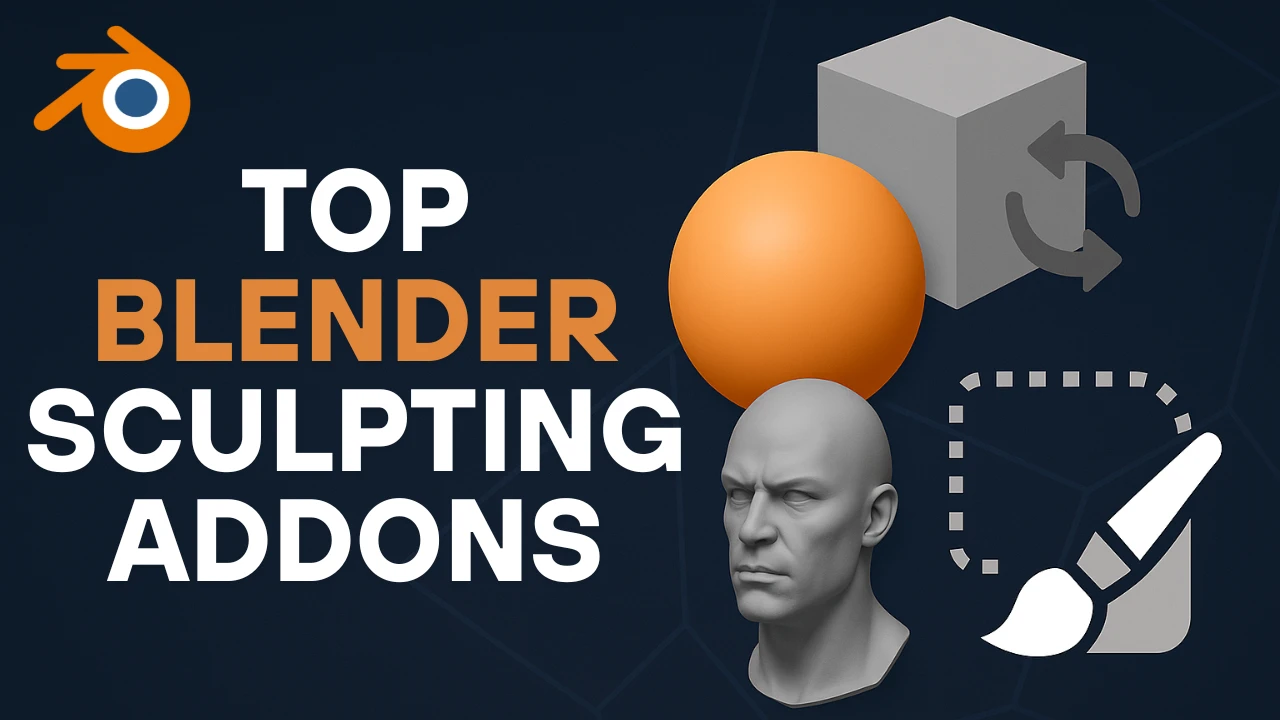Description:
This article explains how Blender is revolutionizing 3D modeling with three new systems—SDF, Gaussian Splatting, and NURBS—enhancing flexibility, realism, and user workflow. These systems are designed to go beyond traditional mesh modeling and redefine what’s possible in 3D modeling in Blender.
Table of contents
Blender’s Future of 3D Modeling
If you’ve ever asked how to 3D model in Blender or explored Blender for 3D modeling, you know modeling is hard. But Blender just announced that they’re working on three new modeling systems that could change that. They each have different strengths and weaknesses, so by the end of this article, you’ll understand what each system does, why it’s special, and how it’s going to change Blender.
Now don’t worry—this isn’t going to replace mesh modeling. Rather, the idea is to go beyond the mesh with entirely new systems. So what specifically is this going to look like? Well, based on this presentation at BlenderCon, they’re looking at implementing SDF, Gaussian Splatting, and NURBS—three very powerful techniques that are widely used in the industry but aren’t meaningfully implemented into Blender. Blender technically already has NURBS.
So today we’ll explore each of these so that you understand how they work and you’ll be ready to use them once they’re implemented.
Signed Distance Functions (SDF) Modeling
How SDF Modeling Works
This approach is entirely different from mesh modeling. You don’t even have topology anymore. Instead of building your world from vertices, you use SDFs—or signed distance functions. Let’s take one minute to look under the hood at how SDFs work so then we can understand why they’re so special.
SDF modeling represents 3D objects mathematically. Each point in space has a value indicating the distance between it and the closest object. It’s called a signed distance function rather than just a distance function because the sign is positive if the point is outside the nearest object and negative if it’s inside. Just like metaballs, which are already inside of Blender, SDF models are set to merge once the distance between the point and the object is small enough and it meets a predefined threshold.
This leads to a modeling system that is much more intuitive because we’re working with volumes instead of wireframes. And since SDF is a volume-based workflow, it allows you to use Boolean functions like union, subtraction, and intersection as well. With these Boolean functions, you’re essentially able to use SDF models like clay—adding volume, subtracting areas, and finding the intersection in between them.
Benefits of SDF Modeling in Blender
You can actually try out this technology right now inside of Blender using an addon called Conjure SDF—but it is a paid add-on. So if you want to try SDF for free, you can use the online application Womp. I believe you have to pay for the full functionality inside of Womp; some features are locked when you’re just using it for free, but you can at least test it out and see how SDF works.
Why Is SDF Exciting?
There are four main reasons:
- Ease of use – If you’ve spent much time doing mesh modeling, you know exactly how frustrating it can be—especially if you’re new and don’t have a ton of experience. While you still need a comprehensive technical skill set to use SDF modeling, it’s much more intuitive.
- No topology – You don’t have to worry about mesh structure and flow, which makes it easier to work with complex objects without running into any roadblocks.
- Non-destructive workflow – If you’ve used Boolean much in your workflow, you know how powerful they can be. With SDF modeling, you get the modular non-destructive workflow without the topology issues.
- Mathematical precision – Because SDF modeling uses mathematical functions instead of geometry, curved surfaces are more precise—meaning you don’t have to crank up your subdivisions to get a good result.
Gaussian Splatting: Photogrammetry on Steroids
What Is Gaussian Splatting?
This one’s really interesting, and I wouldn’t even call it a modeling technique. Instead, it’s almost like photogrammetry on steroids while it’s also tripping on acid.
Before starting work on this article, I’d heard of Gaussian Splatting, but I didn’t understand how accessible it was. So I tried it for myself following this tutorial by Default Cube that I’ll link in the description. It was surprisingly straightforward.
You basically just record a video or take a series of images—the more frames and the higher their quality, the better it’ll turn out. Then you input that data into a program. I personally used PostShot by JawsEt, and it’ll create your rough splat. Then you can go through and clean it up, create your camera animation, and render it out.
Right now, there is no official way to import that data into Blender. There are a couple of add-ons that sort of create these shortcuts, but if you actually want the highest quality and the best performance, it’s just best to render it inside PostShot.
How Gaussian Splatting Works
So what is Gaussian Splatting, how does it work, and why is it special?
Whenever you input your dataset—which could be a set of images or a video—the software extracts the best photos, then tracks where the camera was in 3D space when the image was taken. Based on this information, it can create a point cloud that represents the objects in your dataset.
This is the same tech we’ve seen in photogrammetry for years. It essentially just looks at the parallax difference between the different pictures and then creates the structure of the objects from there.
Gaussian Splatting takes it a step further. It takes each point in that cloud and then adds blur to it. Then that blurry point can be rotated, stretched, or have its opacity adjusted to represent the scene.
Advantages of Gaussian Splatting in Blender 3D Modeling
One of the main advantages of using this method is variable reflections. If you photoscan an object, that texture data is baked in. You can try to relight the model, but there’s only so much you can do.
With splatting, the texture will change based on the angle you view it at, meaning you can get much more realistic results with way less effort.
NURBS: Precision 3D Modeling with Blender
Understanding NURBS in Blender
Finally, the third method is NURBS, which stands for Non-Uniform Rational B-Splines. This is a very common technique used in manufacturing and product design, which is why it’s really common in a lot of CAD software. But it’s also in 3ds Max, Maya, and some other Blender competitors as well.
Blender technically already has NURBS, but its implementation is very limited.
So how does it work and what is it good for?
Just like SDF, NURBS is based on math. You essentially build out a control polygon, then Blender runs a math function that creates a B-spline, which is basically like a curve. It kind of reminds me of modeling with a subsurf modifier that has infinite resolution.
Where NURBS Shines in Blender 3D Modeling Software
With NURBS, you can choose how closely you want the B-spline to match the control polygon, so it does give you some control.
Where It’s Used:
- CAD software for extreme precision
- Product visualization
- Modeling cars and planes
- Objects for 3D printing
But that’s also its biggest weakness. For artistic renders and visual effects, you don’t need extremely precise models—and that extreme level of precision also slows down NURBS a lot. It doesn’t work very well in real time.
Still, it’s great for close-up objects with a lot of precise details, and for those learning how to 3D model in Blender, this could be an advanced tool to explore.
Conclusion: The Future of 3D Modeling with Blender
Ultimately, none of these different modeling systems are going to replace mesh modeling. They give Blender users an alternative—another system to be able to use, explore, and improve their workflow.
So if you’re looking to master Blender 3D modeling, consider trying out SDF, exploring Gaussian Splatting, and familiarizing yourself with NURBS. The future of 3D modeling in Blender is expanding beyond wireframes—and that’s an exciting thing.
FAQs: 3D Modeling in Blender and New Systems
What is SDF modeling in Blender?
It’s a volume-based modeling system using signed distance functions for intuitive and non-destructive modeling.
How do I try SDF modeling in Blender?
Use the Conjure SDF addon or the online Womp app.
Is Gaussian Splatting available in Blender?
Not officially, but some third-party tools allow basic integration.
What’s the main benefit of Gaussian Splatting?
Realistic reflections and quick modeling from video/image datasets.
Does Blender support NURBS?
Yes, but the current implementation is limited.
Why are these systems important for 3D modeling with Blender?
They offer more intuitive, flexible, and advanced workflows.
Can I use these techniques for game development?
SDF and NURBS can be used for prototyping and visualization; splatting is less game-ready.
Is topology required in SDF modeling?
No, topology is not needed, making the modeling process easier.
What are the limitations of NURBS in Blender?
Limited real-time use and precision over artistic flexibility.
Is mesh modeling going away?
No, these systems supplement mesh modeling, not replace it.