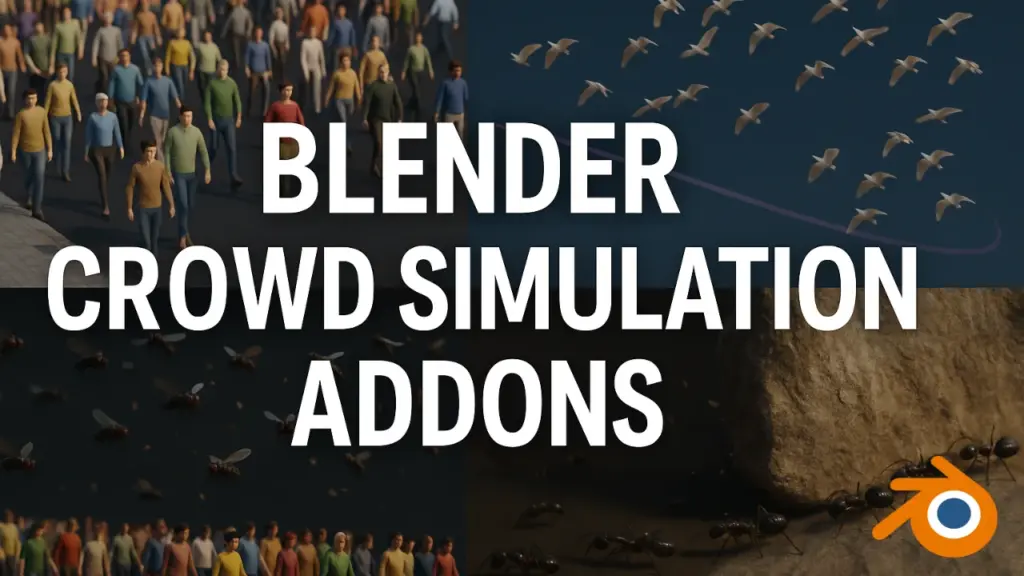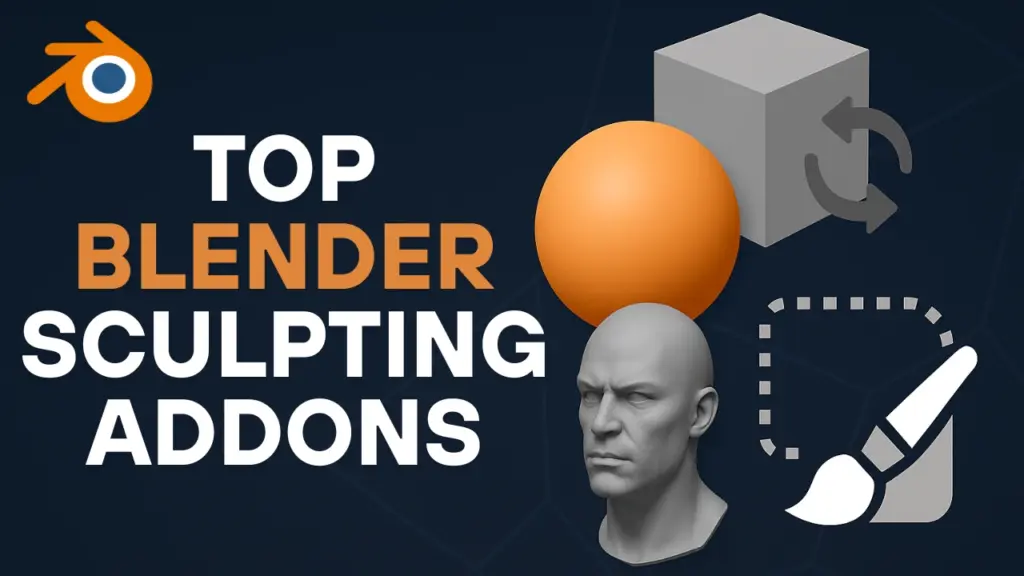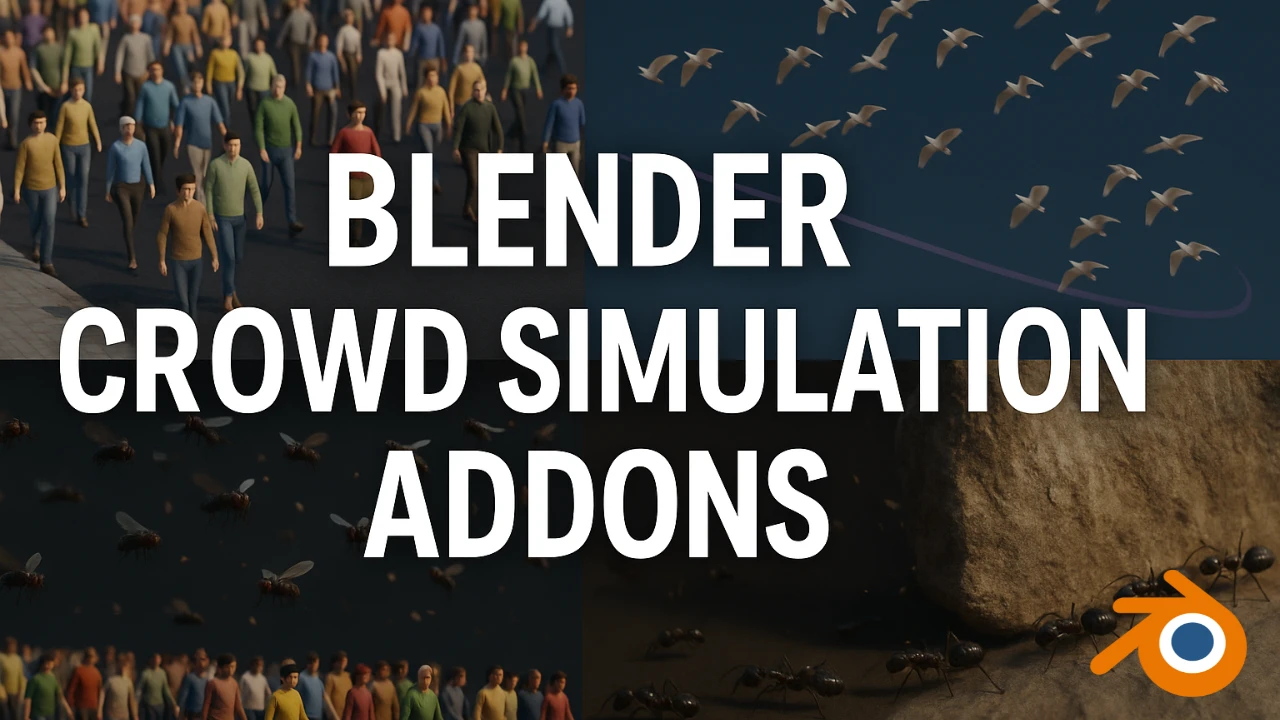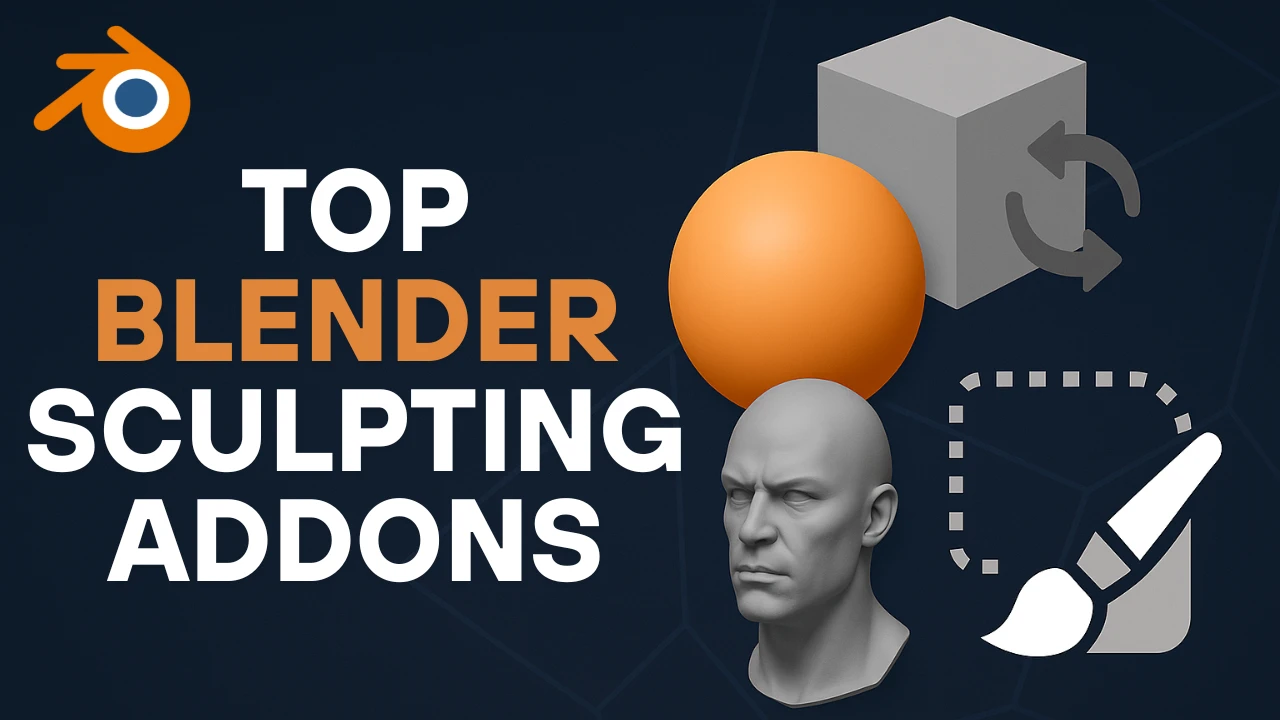Blender UV addons are essential for artists seeking efficient, precise UV unwrapping and editing workflows. This article outlines the best Blender UV addon tools available today. It features a curated selection of established, innovative, and niche tools—each tailored to improve your Blender UV unwrap process. Whether you’re seeking an auto UV Blender addon or looking to optimize existing UV layouts, these addons provide powerful functionality for every need.
Table of Contents
UIFLOW: Fast, Intuitive UV Mapping
Intuitive Seam Creation and Cleanup
We’re going to start with uiflow which is a great add-on that is surprisingly still in the beta state for more than one year with the goal of making it a fast UV and wrapping tool and as intuitive as it should basically it adds a new cut UV tool that let you mark seams with just a click drag to draw them and double click to Mark loops that stop at existing seams and clearing seams is just as easy just hold alt click and it is gone and you can double click a face to select the entire Island
Live UV Updates and Seam Layers
The addon also comes with a feature similar to live UV unwrap which only updates the UVS affected by the new seam so you don’t accidentally mess up areas that you have already fixed it also has seam layers which basically means that each UV map that you add can have its own seams which may be helpful when switching between maps for things like decals or light maps
Auto UV Generation and Customization
Of course doing everything manually might not be in your best interest so UV flow can do it for you based on your angles levels or sharp edges there is also a custom overlay system so you can customize your seams I mean when it comes to Colors thickness and visibility in addition to an optimal Checker texture that can only applies on selected objects and if your mesh isn’t scaled properly the Anon will adjust the UVS accordingly so you don’t have to worry about applying the scale first but personally I would always make sure to do that
Related Links:
Discover the Best Addons for Blender: Node Modifiers & Tools
Blender Grease Pencil vs Maya Grease Pencil: Full Comparison
Understanding Blender Simulation Nodes and 3D Simulation Tools
UVPackmaster: High-Performance UV Packing
CPU and GPU Accelerated Packing
And now we’re going to go over two of the best UV and wrapping and packing tools for blender out there we’re going to start with UV packmas which is a blender add-on that is already super popular especially for packing UVS because it can do that quickly and accurately right from the start you will notice its incredible speed because it leverages both CPU and GPU at the same time so if you have a strong setup your UV Maps will get packed in a blink
Smart Algorithm and Precise Controls
The real secret behind UV packm is its smart algorithm which not only speeds up the process but also handles the most complex UV layouts and it can do that at real time this means the UV islands are neatly organized and ready for texturing with precise control over spacing and placement speaking of control the ano lets you find TB parameters like precision and margin settings so you can Define exactly how tight or loose you want your eyelines to to be there is even option for fixed scale which ensures that your Island sizes remain consistent throughout the packing process
Zen UV: Complete UV Toolkit for Blender
Seam Syncing and Island Rectification
And now let’s talk about Zen UV which is also considered one of the best UV mapping options out there basically it is a tool that bundles a set of functions for creating fast UV Maps inside blender its layout is straightforward making it easy to handle even the most complex U unwrapping tasks without hassle a later update zenu V 4.5 now supports lender 4.3 and it brings along with it some new neat features for instance if you work with multiple UV Maps like when you add a second map for light Maps the new sync seams by UV Islands option ensures that switching Maps automatically will update the seams based on the active Islands keeping everything accurate with minimal effort
Quad Rectification and Packing Engine Compatibility
It also features the quadri islands operator to help make your UV Islands more rectangular and titing plus if you are into experimenting you can even use alternative UV packing engines like UV pack Master along with zv which is a great combo
RIZOM UV Bridge: Industry-Grade UV Editing
Advanced External UV Software Integration
Another very interesting tool that you might find useful is rym UV Bridge rym UV is a great UV unwrapping tool that you can use in any 3D program but to use it in blender you have to use tools such as rym UV Bridge anyways rym UV is one of the best UV editing software out there the thing is a full package it has lots of tools and lots of features that can speed up your workflow when dealing with UVS
Professional Standards and Seamless Transfers
In addition I think it is an industry standard tool meaning it is used by professionals to work on all sorts of different projects whether it be game development film making advertising and so on and now you can easily transfer objects and UV Maps between blender and rym UV with a click of a button which is really impressive
Unwrap Me: Procedural UV Chart Growth
Organic Unwrapping Without Manual Seams
Now we’re going to talk about an animal called unwrap me which takes a different approach by letting you grow UV charts directly on your Mash instead of manually placing seams so rather than cutting the model into random chunks you select a face or cluster and the add-on expand the UVS outward while controlling the Distortion there is a setting called developability which helps reduce the stret arrows which is useful if you dealing with high po models or organic shapes
Layout Refinement and GitHub Access
It also has tools for merging charts removing overlaps and refining seams so instead of leaving you with disconnected UV Islands it creates a logic layout which is easier to work with you can actually try it for free on GitHub before deciding if you want to get the full version so if you’re insure you can do that instead
UV Align and Follow: Enhanced Follow Active Quads
Improved Alignment for Curved Surfaces
Another one is called UV align and follow which is essentially blenders built in follow active quads with a little extra finesse so you pick a reference quad and the tool lines up the rest of your UV Islands just like blender’s native features would the subtle enhancement here is that it handles curved or irregular surfaces a bit more smoothly reducing those minor misalignments that you sometimes have to fix manually
Streamlined Adjustments with Familiar Tools
While it remains really similar to what you really have I mean in vanilla blender these tweaks can help you wrap up your UV adjustments a little faster especially in tricky areas in short it is not a complete overhaul it is just a slight upgrade that makes your workflow a bit more seamless without Reinventing the wheel
Curved Mesh: UV Mapping for Geometry Nodes
Procedural Modeling Support
While the previous add-ons focused on traditional UV mapping this add-on called curved mesh addresses the needs of those using geometry nodes for procedural modeling the blender scurve to mesh node is great for procedural modeling but UV mapping is not and this is what exactly this add-on is here to fix so instead of dealing with randomly stretched or broken UVS this add-on generates proper UV layouts for meshes created with curved mesh
Multiple Curves and UV Controls
It works with both open and closed curves and supports multiple profile curves all at once you can also adjust UV scaling rotation and offset directly in Geometry nodes so you don’t have to fix anything manually later on and by the way if you’re extruding text making cables or working with procedural shapes this makes sure your textures apply properly without weird distortions
Seamless Overlap and Distortion Management
Another Advantage is how it handles intersecting profiles you see blender’s default tools tend to struggle when profiles overlap but this add-on keeps Everything clean and logical it also prevents UV stretching at the end points of closed curves which blenders default unwrapping tools just struggle to manage