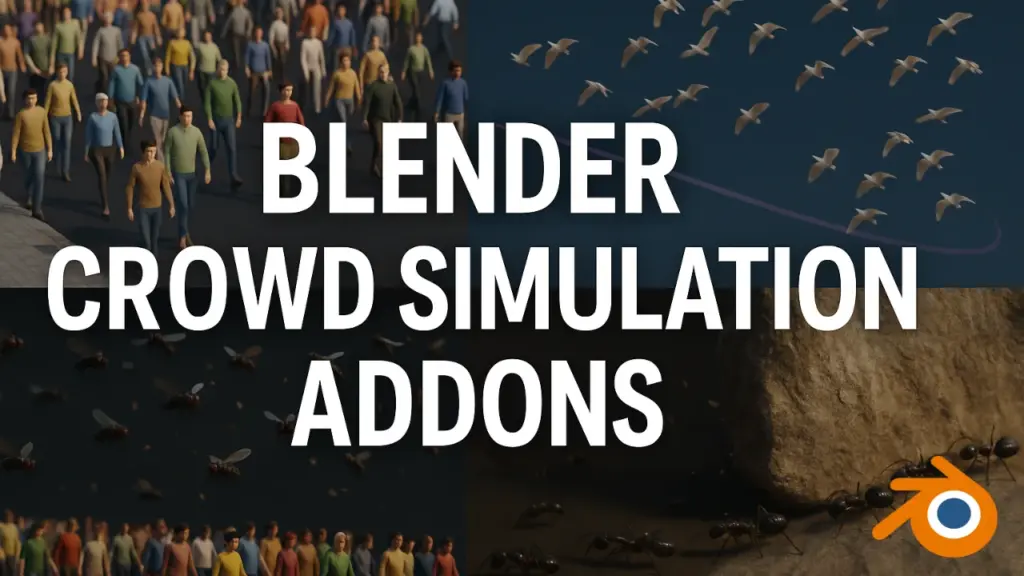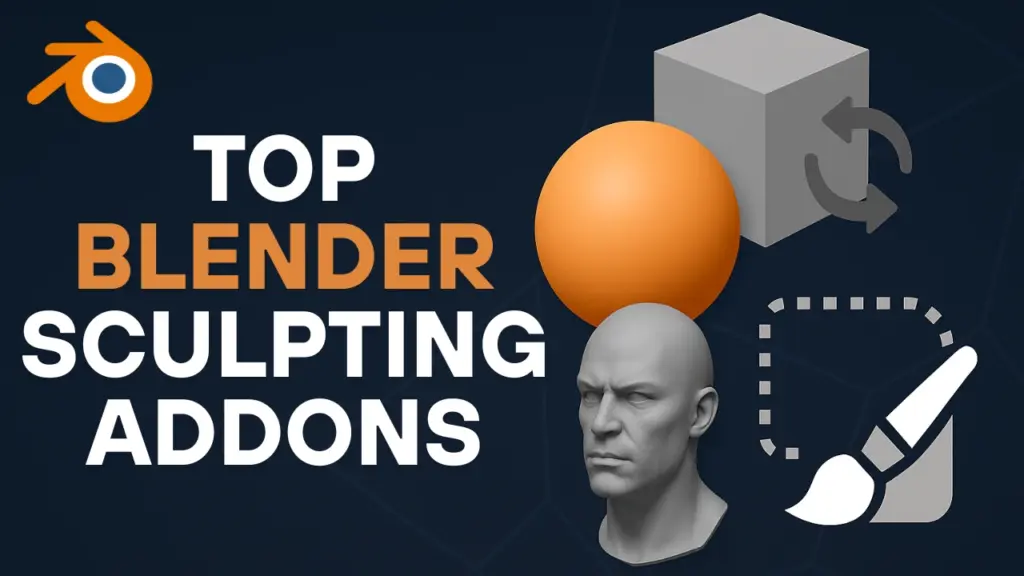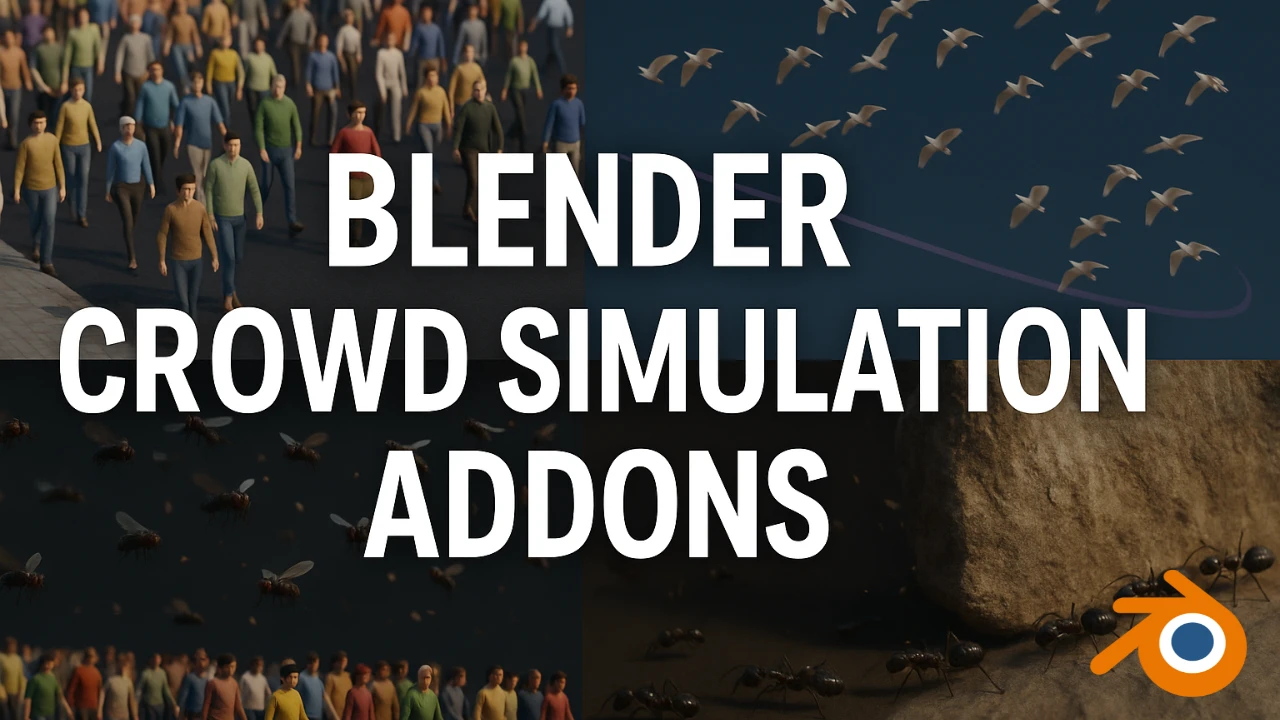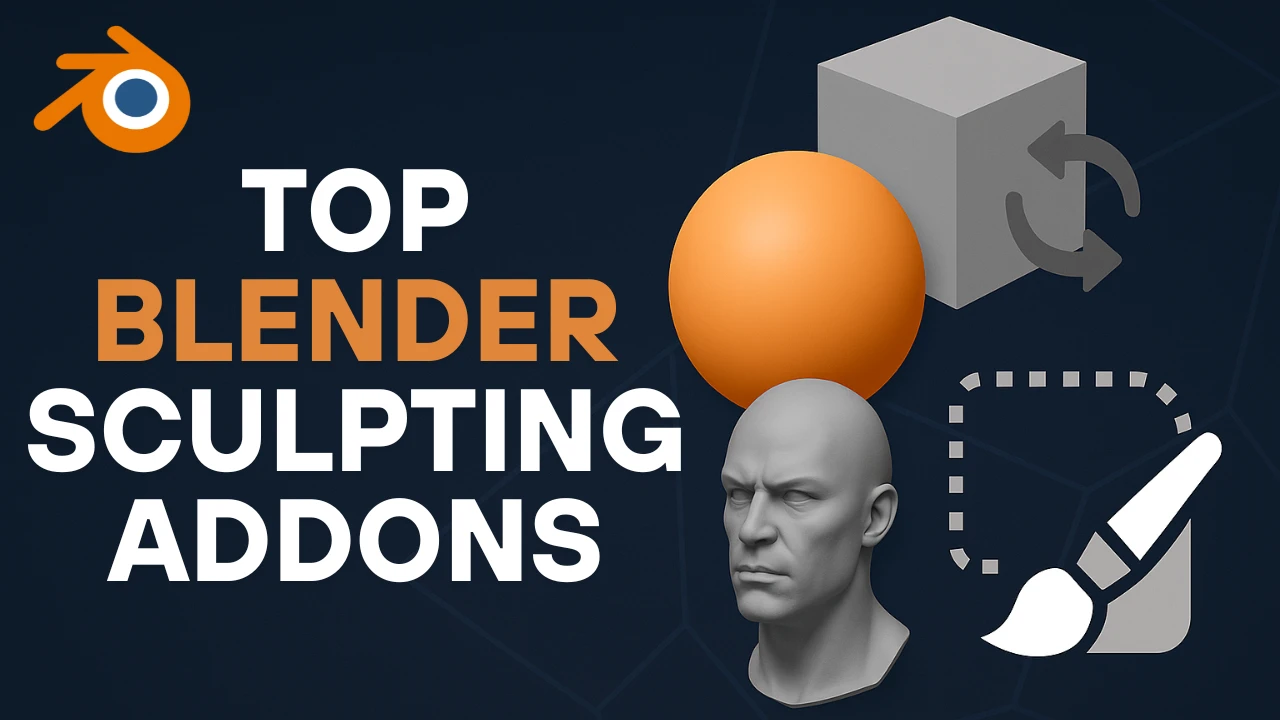Introduction to Blender Environment Tools
Creating a rich, realistic blender environment filled with 3D assets like plants, rocks, or grass can be tedious if done manually. However, Blender offers several powerful add-ons that simplify and accelerate the process. Some of these tools provide detailed control, others speed up your work significantly, and some are even available for free. This article explores top-tier addons and techniques for environment modeling in Blender, highlighting tools ideal for any artist working on 3D environments in Blender.
Table of Contents
Geoscatter: The Best Blender Add-on for Scattering
When it comes to advanced scattering, GeoScatter stands out as arguably the best blender environment add-on. It’s built as a full-blown scattering engine that supports custom biomes, smart culling, and numerous useful settings tailored to the needs of artists building natural 3D Blender environments.
GeoScatter uses a stack-based system that is non-destructive and highly adaptable. Artists can apply slope masks, altitude filters, distance fall-offs, and other modifiers to create complex and beautiful blender environments. Everything remains editable, so there’s no need to redo entire setups when making adjustments.
One of its standout features is layer-based scattering, enabling logical growth behaviors—like moss appearing under trees or rocks—without awkward overlaps. GeoScatter also supports viewport culling, camera clipping, and built-in LODs (Level of Detail), which ensure large scenes stay optimized and responsive. Biomes can be stored as assets, making reuse across projects seamless.
BiomeReader: Streamlined Scattering with a Free Option
From the same developer as GeoScatter, BiomeReader offers a more streamlined experience, yet retains the robust scattering backbone. Best of all, it’s free—no trials or hidden costs. While it’s primarily built to integrate with the free Plant Library, it still delivers impressive functionality for 3D environment design with Blender.
After installation, users simply link to their asset folder, and BiomeReader handles the rest. Select a biome such as forest floor or dry grassland, and the tool automatically populates the selected mesh with assets, managing density, distribution, and layering.
BiomeReader also works well with Blender’s asset browser. You can drag individual elements from the library directly into the scene if you don’t want to scatter a full biome. Though built for Blender 3.3 and above, it runs smoothly even in Blender 4.0. You can also configure your own assets and biomes, making it flexible and robust for advanced blender 3d environment creation.
Gscatter: A Free and Powerful Blender Environment Addon
Gscatter, created by Grasswald3D, is another excellent free 3D environment Blender add-on that focuses on fast and efficient asset scattering. Designed for Blender 3.2 and newer, it makes populating surfaces like planes or terrains with grass, plants, or custom objects straightforward.
ALSO READ:
Top 8 Addons for Blender to Enhance Your Workflow
Top Free Blender Texture Addons for Texturing Workflows
Best Blender UV Addons for Seamless Unwrapping Workflows
It provides separate controls for viewport and final render density, ensuring smooth performance during scene building. Gscatter uses proxy instances to maintain responsiveness and enables natural variation through noise patterns, scale and rotation adjustments.
One standout feature is the camera culling system, which only renders assets within the camera’s view. This boosts performance for large Blender 3D environment projects. It also supports minimum distance settings to prevent overlapping and includes weight painting for precise control.
The proximity effect is another welcome addition, allowing artists to keep assets away or near specific scene elements—useful for reducing clutter and enhancing visual focus.
Open Scatter: Free, Versatile Scattering for Environment Work
Open Scatter is a free scattering add-on that meets essential needs for environment modeling in Blender. While not as advanced as GeoScatter, it includes key features like density, scale, and rotation controls, as well as overlap prevention.
This add-on supports collections, enabling varied and natural distributions across surfaces. It also allows for multiple scattering layers within one scene, a crucial feature for creating rich 3D environments in Blender.
Support for animated elements adds realism—think swaying grass or moving leaves. Additionally, Open Scatter uses viewport culling and proxy meshes for performance. Although it lacks complex biome features, it’s a solid, free tool that continues to receive community updates.
Moss Biome Ground Scatter: High-Quality Ready-to-Use Assets
For those aiming to create overgrown or mossy Blender environments, the Moss Biome Ground Scatter collection is a go-to resource. This asset pack includes 79 high-quality models that are both photorealistic and lightweight, making them suitable for Blender VFX projects and even game development.
Assets range from moss patches (high and low poly), to dead branches, tree trunks, ferns, stones, and detailed ground cover elements. Blender users get two geometry node setups—one for quick scattering and another for advanced use with custom attributes and wind simulation.
A demo scene helps illustrate how everything fits together. The models use clean PBR materials, available in both 4K and 8K resolutions. Textures are organized into categories like moss and deadwood for easy editing.
It supports GeoScatter 5 with ready-to-use files and is game-engine compatible thanks to a folder of triangulated assets placed at the origin. Three HDRIs are also included for previewing your Blender 3D environment.
Scatter: Blender’s Built-in Environment Scattering
Blender already includes built-in scattering capabilities via the particle system and geometry nodes instancing. These tools allow object distribution with custom density, scale, and rotation. While not as refined as some dedicated add-ons, they are powerful and flexible enough for many users.
Geometry nodes offer enhanced customization but can become sluggish when handling numerous instances. Despite that, for small to mid-size 3D Blender environment projects, Blender’s native tools are sufficient.
Bagapie: Free Procedural Toolkit with Scattering Features
Though not exclusively a scattering tool, Bagapie includes reliable scattering features among its many procedural tools. From modifiers and camera utilities to Boolean operations, Bagapie is an all-in-one solution for general environment tasks.
The free version handles basic scattering well, making it suitable for general-purpose blender environments. Upgrading to the paid version unlocks a full asset pack and presets, ideal for speeding up workflow.
Conclusion: Choosing the Right Blender Environment Tool
Building a professional-quality blender environment doesn’t have to be a slow, manual process. With tools like GeoScatter, BiomeReader, Gscatter, and Open Scatter, Blender users can populate complex natural scenes quickly and efficiently. Whether you need free tools or premium functionality, the Blender ecosystem has something for everyone.
Each of these add-ons can significantly streamline the process of 3D environment design with Blender, whether you’re creating a film-quality forest floor, designing levels for a game, or building a photorealistic meadow.
If you’re serious about crafting high-quality Blender 3D environments, exploring these tools and combining them with powerful native features like geometry nodes will take your work to the next level.
FAQs about Blender Environment Addons
What is a Blender environment?
A Blender environment refers to a 3D scene in Blender that includes natural or urban elements like plants, rocks, terrain, and structures.
What are the best addons for creating a blender environment?
Top add-ons include GeoScatter, BiomeReader, Gscatter, Open Scatter, and Moss Biome Ground Scatter, each offering unique scattering tools.
Are there free tools available for environment modeling in Blender?
Yes, BiomeReader, Gscatter, Open Scatter, and Bagapie offer free or community versions to help create realistic 3D environments in Blender.
What is GeoScatter and why is it useful?
GeoScatter is a powerful Blender add-on for non-destructive asset scattering, with features like biomes, smart culling, and advanced layering support.
Can I use Blender’s built-in tools for environment design?
Yes, Blender’s native geometry nodes and particle system provide sufficient functionality for basic to intermediate 3D environment design.
Which add-on is best for beginners in environment modeling?
BiomeReader is ideal for beginners due to its one-click setup and integration with a free plant library, making environment modeling in Blender easy.
Is the Moss Biome Ground Scatter suitable for game development?
Yes, the assets are game-ready with triangulated models and PBR materials, suitable for both Blender VFX and real-time engines.