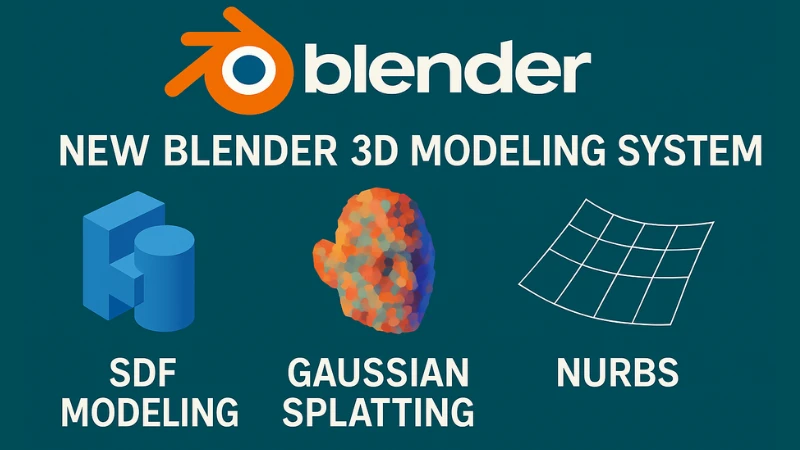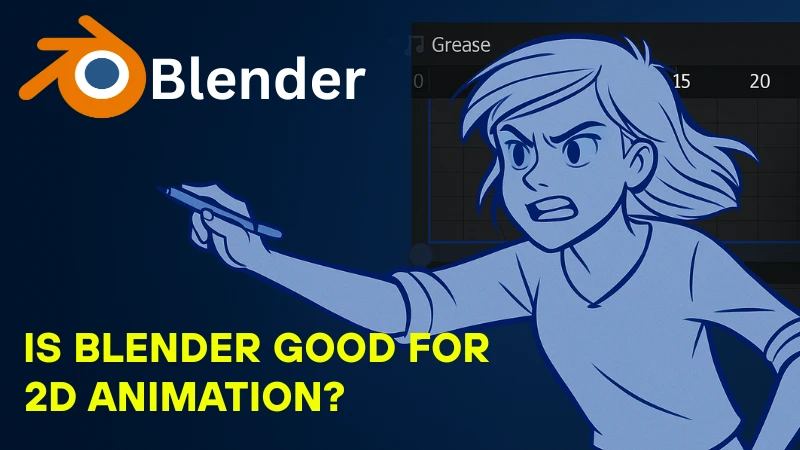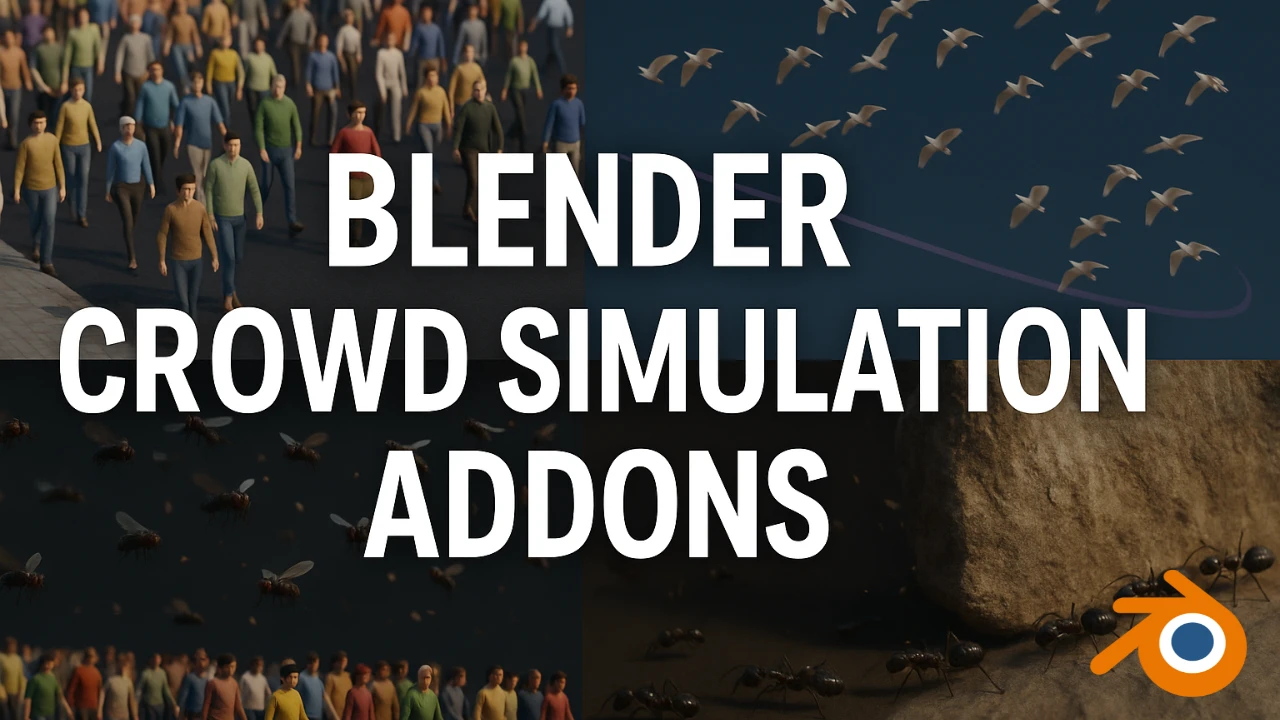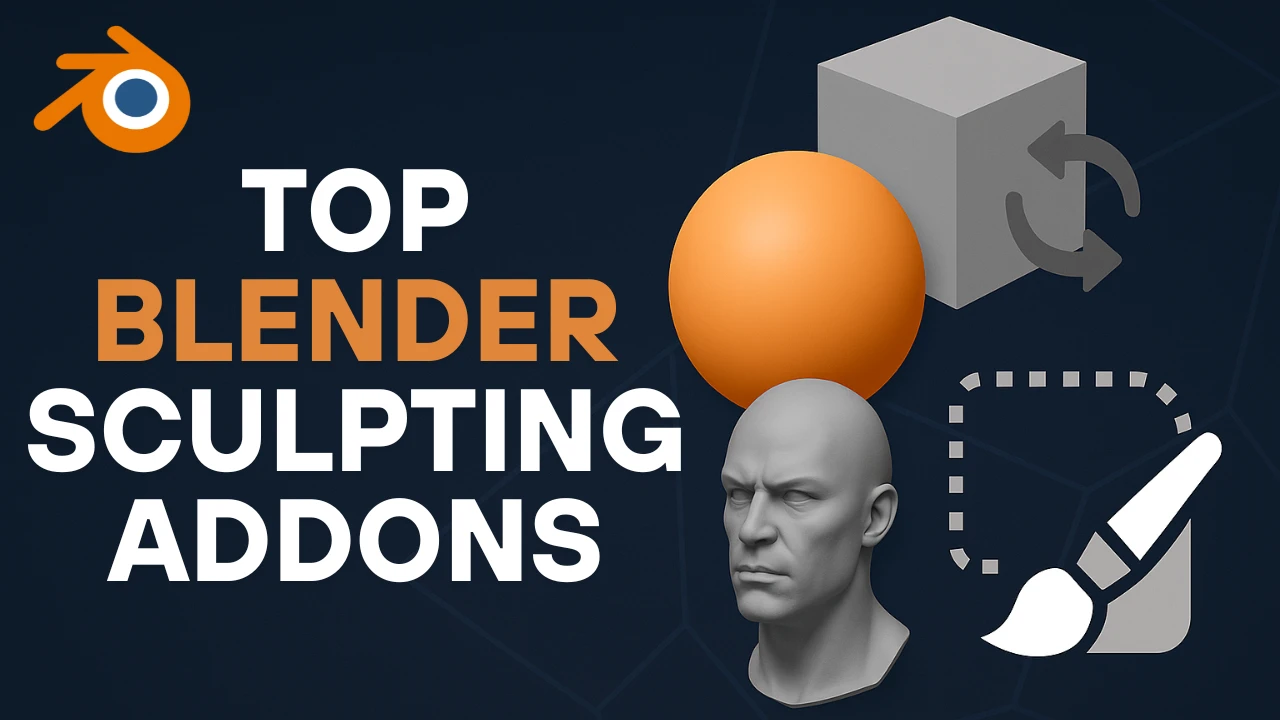Introduction to Blender 3D Printing
A lot of people today use Blender to print their 3D models because, in the last decade, 3D printing has developed significantly and now can be used to do many important things in different industries, with the most important being manufacturing, medicine, architecture, entertainment, and design. Blender 3D printing offers a versatile platform for both beginners and professionals, answering the question: Can Blender be used for 3D printing? Absolutely, it can. This article dives into what Blender is capable of when it comes to 3D printing in Blender and what it offers to create stunning 3D printed models.
Table of contents
Evolution of 3D Printing in Blender
Historical Context
Blender has supported 3D printing models since 2002. However, when version 2.67 was released, 3D printing became even more accessible and powerful than ever before, thanks to the 3D Printing Toolbox and real-time mesh analysis features. These advancements made Blender a go-to choice for those asking, Is Blender good for 3D printing?
Recent Developments
In the last couple of years, a lot of tools and features have been added to Blender that can directly and indirectly help you print better 3D models. These updates ensure that 3D printing from Blender is not only feasible but also highly effective for various applications.
3D Printing Organic Models with Blender
Why Blender Excels
For the most part, if you want to print 3D organic forms such as characters, animals, monsters, or anything else that does not represent a solid surface, Blender is great for this option. This also includes organic shapes in 3D models such as sofas, pillows, trees, and other artistic design shapes. Blender, as a 3D modeling software, has very important advantages, one of them being the ability to have a lot of control and flexibility.
Industry Applications
This flexibility is very important because 3D printing is not just about creating solid industrial parts but also about creating organic shapes, especially in the entertainment industry. For example, 3D printing is being used in the film and entertainment industry and has made a great difference in character image design, props, and even whole scenes sometimes, which is very efficient in terms of saving time and money.
Modeling Capabilities
Blender is very good for modeling organic shapes because it has all the necessary tools to do so, and it can be used for modeling everything you can think of, probably. It is not as easy compared to other 3D printing software, but it can reach impressive levels of detail and complexity in comparison, especially knowing that it has the ability to sculpt organic surfaces.
3D Printing Hard Surface Models
Blender’s Strengths
In terms of modeling 3D hard surface models, Blender is considered one of the best 3D packages, even though it is free for everyone, even for commercial use. You can create complex models of machines, robots, and mechanical parts using its native tools. If you want to take it to the next level, you can use some fantastic specialized add-ons that can help you be more accurate and do more by saving time and energy.
Challenges with Precision
When it comes to 3D printing industrial parts for mechanical engineering, industrial manufacturing, architecture, or design, the most important problem you will face is the tricky nature of accurate measurements in 3D packages such as Blender. Unlike specialized computer-aided design (CAD) software, working on these models requires experience and patience to get to something close to what you can achieve in software used by architects and engineers.
Preparing 3D Models for Printing in Blender
Ensuring Manifold Meshes
Once you are done modeling the model you want to print, one of the most important things you need to know about creating and preparing 3D models to be printed is if you have a model created from several objects or meshes, first make sure that each individual mesh is manifold or what is known as watertight. If it is not, it is not going to be printed correctly or not going to be printed in the first place.
Understanding Non-Manifold Geometry
Non-manifold geometry is a geometry that cannot exist in the real world, meaning that a 3D model can be represented digitally, but there is no geometry in the real world that could physically support it. Since the mesh or the 3D model is defined by edges, faces, and vertices, it has to be manifold. If the mesh is a non-manifold mesh, it means there are errors in a 3D model that cannot be defined with the precision geometry of the 3D model.
Fixing Errors
The software or the 3D printer is reading the exact geometry representation of the model so as to print it. Thus, in case the 3D design contains non-manifold geometry, to prevent this precision of geometry, the 3D file will not be recognized by the 3D printer, and consequently, the 3D model will not be printed. Your model should be one piece, not a collection of separate pieces that are not really welded together.
Final Steps
Once you’ve got all your meshes manifold, make sure that every mesh is its own object. When you carefully make sure that you have no problems for 3D printing, scale your objects to the size you want them to be, then export them to the 3D printing software.
3D Printing Tools in Blender
Measurement Tools
When modeling, there is the ruler or protractor tool to help you measure the thickness. This is important when you are optimizing for both cost, time, and structural strength.
3D Printing Toolbox
There is also the 3D Printing Toolbox that comes with Blender. It is an add-on that calculates volume, surface, and overhangs. This is necessary for estimating cost and print time if you want to make sure that everything is going to work fine.
File Fixes
Blender files often need a little fixing before sending them to the printer. However, there are some programs like MeshLab and Netfabb that help you fix these files. Also, if you use services like Shapeways, they will fix your files automatically before it goes to print.
Blender vs. Other 3D Printing Software
Comparing Accuracy
Compared to specialized CAD software that architects and engineers use for designing mechanical or any other functional parts that actually work in the real world—like automotive parts, medical devices, or even parts in the space industry that require an insane degree of accuracy—Blender can be less accurate because it is not created for these purposes. But you can do it if you want to.
Time and Effort
The thing is, it is going to take more time and effort, and the result is going to be less perfect due to the fact that Blender has fewer features for measuring easily, effectively, and efficiently like what we can find in other CAD software, since it is more of a sculpting, 3D modeling, and animation tool. Sometimes the bottleneck is more on the 3D printer’s ability to print with accuracy than the modeler’s accuracy.
CAD Software Advantages
On the other hand, CAD software such as SolidWorks, Inventor, Fusion 360, and others are very good when it comes to accurate industrial design, and they can be very fast as well. Also, using CAD software, you are probably going to be facing fewer problems exporting or 3D printing files. But it is very tough to create any organic models using it, let alone working on something close to what you can create inside Blender when it comes to organic shapes.
Should You Use Blender or CAD Software for 3D Printing?
Blender’s Strengths
Blender is very good when it comes to 3D printing, especially if you want to model characters, environment props, or machines, or anything else organic for that matter. It is an excellent software. You can learn more about it and get creative using its tools and features, and over time, it will become easier to create 3D printing models.
When to Choose CAD
If you need perfect precision when 3D printing mechanical pieces, then you can use CAD software like SolidWorks, Fusion 360, or even a free CAD software if you can’t afford the paid ones.
Applications of 3D Printing Using Blender
Miniature Characters and Toys
Now that Blender is a powerful 3D package that has the ability to do almost everything, including the ability to print 3D models, it can actually do a lot of different things outside of industrial 3D printing and engineering stuff. Blender could definitely be used to create 3D print-ready miniatures from start to finish, whether you are a beginner or professional 3D character printer.
High-Detail Requirements
There are some artists who use ZBrush in addition to Blender to do final touches if you have complicated characters with tons of millions of polygons. But as we said before, you can do it all in Blender. One important difference between video game animation, often character modeling, and 3D printing character modeling is that a 3D print character cannot benefit from visual techniques like smooth shading, baking on a map to a low-poly model, etc. All the details that you wish to be present in your 3D model must be present in the geometry itself.
Polygon Count Considerations
That means a very detailed organic 3D print model is going to be far heavier in terms of poly count than any other kind of model. A high-resolution character in a video game might be around 20 to 80 thousand polygons after retopology. A very detailed 3D print character might be 20 to 30 million polygons prior to decimation and 500 to 1 million polygons when sent to a printer.
Jewelry Design
Blender is a good 3D software for designing jewelry; that’s why it is being used for this purpose. You can do it using the tools that modelers and designers usually use. To make the process easier and to get better results, you can use JewelCraft, which is an add-on that allows you to add gemstones and prongs to the model you have designed. You must have a workable model that you have already drawn up. So basically, JewelCraft helps you to place stones, add prongs, and use cutouts to modify your model for jewelry design work already for 3D printing.
Entertainment Industry
Movie studios and special effects studios are now able to use 3D printing to make concept models, full-size props, set pieces, and costumes. It is a very good alternative to spending many hours hand-crafting hundreds of pieces because they can just use a 3D package, whether it be Blender or any other 3D package, to get the job done.
Architecture
Architects can actually use Blender to 3D print different architectural structures made from different materials to show clients a physical representation of what the building is going to look like. This can also be done using architecture computer-aided design software, which is what architects use for the most part.
Interior Design
Interior design is a good application for 3D printing since it is cost-effective and less time-consuming because you can just print the 3D models you create in Blender and start bringing your interior design to life. Also, smaller items that are usually custom-made can be printed very fast without wasting human labor, time, and money during the process.
Conclusion
Blender 3D printing opens up a world of possibilities for creators across industries. Whether you’re crafting organic models for entertainment, designing intricate jewelry, or prototyping architectural structures, Blender’s tools and flexibility make it a powerful choice. While it may not match the precision of CAD software for industrial applications, its ability to handle complex organic shapes and its free availability make it a favorite for 3D printing enthusiasts. Start exploring 3D printing in Blender today and unleash your creativity.
FAQs About Blender 3D Printing
- Can Blender be used for 3D printing?
Yes, Blender is excellent for 3D printing, especially for organic models like characters, props, and artistic designs. - Is Blender good for 3D printing hard surface models?
Blender is highly capable for hard surface models, though it requires more effort for precision compared to CAD software. - What is the 3D Printing Toolbox in Blender?
It’s an add-on that calculates volume, surface, and overhangs to estimate cost and print time for 3D models. - How do I ensure my Blender model is 3D print-ready?
Ensure the mesh is manifold (watertight), scale it correctly, and export it to 3D printing software. - What is non-manifold geometry in Blender 3D printing?
Non-manifold geometry cannot exist in the real world and prevents accurate printing due to undefined geometry. - Can Blender compete with CAD software for 3D printing?
Blender excels in organic modeling but is less precise than CAD software for mechanical parts. - What industries use Blender for 3D printing?
Entertainment, jewelry, architecture, interior design, and toy manufacturing are key industries. - How does Blender support jewelry design for 3D printing?
Blender, with add-ons like JewelCraft, allows designers to add gemstones and prongs for print-ready jewelry. - Why is Blender popular for 3D printing organic shapes?
Its sculpting tools and flexibility make it ideal for creating detailed, complex organic models. - Do I need additional software to fix Blender files for 3D printing?
Programs like MeshLab or services like Shapeways can fix files, but Blender’s tools often suffice