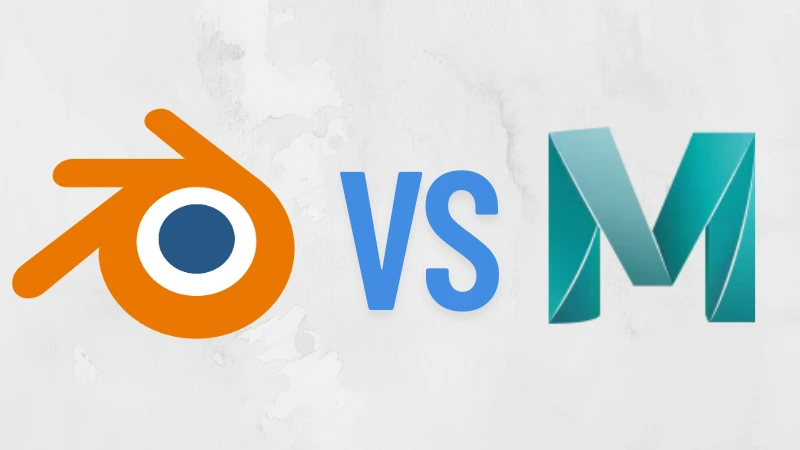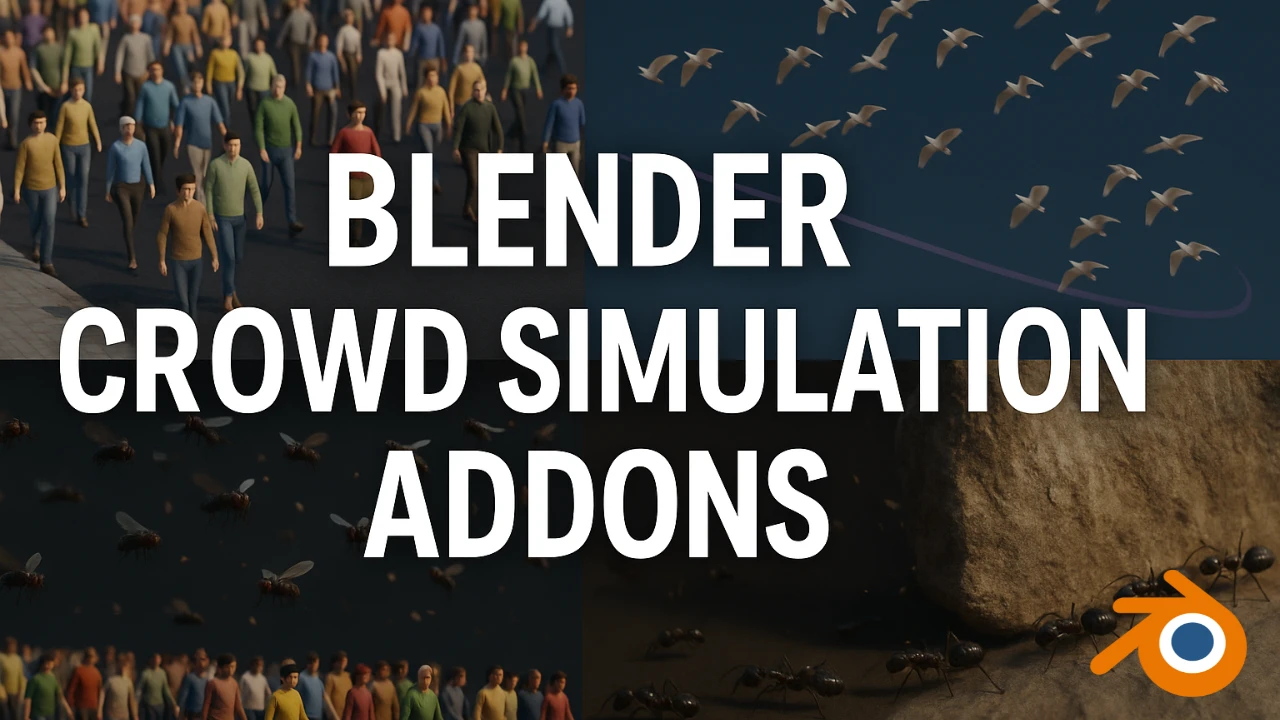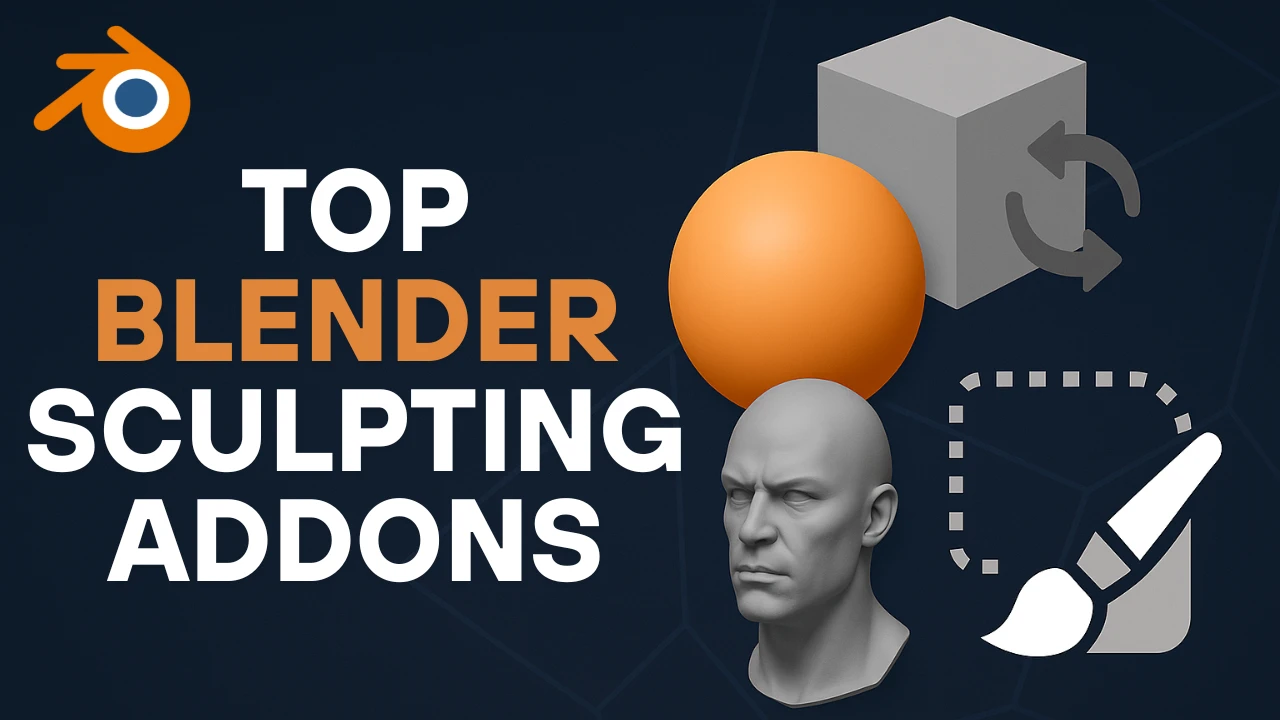Table of Contents
Introduction
Blender vs Cinema 4D — both of these programs are incredibly powerful. But which one is better? Which one will allow you to rise above the competition? Each of these programs bring many advantages to the table, but only one can be crowned champion.
So today, we’re going to examine the most important categories and either award points to Blender or Cinema 4D. By the end of the article, you’ll see which is the more capable tool.
Tool Comparison
First off, we need to look at the tools provided by each software. Cinema 4D is from Maxon and it’s a paid software. Today we’re going to be looking at the full package, Maxon One, which includes Cinema 4D, Redshift, Red Giant, and ZBrush — all bundled together for $100 per month.
But at that price, is it really even any better than Blender, a free program?
First of all, Blender is a jack of all trades, where with Maxon, you have Redshift for rendering, ZBrush for sculpting, and Cinema 4D for modeling and animation. Inside Blender, all of that is under one umbrella — you can model, sculpt, render, everything inside Blender without hopping from one program to another.
This does make it easier to go between tasks, but there are definitely some disadvantages as well. For example, whenever you sculpt in ZBrush, the viewpoint is 2.5D, meaning that you are in an orthographic view. This is much more efficient and allows you to load larger scenes without difficulty, but you lose the use of perspective that you would get from a full 3D program. However, unless you’re working with a very low poly mesh, it’s usually worth it ‘cuz it speeds up your workflow so much.
Learning Curve
All right, so let’s finally jump into our first category: Learning Curve.
Cinema 4D is well known for its user-friendly interface and gradual learning curve. But since the release of Blender 2.8, Blender has largely caught up. However, while it’s important to understand how easy it is to just pick up a program, we also need to be able to modify it.
This is accomplished in Blender through add-ons and in Cinema 4D through plugins — which are almost just the same thing. The open-source nature of Blender makes it much easier for solo creators and small studios to create add-ons affordably. So because of that, there are way more free and paid add-ons for Blender as opposed to Cinema 4D.
However, Cinema 4D has one very powerful plugin that Blender really doesn’t have an equivalent to yet: X-Particles. This allows Cinema 4D users to create much more complex and realistic simulations than Blender users. This may change in the future, but for now, X-Particles is unrivaled by Blender.
So basically, these are two of the easiest professional-grade 3D programs to learn. Because of that, I’m going to call this category a draw.
Community
In the next category, there is a clear winner: Community.
This is a category that is extremely important, but it’s often forgotten about. Without an expansive and informational community, it’s super hard to learn anything new without hundreds of hours of trial and error — and this is especially true when you’re first starting out.
This is an easy win for Blender. It has a far more expansive community that could really answer almost any question you have. The sheer quantity of articles and articles explaining topics in Blender is wild. And while there are many amazing Cinema 4D teachers and tutorials, it really pales in comparison to the Blender community.
So that’s a win for Blender.
Modeling
Our next category is Modeling.
Modeling is essentially the backbone of any renderer, so having a robust toolset that allows you to accomplish pretty much anything you can imagine is super important. Both Blender and Cinema 4D are very similar when it comes to hard surface modeling, and while different tools go by different names, they essentially accomplish the exact same thing.
However, with the modular design of each program, it’s super easy to add add-ons and plugins that customize your modeling experience. This carries over to sculpting as well. If you pick any given brush inside of Blender, you can find its equivalent inside Cinema 4D as well — just under a different name.
However, Blender does have one small advantage over Cinema 4D when it comes to sculpting: the Dynamic Topology feature inside Blender helps to keep your projects flowing. It adds new topology wherever you sculpt, so you don’t have to subdivide your model into billions of polygons.
All of the differences between these two programs’ modeling systems are essentially up to your own personal preference. However, there is one key advantage that Blender has over Cinema 4D in this category: the open-source nature of the program means that there are many free and paid modeling add-ons for Blender. While Cinema 4D does have many plugins that do help with this as well, the sheer amount of developers working on add-ons for Blender is unrivaled.
And because of that reason, Blender takes this category.
Rendering
All right, let’s move on to our next category: Rendering.
First, we need to address the elephant in the room — Cycles is built into Blender for free. Well, if you want to render with Redshift, you have to pay $22 per month. Now obviously, you can render with all kinds of different render engines like Octane or Arnold or any other render engine, but for this comparison, we’re going to be comparing Blender’s Cycles to Maxon’s Redshift.
These two render engines are actually quite similar. They’re both ray-traced render engines, unlike something like Eevee or Unreal’s Lumen. That means your renders are going to take longer, but it’s going to give you the most realistic result — you’re not cutting any corners.
Although Cycles has come a long way, I’m still going to give this point to Redshift. The render times from Redshift are on average faster while maintaining the same or better quality.
However, Cycles isn’t slacking either. It still has impressive quality and speed, especially since it’s free — but it just doesn’t quite stack up to Redshift.
Pricing
Finally, let’s get into the last category: Price.
This is the category that it all comes down to. Obviously, personal preference plays a huge factor as well, but if you’re not willing to pay the $100 every single month to use Cinema 4D, then it’s just not going to be worth it — especially if you’re just creating in 3D as a hobby.
Now, you could go with a C4D + Redshift combo that comes in at only $82 a month. But when you’re doing that, you’re giving up ZBrush, you’re giving up Red Giant, and all the other programs that come bundled in with the Maxon One package as well.
So if we look at the scores as they stand right now, Blender is winning 4 to 2 — because it takes this category with price. That’s why I personally use Blender. But for you, the categories Cinema 4D won might be more important. You may not care about the price of Cinema 4D, and you don’t care about the add-ons that Blender has to offer — and that may be the program for you.
Conclusion
The choice is ultimately yours. If I left out any information or my information was not up to date, please leave a comment letting me know. This comparison is by no means meant to be the end-all be-all, and I encourage you to do your own research before deciding to spend the money on Cinema 4D or to completely write it off and choose Blender.
But if this article helped you at all, I would appreciate you leaving me a like, and if you want to see more of my content, then you can subscribe.