Table of Contents
All right today we’re gonna talk about the free 3d animation software or open source. So when we talk about 3d animation, we people actually usually mean a 3d software in general. So we’ve got today a list of 5 software that you’re gonna probably find very useful if you’re looking for something for free.
1. Blender
Blender I believe is a very powerful software that is being developed constantly and it can do everything from modeling, texturing, rendering, rigging, animation, sculpting and it has even a game engine. The good thing about Blender is that it is open source, which means that everyone can actually add to it and create tools for it and scripts and everything else. It is being developed constantly by the company that is responsible for it.
When it comes to shortages, you don’t have to worry because it can provide you with everything. Professionals usually use it too because it can do amazing stuff and it’s very competitive even with the software that is commercial and paid. People pay thousands of dollars for commercial tools.
If you’re a beginner, not someone who is actually in the industry, or someone who doesn’t know a lot about 3D, Blender can be a very good start to create your 3D projects or to create your 3D animations as well. You can do amazing stuff with Blender. Actually, a lot of people and small studios created great games and animations using Blender. The results are stunning and amazing.
Blender is going to have a good future and it’s going to hold a lot of powerful stuff. A lot of people are converting from commercial software to Blender because it offers good solutions for so many things. If you are serious about 3D and creating 3D animations or even games or any 3D projects, then Blender is the go-to software from now. It’s going to be worth it. There are good communities for Blender, you’re going to find help, there are lots of tutorials, and it’s very active software.
2. Sculptris
Sculptris is a 3D sculpting software that is free. It can do lots of stuff when it comes to sculpting. Of course, it’s not as high-quality as the 3D sculpting software such as ZBrush. ZBrush is a beast and actually the best in the market.
If you’re looking for an alternative, Sculptris can help you and provide the tools necessary to create sculptures for characters, animals, or organic stuff such as trees. You can use it to sculpt environmental elements such as architectural elements, rocks, walls, and details.
Sculptris is a good software when it comes to sculpting for free.
3. Daz Studio
Daz Studio is actually a commercial software but offers its services now for free. Daz Studio is a software or company that provides you with characters to use for animation projects, videos, or movies.
The good thing about Daz Studio is that it provides easy solutions to create things quickly that usually take hours and teams to build. You can import your characters, take them to animation software, pick a pose, or run them through predefined actions. There is a large team behind Daz Studio constantly adding content.
There are many configurations and settings you can change to create characters you like. You can export these characters to Blender or any other 3D software. If you’re advanced and need fast character creation, Daz Studio is a useful option.
4. Wings 3D
Wings 3D is not the best software, but it offers a good solution if you’re looking for something easier than Blender. Wings 3D gives you the option to create simple stuff while having the luxury to use it for free.
Wings 3D is not highly complicated and it’s not being developed constantly like Blender. That’s why it is good for beginners or people without much experience. It’s simple and its tools are very easy to use. If you’re looking for something very simple and free, Wings 3D might be a good option to try.
5. SketchUp
SketchUp was created by Google years ago, previously called Google SketchUp, and now just SketchUp. A free version is available. For the most part, SketchUp allows you to create buildings and environmental elements.
SketchUp is now being developed in the direction of standard 3D software like Blender, 3ds Max, and Maya. It helps with architectural design and comes with good tools. It’s popular and widely used.
Using a popular software like SketchUp is good when starting out because it has lots of tutorials and even courses. It’s useful for 3D projects or 3D animations related to architecture or environmental assets.
Bonus: Free Access for Students
If you’re a student studying in any 3D institute or school, you can usually get commercial software like 3ds Max or Maya for free with a 3-year license. Houdini Apprentice is also an option, which is a procedural software and amazing for animation and visual effects.
If you’re a student, using 3ds Max, Maya, or Houdini now helps you prepare for the tools used in professional studios. If someone wants to learn something usable 10 years from now, professional software is a smarter choice, especially when it’s free for students or you can use Blender because it’s completely free.
Choosing the right software to learn is important. That’s why these videos are created — to give insight into what each software can do and how they can be used for 3D animation or other 3D packages.
FAQs About Open Source Animation Software
Q1: What is the best open source animation software for beginners?
Blender is highly recommended for beginners due to its all-in-one capabilities and active community support.
Q2: Is there a free alternative to ZBrush for sculpting?
Yes, Sculptris is a free alternative for digital sculpting, especially useful for organic modeling.
Q3: Can Daz Studio be used for professional animation?
Daz Studio simplifies character creation and can be used in professional workflows, especially when combined with other animation software like Blender.
Q4: Is Wings 3D suitable for creating complex models?
Wings 3D is more suited for simple projects or learning purposes due to its basic toolset.
Q5: What kind of projects is SketchUp best for?
SketchUp is ideal for architectural modeling and environmental design, making it a go-to for those areas.
Q6: Can students get access to paid 3D software for free?
Yes, students can access software like 3ds Max, Maya, and Houdini Apprentice with free educational licenses.




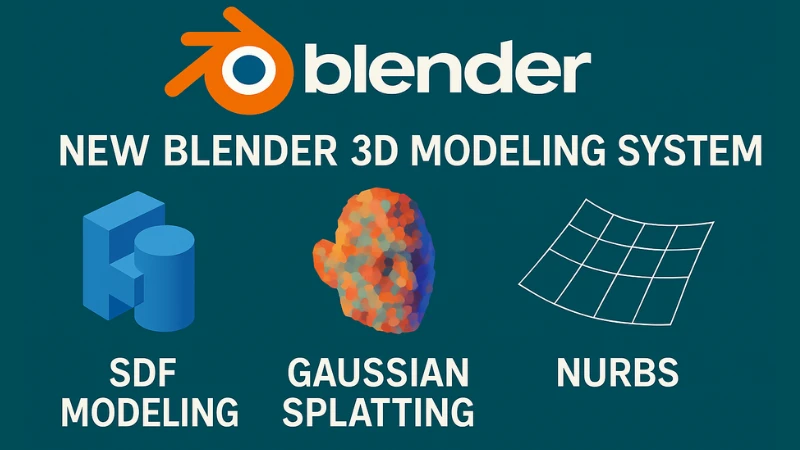

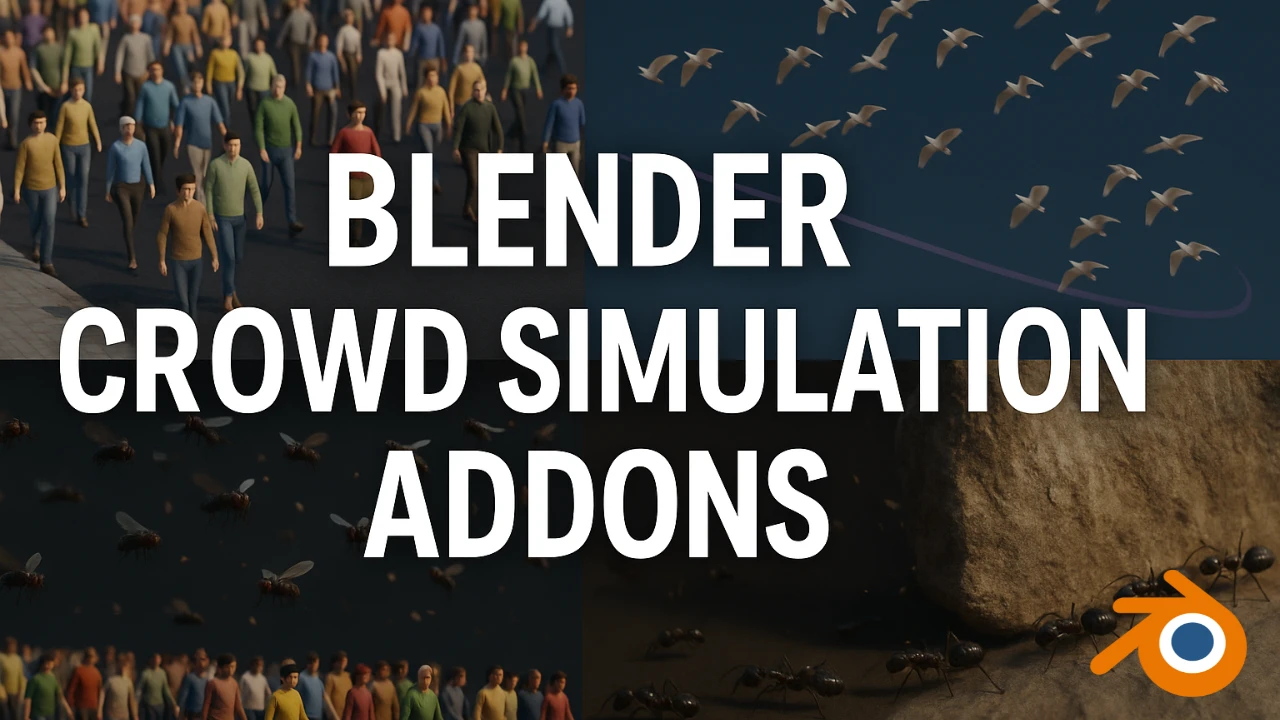
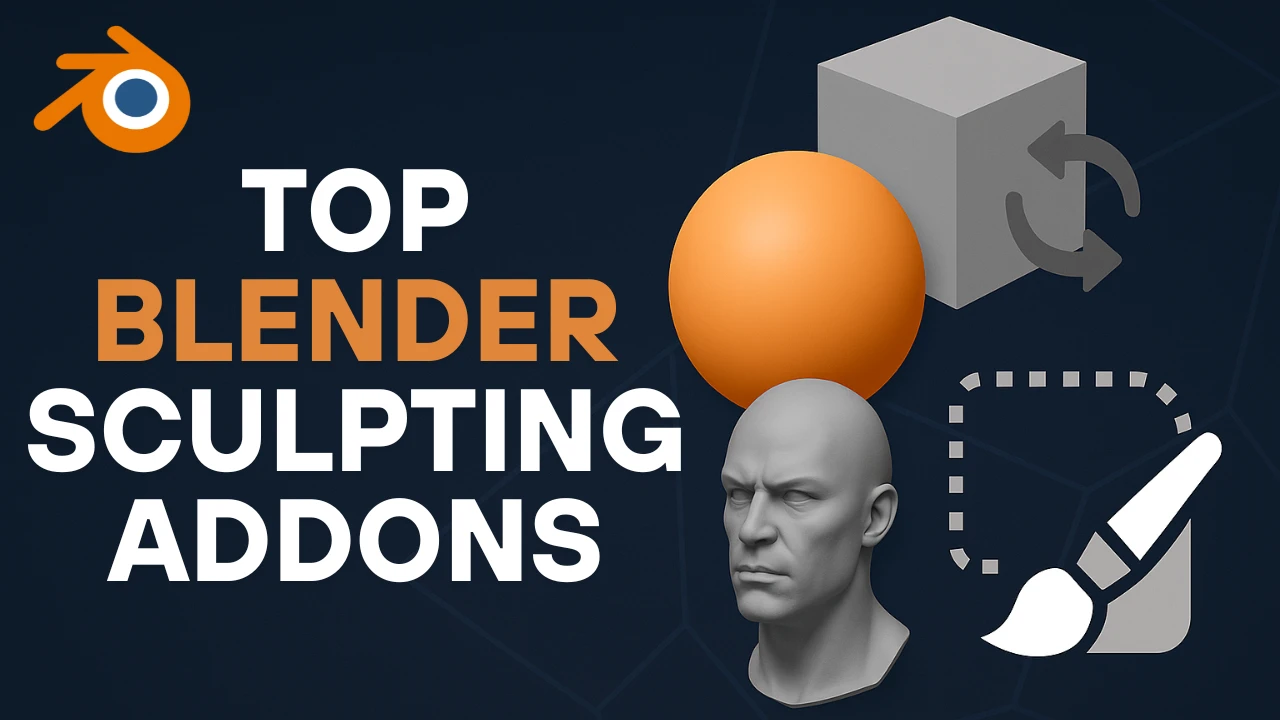


it is a good guide though